The ASUS Vivobook Pro 15 OLED Review: For The Creator In All Of Us
by Brett Howse on March 7, 2022 8:30 AM ESTSystem Performance
The M3500 version of the ASUS Vivobook Pro 15 comes in two choices of AMD H-Series processors with the 6-Core Ryzen 5 5600H, which offers twelve threads and a 4.2 GHz maximum boost frequency, or the Ryzen 7 5800H which bumps up to eight cores, sixteen threads, and a 4.4 GHz maximum frequency. The system is offered with 16 GB of RAM that is soldered in, and up to a 1 TB SSD.
On the graphics side, ASUS offers the NVIDIA RTX 3050 with Studio drivers. ASUS sent us this device prior to the Ryzen 6000 launch, but Ryzen 6000 and Ryzen 5000 both feature a Zen 3 CPU core and the big change with Ryzen 6000 is RDNA2 graphics, rather than Vega. Since the Vivobook Pro features a much more powerful dedicated graphics card the integrated graphics change is not as significant on this device.
Ryzen 5000 “Cezanne” has been a fantastic platform for AMD, offering great CPU performance and excellent power efficiency.
To see how the Vivobook Pro 15 performs it was run through our standard laptop test suite. Sadly we have not had a lot of comparable systems in to test over the last year, with perhaps the Microsoft Surface Laptop Studio – at least on performance – being the most similar. The Laptop Studio has a slightly more powerful GPU in the RTX 3050 Ti, but only has a quad-core Tiger Lake H35 CPU so it will be interesting to see how it compares to the 16-thread Ryzen 7 5800H. Several systems with lower power 15-Watt chips are also included in the graphs to give a feel for where this entry-level content creator notebook fits in compared to more portable devices. As always, if you would like to compare any system we have ever reviewed, all of the data is in the online Bench tool.
PCMark 10
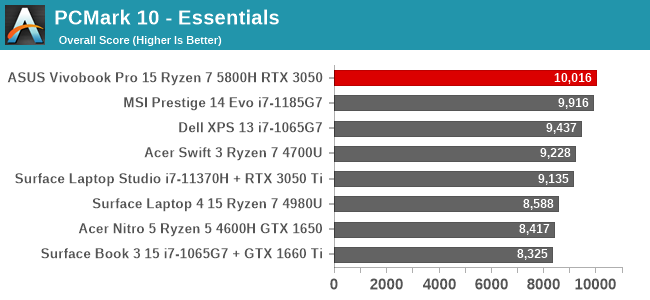
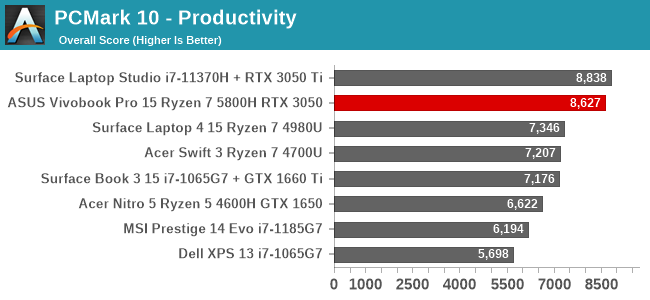
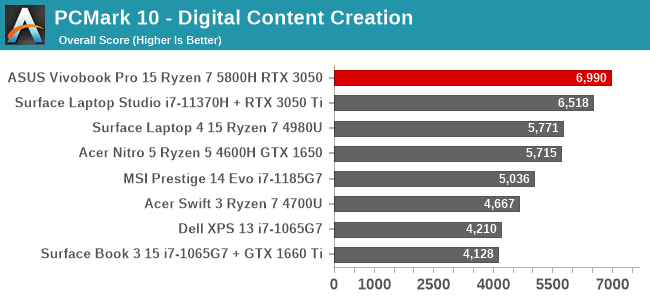
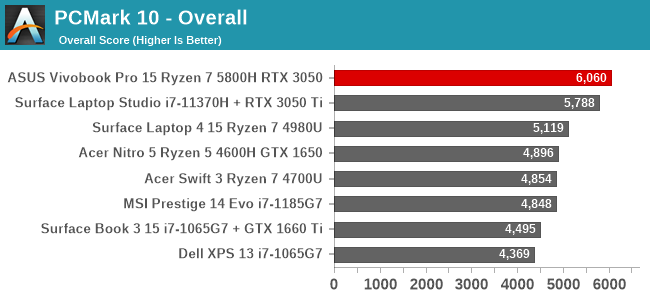
UL’s PCMark 10 suite is a comprehensive system test which offers a variety of workloads to stress different parts of the system including CPU, graphics, and storage. The Vivobook Pro 15 performs very well here thanks to the RTX 3050 and strong Ryzen CPU and tops this comparison.
Cinebench
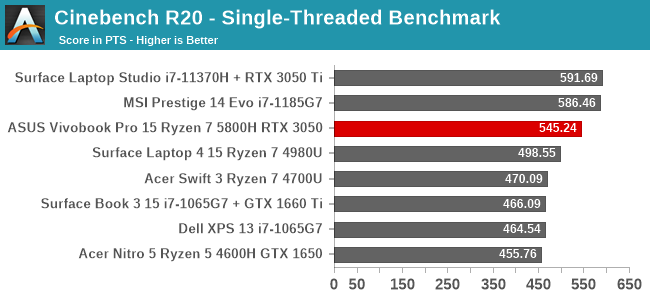
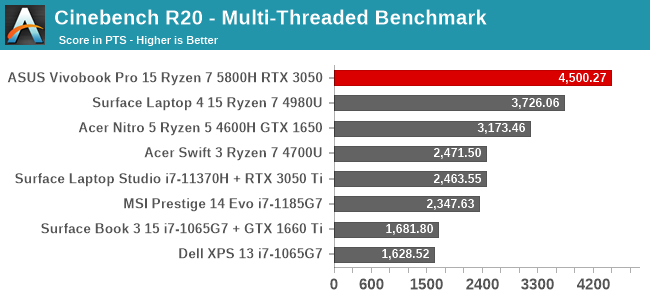
With sixteen threads, the Vivobook Pro’s Ryzen processor does very well on the CPU-focused Cinebench test. Zen 3 is slightly behind Intel’s Tiger Lake in terms of single-threaded performance but the extra CPU cores shine in the multi-threaded variant of this benchmark.
Handbrake
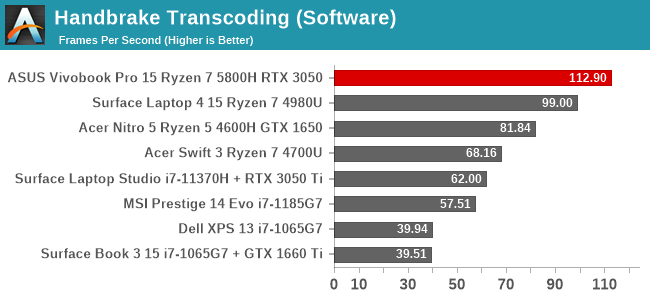
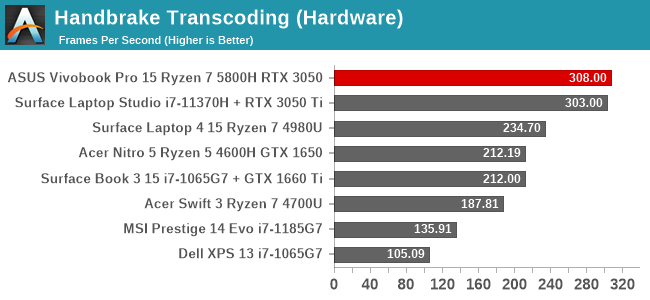
AMD’s Ryzen 7 also does very well in our transcoding benchmark. The extra CPU threads put it at the top of the software transcoding test, and the dedicated RTX 3050 graphics allow for extremely quick transcoding in hardware using the NVENC option in Handbrake.
7-Zip
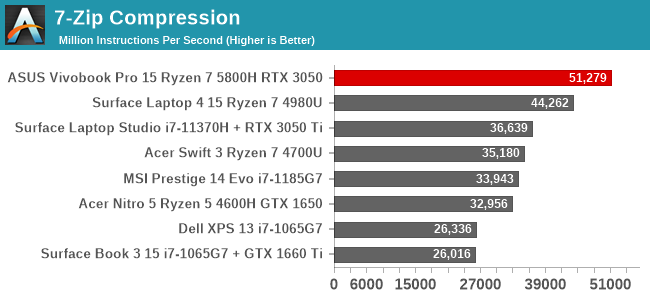
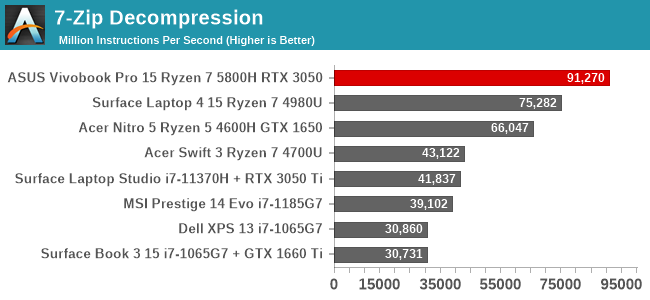
The open-source 7-Zip file compression tool includes a built-in benchmark which tests compression and decompression speeds. The Ryzen 7 5800H does very well here as the tool is able to take advantage of the extra CPU cores during this test.
Web Tests
Web performance is tied not only to the CPU and its ability to quickly ramp up to its maximum frequency, but also is heavily impacted by the underlying web browser’s scripting engine and its efficiency. As such we ensure all of the systems are tested with the Chromium Edge browser built into Windows 10. Browser performance does change over time with updates though as the browsers are updated.
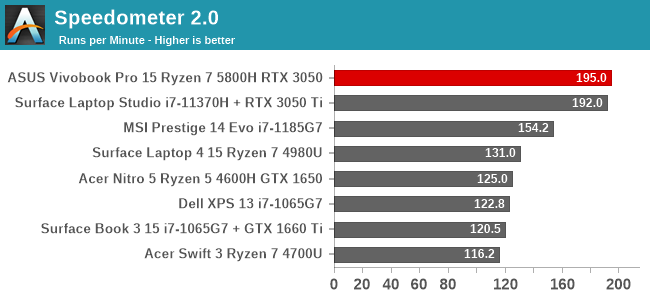
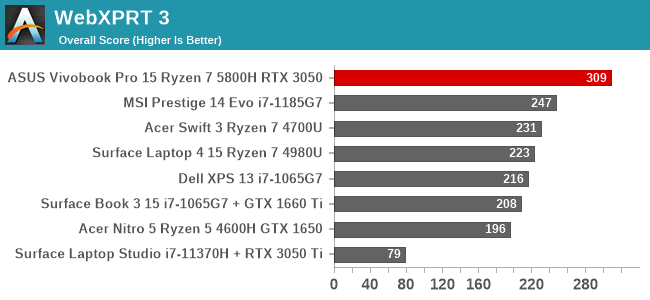
The Ryzen 7 5800H does very well, edging the H35 Tiger Lake platform in the Surface Laptop Studio in the Speedometer 2.0 test, and really stretching its legs on WebXPRT 3. As a note, WebXPRT 4 is now officially live, so we will be transitioning to it over the next several reviews.
Storage Performance
AMD’s Ryzen 5000 series does not support PCIe 4.0 for storage unlike Intel’s Tiger Lake platform so for SSD the device is limited to PCIe 3.0 x4. ASUS shipped the review unit with a SK Hynix BC711 drive which is a low-power version the 4D 128-layer M.2 2280 drive from SK Hynix.
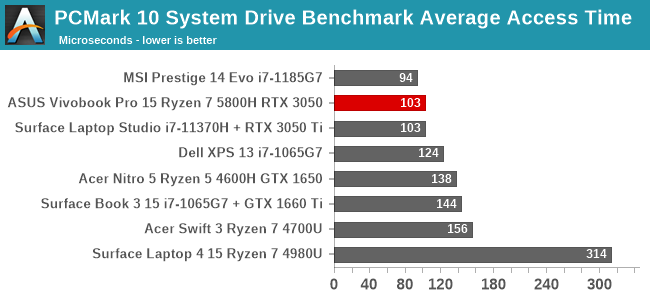
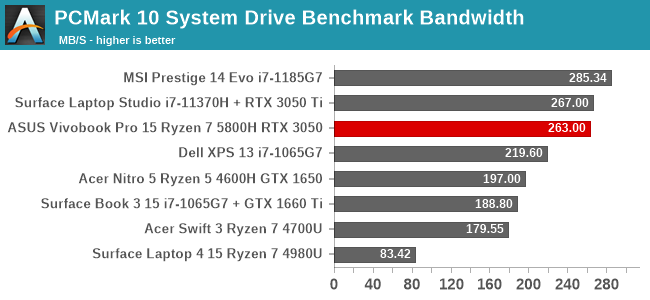
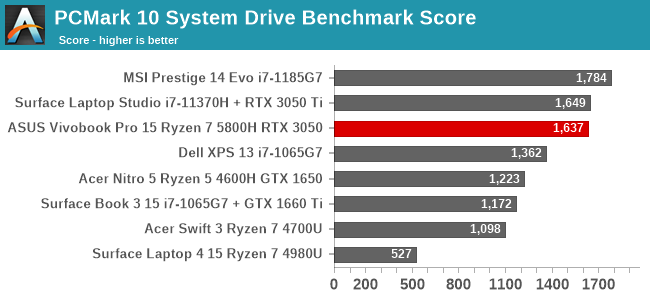
Performance from this drive was excellent. Despite not being PCIe 4.0, it still proved to be one of the quickest drives we have tested in the PCMark storage test suite, which utilizes real-world storage traces.


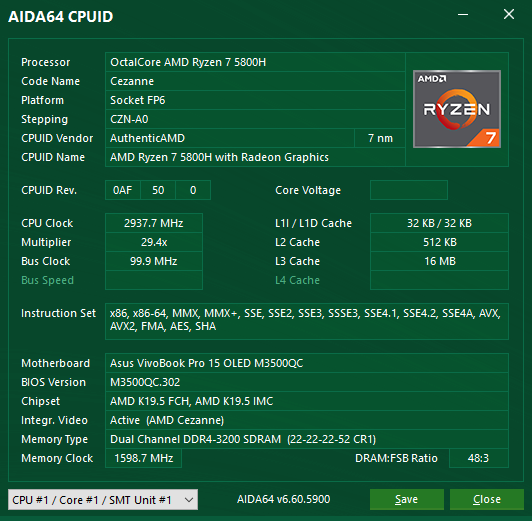








33 Comments
View All Comments
edechamps - Monday, March 7, 2022 - link
"Sadly, Windows does not offer great support for either HDR or wider than sRGB color spaces. There is no native color management system in Windows which will display sRGB content at the correct color levels on a wider than sRGB display, which means the colors will be over-saturated unless you are using a properly color-managed application such as Adobe Photoshop. That means most content you look at on this notebook will be the oversaturated. […] Sadly Windows still does not handle non-sRGB color gamuts very well, so even though ASUS has done a reasonable job calibrating the display, most of the time the color accuracy will be terrible unless you are using a color managed application."This is NOT correct when using Windows with HDR mode enabled. In HDR mode, Windows correctly gamut-maps sRGB from SDR apps to the absolute BT.2020 color space "container" used for HDR, transparently and in real time. Apps that want to use the extra color space are free to do so using the relevant Microsoft APIs, and they will be properly presented alongside other apps. See: https://docs.microsoft.com/en-us/windows/win32/dir...
I'm doing precisely this using Windows 11 in HDR mode with an LG OLED TV. I have personally verified using a color meter that standard sRGB apps are being gamut-mapped correctly, and the saturation is correct, with only slight errors caused by the TV's imperfect calibration.
The quote above describes a state of affairs that was certainly valid a few years ago, but it is now quite outdated.
Brett Howse - Tuesday, March 8, 2022 - link
Thanks for this info. I am going to look into this more. In HDR it does appear to tone map to sRGB by default which is certainly the less offensive implementation.Oxford Guy - Sunday, March 13, 2022 - link
Check out the tftcentral site and possibly prad.de (if that’s still around). Those sites have long had rather comprehensive information about all of the nuances involving monitors. Prad.de, for instance, was the first to write about LCD backlight flicker.lemurbutton - Monday, March 7, 2022 - link
If you’re a creator, you get a MacBook Pro with far more power and portability.TheinsanegamerN - Tuesday, March 8, 2022 - link
How is a macbook pro mroe portable then this? And it may surprise you, but not all creators are addicted to daddy Ives ruining their wallet every year.jospoortvliet - Saturday, March 12, 2022 - link
Battery life is better indeed but price is far far higher… I’d consider a MacBook Air though, for at least a subset of creator taks (audio, image and video editing) it would do great.yetanotherhuman - Tuesday, March 8, 2022 - link
Numpad to the left of the keyboard? Looks like it's on the right, as standard, to me..TheinsanegamerN - Tuesday, March 8, 2022 - link
OLED is an interesting feature however with these slim bezel laptops replacing the display is a royal PITA and sometimes isnt possible (looking at you HP G5 chromebooks). With burn in as an issue I'd be hesitant.The battery is another sticking point. I know they had to make room for the dGPU, but seeing such a small cell....bleh. My mechrevio has a 99wh battery in a nearly identical sized PC and it rocks, but I think clever motherboard design would have allowed asus to use a much bigger cell.
rc_nair104 - Friday, March 11, 2022 - link
For an average user who is not working on his laptop, oled shouldn't be a problem I think. After all an oled phone also has static elements and lasts many years isn't it?Oxford Guy - Sunday, March 13, 2022 - link
Most vaunted ‘content creators’ work on their machines… creating content.