DDR5 Demystified - Feat. Samsung DDR5-4800: A Look at Ranks, DPCs, and Do Manufacturers Matter?
by Gavin Bonshor on April 7, 2022 8:00 AM EST- Posted in
- Memory
- Intel
- Samsung
- Micron
- SK Hynix
- DDR5
- Alder Lake
- DDR5-4800
- 12th Gen Core
- Z690
CPU Performance Benchmarks: DDR5-4800
To show the performance of DDR5 memory in different configurations, we've opted for a more selective and short-form selection of benchmarks from our test suite. This ranges from tests on application opening, rendering, web, and compression.
All of the tests were run with all of the memory at default (JEDEC) settings, which means DDR5-4800 CL40, regardless of the configuration, e.g, 2x16, 2x32, and 4x16 GB.
Web: Speedometer 2
Our web test for this analysis is Speedometer 2, which is a test over a series of JavaScript frameworks to do three simple things: built a list, enable each item in the list, and remove the list. All the frameworks implement the same visual cues, but obviously apply them from different coding angles.
Our test goes through the list of frameworks, and produces a final score indicative of ‘rpm’, one of the benchmarks internal metrics.
We repeat over the benchmark for a dozen loops, taking the average of the last five.
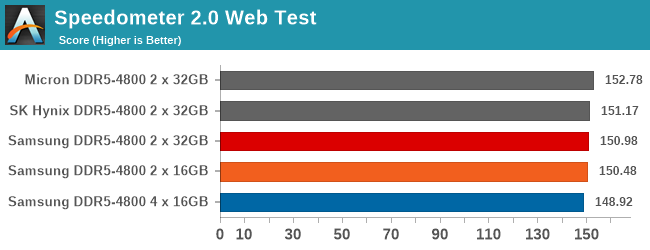
In Speedometer, the 2Rx8/1PDC DDR5-4800 kit performed best of all out of the Samsung memory, with the 1Rx8/1DPC performing closely behind the 2 x 32 GB kit. The 1Rx8/2PDC (4 x 16 GB) kit from Samsung technically performed the slowest of all, but the performance difference was within a 3% margin of error from top to bottom.
The Micron 2 x 32 GB proved the best out of all the memory we tested, albeit without much difference from the rest of the 2 x 32 GB kits tested.
AIDA64: 6.60: link
AIDA64 Extreme has a hardware detection engine unrivaled in its class. It provides detailed information about installed software and offers diagnostic functions and support for overclocking. As it is monitoring sensors in real-time, it can gather accurate voltage, temperature, and fan speed readings, while its diagnostic functions help detect and prevent hardware issues. It also offers a couple of benchmarks for measuring either the performance of individual hardware components or the whole system. It is compatible with all 32-bit and 64-bit Windows editions, including Windows 11 and Windows Server 2022.
We are using AIDA64 in this instance to gather memory bandwidth data based on read speed, write speed, copy speed, and memory latency.
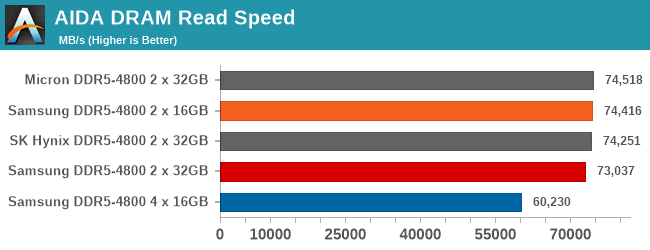
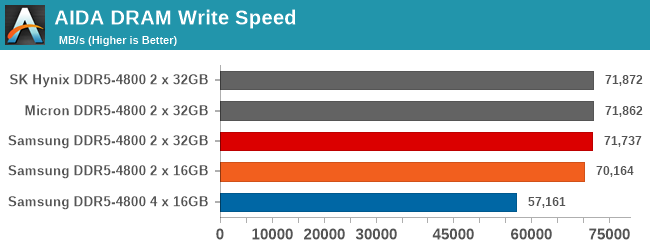
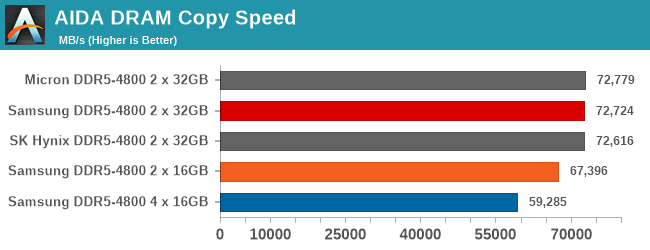
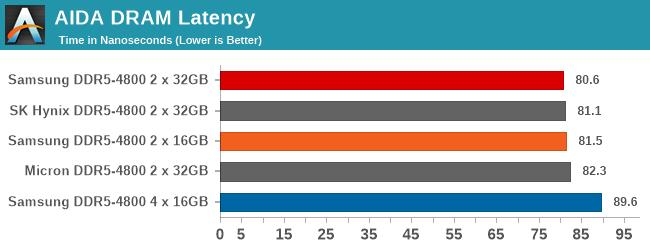
Looking at raw memory benchmarks from AIDA64, all of the 2 x 32 GB kits perform competitively against each other. Meanwhile the Samsung 4 x 16 GB experienced drops in performance across the board, with both read bandwidth and write bandwidth being impacted. There's also a notable latency penalty to consider when using four DIMMs (2DPC) versus two DIMMs (1DPC).
The most interesting result here may very well be the Samsung 2 x 16 GB (1Rx8) kit. While it's fully competitive with read speeds, it loses just a little bit of ground on write speeds, and a little more ground on all-out copies. In what's admittedly a memory-focused test, it's a very early indicator that dual ranked DIMMs are the sweet spot in terms of performance, and that losing a rank does incur penalties. All of which is then further exacerbated by going to 2DPC.
WinRAR 5.90: link
Our WinRAR test from 2013 is updated to the latest version of WinRAR at the start of 2014. We compress a set of 2867 files across 320 folders totaling 1.52 GB in size – 95% of these files are small typical website files, and the rest (90% of the size) are small 30-second 720p videos.
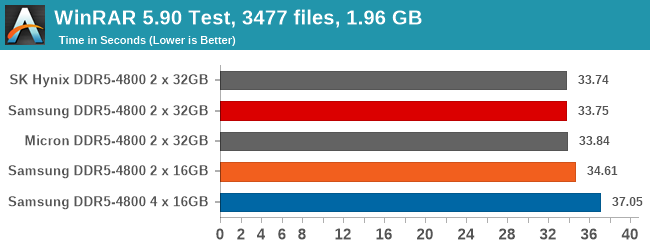
Looking at performance in WinRAR, this is where the higher density 2Rx8 memory showed its dominance. The kits with 16 Gb chips in 2Rx8 outperformed the 16 Gb 1Rx8, with the 2 x 16 GB Samsung kit notably outperforming the same memory running with four UDIMMs in a 2DPC configuration.
Rendering - Blender 2.79b: 3D Creation Suite
A high-profile rendering tool, Blender is open-source allowing for massive amounts of configurability, and is used by a number of high-profile animation studios worldwide. The organization recently released a Blender benchmark package, a couple of weeks after we had narrowed our Blender test for our new suite, however their test can take over an hour. For our results, we run one of the sub-tests in that suite through the command line - a standard ‘bmw27’ scene in CPU only mode, and measure the time to complete the render.
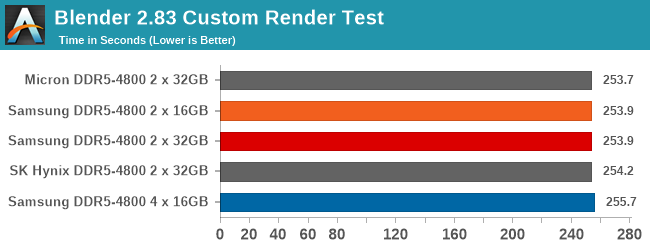
Focusing on rendering, the difference between the 2 x 32 and 2 x 16 GB kit was marginal. The 4 x 16 GB Samsung kit was technically the worst performer out of the bunch, but for all practical purposes, all 5 kits may as well be tied.
Rendering - Cinebench R23: link
Maxon's real-world and cross-platform Cinebench test suite has been a staple in benchmarking and rendering performance for many years. Its latest installment is the R23 version, which is based on its latest 23 code which uses updated compilers. It acts as a real-world system benchmark that incorporates common tasks and rendering workloads as opposed to less diverse benchmarks which only take measurements based on certain CPU functions. Cinebench R23 can also measure both single-threaded and multi-threaded performance.
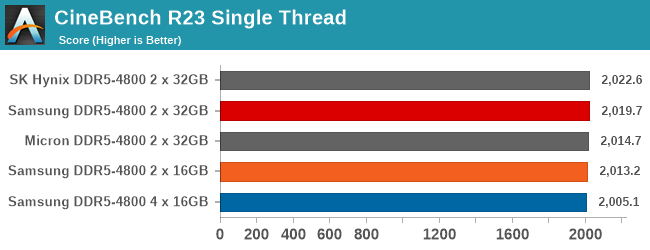
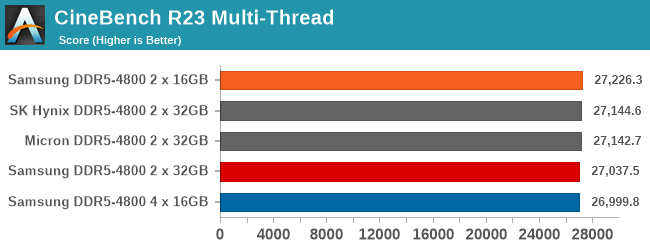
Using CIneBench 23, there wasn't much difference between the 2 x 32 GB kits in the single-threaded test. In the multi-threaded test, the Samsung 2 x 16 GB kit actually performed better than the 2 x 32 GB kits, underscoring how all of the kits are essentially tied in this workload.
Rendering – POV-Ray 3.7.1: Ray Tracing - link
The Persistence of Vision Ray Tracer, or POV-Ray, is a freeware package for as the name suggests, ray tracing. It is a pure renderer, rather than modeling software, but the latest beta version contains a handy benchmark for stressing all processing threads on a platform. We have been using this test in motherboard reviews to test memory stability at various CPU speeds to good effect – if it passes the test, the IMC in the CPU is stable for a given CPU speed. As a CPU test, it runs for approximately 1-2 minutes on high-end platforms.
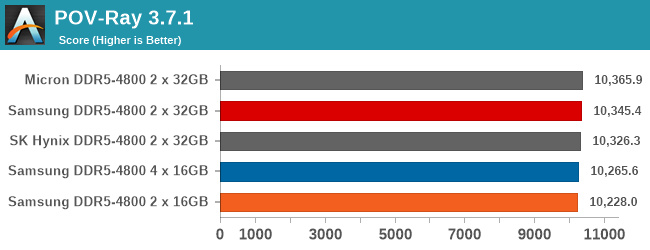
In our POV-Ray testing, the Micron kit performed slightly better than the rest, with Samsung's 2 x 32 GB kit coming a close second. Both variations tested with the 16 GB sticks were slightly behind its higher density counterparts. There was around a 0.36% hit in performance when using four 16 GB memory sticks versus using two.


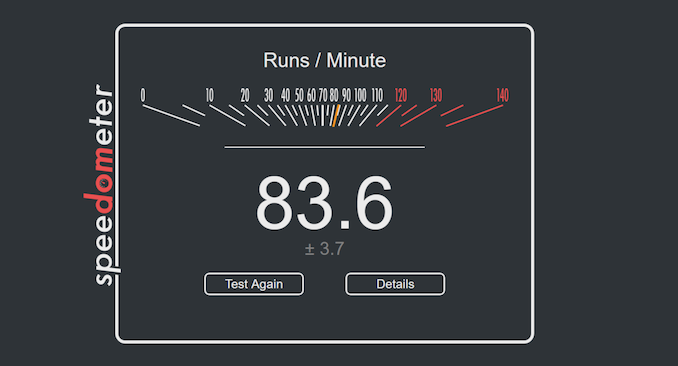








66 Comments
View All Comments
DanNeely - Thursday, April 7, 2022 - link
Only 16Gb of ram will be dual channel, the top 24GB will be single channel and half as fast. If it prevents having to swap you'll still see a benefit; but if you need - or think you'll need - more than 16gb of ram at some point during the laptops lifespan you should avoid any models with 8gb soldiered.Ryan Smith - Thursday, April 7, 2022 - link
We don't have any laptops like that in house right now. But I'll make note of that for once we get a DDR5 laptop in with such a configuration.zforgetaboutit - Thursday, April 7, 2022 - link
Benchmark Speedometer 2.0 - suspicious scores seenWhen I ran it (from your link) 3 times, my overall score was 170+ each time, which is 11% better than your best score. How can this be? Please advise.
my sample run
---------------
Detailed Results
Iteration 1 168.7 runs/min
Iteration 2 152.0 runs/min
Iteration 3 177.1 runs/min
Iteration 4 173.5 runs/min
Iteration 5 173.3 runs/min
Iteration 6 179.7 runs/min
Iteration 7 166.4 runs/min
Iteration 8 163.4 runs/min
Iteration 9 178.6 runs/min
Iteration 10 176.0 runs/min
Arithmetic Mean:171 ± 6.1 (3.6%)
---------------------------------------------------------------------
I have middle-of-the-road 4 x 8GB DDR4-2133 @ ~1440 GHz, running on an Intel i7-6700k, as follows
CPU-Z TXT Report
-------------------------------------------------------------------------
CPU-Z version 1.99.0
...
Memory SPD
-------------------------------------------------------------------------
DIMM # 1
SMBus address 0x50
Memory type DDR4
Module format UDIMM
Module Manufacturer(ID) Corsair (7F7F9E0000000000000000000000)
SDRAM Manufacturer (ID) SK Hynix (AD00000000000000000000000000)
Size 8192 MBytes
Max bandwidth DDR4-2133 (1066 MHz)
Part number CMK32GX4M4A2666C16
Nominal Voltage 1.20 Volts
EPP no
XMP yes, rev. 2.0
AMP no
DIMM # 2
SMBus address 0x51
Memory type DDR4
Module format UDIMM
Module Manufacturer(ID) Corsair (7F7F9E0000000000000000000000)
SDRAM Manufacturer (ID) SK Hynix (AD00000000000000000000000000)
Size 8192 MBytes
Max bandwidth DDR4-2133 (1066 MHz)
Part number CMK32GX4M4A2666C16
Nominal Voltage 1.20 Volts
EPP no
XMP yes, rev. 2.0
AMP no
DIMM # 3
SMBus address 0x52
Memory type DDR4
Module format UDIMM
Module Manufacturer(ID) Corsair (7F7F9E0000000000000000000000)
SDRAM Manufacturer (ID) SK Hynix (AD00000000000000000000000000)
Size 8192 MBytes
Max bandwidth DDR4-2133 (1066 MHz)
Part number CMK32GX4M4A2666C16
Nominal Voltage 1.20 Volts
EPP no
XMP yes, rev. 2.0
AMP no
DIMM # 4
SMBus address 0x53
Memory type DDR4
Module format UDIMM
Module Manufacturer(ID) Corsair (7F7F9E0000000000000000000000)
SDRAM Manufacturer (ID) SK Hynix (AD00000000000000000000000000)
Size 8192 MBytes
Max bandwidth DDR4-2133 (1066 MHz)
Part number CMK32GX4M4A2666C16
Nominal Voltage 1.20 Volts
EPP no
XMP yes, rev. 2.0
AMP no
zforgetaboutit - Thursday, April 7, 2022 - link
I'm running Win10 (latest), Chrome v100.0 .Ryan Smith - Thursday, April 7, 2022 - link
"I'm running [...] Chrome v100.0 ."That's likely why. We're locked to an fixed (older) version of Chrome in order to prevent software updates from breaking the apples-to-apples nature of our testing.
zforgetaboutit - Thursday, April 7, 2022 - link
I see your point.Then there's also a possibility Chrome may have improved by 10% since your version.
DanNeely - Thursday, April 7, 2022 - link
Chrome improving, or getting worse, from one version to the next is Ryan's point.zforgetaboutit - Thursday, April 7, 2022 - link
That's his point that I saw.repoman27 - Thursday, April 7, 2022 - link
Intel also distinguishes between systems with 1 or 2 DIMM slots routed per channel. The supported timings for the various configurations as listed in the Alder Lake datasheets are:1DPC (1 DIMM slot routed per channel):
DDR5-4800 40-40-40 2N
2DPC (2 DIMM slots routed per channel):
1DPC populated = DDR5-4400 40-37-37 2N
2DPC populated 1R/1R = DDR5-4000 36-34-34 2N
2DPC populated 2R/2R = DDR5-3600 (timings not specified)
So it should be noted that all of these tests were conducted with the memory controller in an overclocked condition. And although you state that all tests were performed at default settings as per firmware, you don't specify what frequencies and timings were actually used.
I also find it somewhat frustrating that these kinds of tests always highlight the performance difference between 1DPC and 2DPC configurations without showing the corresponding performance delta for situations where you are memory capacity constrained. Even with the fastest SSDs, the penalty for constant swapping to disk is way worse than running 2DPC.
And 8 GB DDR5 modules using x16 DRAMs are also a thing.
eldakka - Wednesday, April 13, 2022 - link
Mostly Valid points.However, the point regarding (physical) memory exhaustion and hitting swap hard is not much of a concern when we are focused on consumer - especially gaming consumer - systems when we are talking using a minimum of 32GB (2x16GB) RAM. This is why all reputable recommendations on gaming systems recommend a 16GB RAM (more is good, but generally unnecessary for a gaming-focused rig, less is not good), to avoid that sort of swapping. And the 32GB minimum RAM benchmark used here is twice that recommendation.
Concerns of RAM exhaustion at 32GB is misplaced when taken in the context of the target audience for this benchmarking.
It is, of course, a concern for more professional workloads or more niche situations, such as someone leaving a bazillion browser windows open, playing back a streaming movie or sports event on the 2nd monitor, citrixed into work, and playing a game at the same time (raises hand). However, as this isn't the focus of this article, not benchmarking those situations is not an unreasonable decision.
If you need those more professional-oriented benchmarks, then await a separate article that may cover that, or perhaps visist a more professional-workload-focused publication.