The Intel Core i3-12300 Review: Quad-Core Alder Lake Shines
by Gavin Bonshor on March 3, 2022 8:30 AM ESTConclusion
Over the last couple of years, AMD and Intel have been battling it out in the 'core wars.' The aim is to give users the largest core count – with many applications and games now benefiting from various multi-core optimizations – all for the best possible price. The other element of this fight has come down to IPC performance, with Intel and AMD flip-flopping for the top spot on its flagship desktop processors each time they both launch a new processor. Due to AMD's Zen architectures, Intel has been on the ropes in both performance and value for a while. Intel has been forced to push its innovation and boundaries to try and maintain what it previously had; a majority market share.
As we highlighted in our launch day Core i9-12900K review, Intel's new Alder Lake architecture brings new improvements and refinements to the table. This includes the two types of core, P-cores for performance and E-cores for efficiency/multi-threading. The P-cores are based on Intel's Golden Cove architecture, with the aim of offering applications performance when it needs it. The E-cores, or efficiency cores as Intel depicts them, are lower power, and one E-core equates to roughly 50-60% of the performance of one P-Core.
Focusing on Intel's Core i3-12300, it is the top SKU in its Core i3 lineup, with four P-cores, a base frequency of 3.5 GHz, and a turbo frequency of 4.4 GHz. In terms of power consumption, Intel has rated the i3-12300 at base frequencies with a TDP of 60 W and a 89 W TDP when at turbo clock speeds.
Intel's interpretation of turbo on Alder Lake, which is essential from a power draw perspective, is 'infinite turbo.' This means the processor will try and use as much turbo as and when it can. Fundamentally from a performance perspective, this is good as it will hit turbo clock speeds more frequently, but ultimately, it makes power consumption particularly variable, depending on the workload.
Intel Core i3-12300: Performance Analysis
It's all good and well having 16-core processors in a desktop platform, but ultimately, these typically cost upwards of $600. So what about CPUs for the more budget-conscious? Well, up until the launch of Intel's 12th Gen Core processors, AMD's Ryzen 5000 series had been at top of IPC, multi-threaded performance, and in a lot of scenarios, game performance and overall value too. One of AMD's most cost-effective processors remains the Ryzen 5 5600X, with six cores and competitive clock speeds at a reasonable price of $229.
In budget CPU space, things have now changed with both of Intel's Core i3 and i5 series slotting into that sub $300 market segment, with the Core i3 series significantly undercutting the 5600X in terms of price. In practice, Intel has the sub-$200 market entirely to itself right now, since AMD doesn't have access to the manufacturing capacity needed to address that market (and thus compete directly with the i3-12300).
Another factor that comes into play is Alder Lake's ability to support both DDR5 and DDR4 memory. We tested the Core i3-12300 with Windows 11 and DDR5-4800 CL40 memory for our Bench database data for comparative purposes. We did run tests with DDR5 4800 CL40 against DDR4-3200 CL22 on the Core i3-12300 on page 3, but the overall performance swing isn't as big as users might think, at least not in the grand scheme of things.
Let's take a look at some of the results and digest how the Intel Core i3-12300 stacks up against the competition:
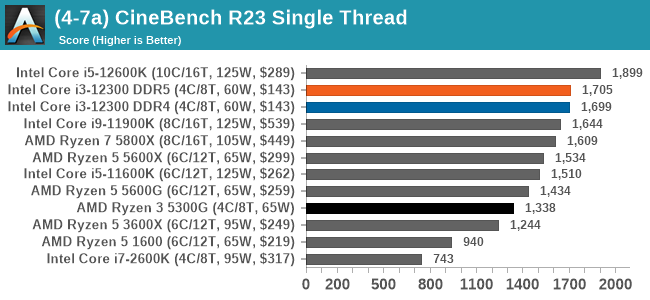
Looking at single-threaded performance in Cinebench R23, the Core i3-12300 and the four Golden Cove P-cores show dominance over previous generations of Intel's architecture, as well as AMD's Zen 3 cores. This typically changes each time AMD or Intel releases a new desktop architecture, and right now, Intel's 12th gen Core has the single-threaded crown.
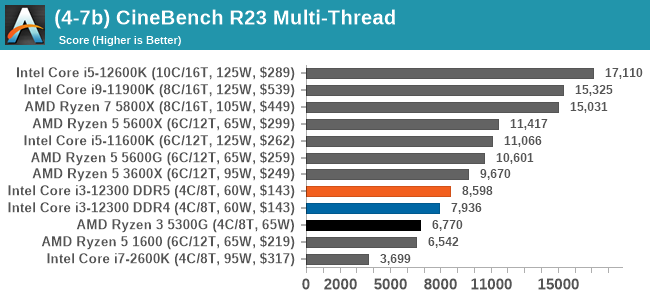
In the multi-threaded section of Cinebench R23, this is where the cores or lack thereof come into play. Both AMD's Zen 3 6-core and 8-core processors have a considerable advantage in applications that can utilize all of the cores and threads available. Comparing DDR5 to DDR4 on the i3-12300, the DDR5-4800 CL40 performed around 8% better than DDR4-3200 CL22 in Cinebench R23's multi-threaded test.
For a more classic comparison, we also have the Core i7-2600K, which released over 10 years ago, was one of the most popular quad core chips ever produced. Comparing it directly to the Core i3-12300, the (much) newer i3 performs 2.3x better in terms of multi-threaded performance.
The only real competitor in the 4C/8T segment from AMD with Zen 3 cores, is the Ryzen 3 5300G APU. In our computational benchmarks, the Core i3-12300 has a consistent and distinct advantage in both single-thread and multi-threaded performance. So even if AMD could produce those chips in retail volumes, at this point they'd come in behind Intel's top quad.
Looking at other generational differences to AMD's Ryzen 3000 and 1000 series chips, the Core i3-12300 comfortably beats the Zen-based Ryzen 5 1600 (6C/12T) processor. For reference, it is only 12.4% slower than the Zen 2 based Ryzen 5 3600X (6C/12T) processor in Cinebench R23 multi-threaded performance.
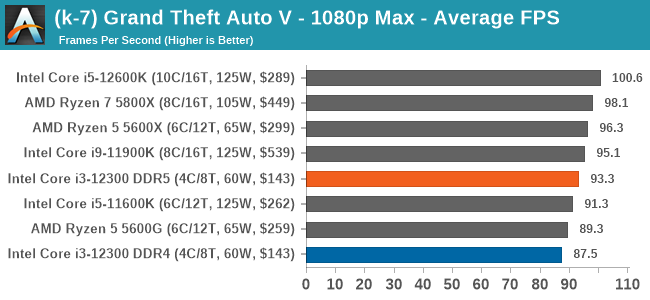
In our GTA V testing at 1080p at max settings with an NVIDIA RTX 2080 Ti, the Core i3-12300 is highly competitive with AMD's Ryzen 5000 six and eight-core models. This includes Intel's 11th generation processors, despite a lower core and thread count. The difference between DDR5 and DDR4 with the Core i3-12300 shows that using the platform with DDR5 memory was around 6% better in average frame rates over DDR4 when using Alder Lake's JEDEC memory settings.
While gaming is subjective as different game engines are optimized differently for CPU core count, performance in GPU intensive titles shows the Core i3-12300 in a favorable light, thus making it competitive for 1080p gaming.
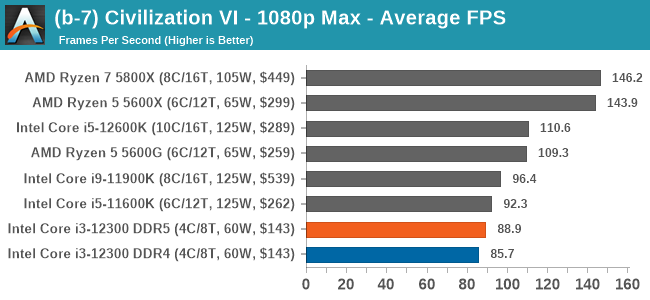
Looking at our Civilization VI benchmark performance at 1080p max settings, we see the limitations of where having a higher core count makes a substantial difference. Despite the 6C/12T and 8C/16T processors showing dominance, it's worth noting that the Core i3-12300 is still comfortably performing above 60 fps in average frame rates, with the 95th percentile frame rates also hovering close to 60 fps.
Touching on DDR5 versus DDR4 with the i3-12300 and in a more CPU favorable test such as Civilization VI, the DDR5 configuration performed 3.7% better in terms of average frame rates. Not a lot of difference considering the current price premium DDR5 has attached at the moment, but it's still an improvement nonetheless.
A broader selection of our CPU game testing results, including at other resolutions, can be found in our benchmark database: www.anandtech.com/bench. All gaming tests were with an RTX 2080 Ti for comparative purposes.
Intel Core i3-12300: Is Four Cores Enough in 2022?
The primary use case for Intel's Core i3 series includes lower-powered desktops, where tasks such as video rendering, encoding, and other content-creation tasks either aren't the target market, or are not the biggest use case for the market. As we've seen throughout our testing, the Intel Core i3-12300 is a fantastic processor for gamers on a budget, even with fewer cores than the competition, such as the Ryzen 5 5600 ($229), which is 6C/12T. You could say that the R5 5600X isn't really a competitor due to the price, but Intel is slotting in its Core i3 series well below AMD Ryzen 5000's entry point, and this makes things interesting.
| Intel Core i5 & i3 Processor Specifications (12th Gen Alder Lake) | ||||||||||
| AnandTech | Cores P+E |
P-Core Base |
P-Core Turbo |
E-Core Base |
E-Core Turbo |
L3 MB |
IGP | Base W |
Turbo W |
Price $1ku |
| i5-12600K | 6+4 | 3700 | 4900 | 2800 | 3600 | 20 | 770 | 125 | 150 | $289 |
| i5-12600KF | 6+4 | 3700 | 4900 | 2800 | 3600 | 20 | - | 125 | 150 | $264 |
| i5-12600 | 6+0 | 3300 | 4800 | - | - | 18 | 770 | 65 | 117 | $223 |
| i5-12600T | 6+0 | 2100 | 4600 | - | - | 18 | 770 | 35 | 74 | $223 |
| i5-12500 | 6+0 | 3000 | 4600 | - | - | 18 | 770 | 65 | 117 | $202 |
| i5-12500T | 6+0 | 2000 | 4400 | - | - | 18 | 770 | 35 | 74 | $202 |
| i5-12400 | 6+0 | 2500 | 4400 | - | - | 18 | 730 | 65 | 117 | $192 |
| i5-12400F | 6+0 | 2500 | 4400 | - | - | 18 | - | 65 | 117 | $167 |
| i5-12400T | 6+0 | 1800 | 4200 | - | - | 18 | 730 | 35 | 74 | $192 |
| i3-12300 | 4+0 | 3500 | 4400 | - | - | 12 | 730 | 60 | 89 | $143 |
| i3-12300T | 4+0 | 2300 | 4200 | - | - | 12 | 730 | 35 | 69 | $143 |
| i3-12100 | 4+0 | 3300 | 4300 | - | - | 12 | 730 | 60 | 89 | $122 |
| i3-12100F | 4+0 | 3300 | 4300 | - | - | 12 | - | 58 | 89 | $97 |
| i3-12100T | 4+0 | 2200 | 4100 | - | - | 12 | 730 | 35 | 69 | $122 |
Looking above at Intel's 12th generation Core i5 and i3 processor stack, only the top two Core i5 models feature E-cores, the Core i5-12600K and Core i5-12600KF. Nothing below these in the stack comes with E-cores, and instead, rely on the fully-fledged P-cores (Golden Cove), with 6 cores for all the Core i5s and 4 cores for the Core i3 models.
Comparing the Core i3-12300 (4C/8T) to other 4C/8T and 6C/12T SKUs such as the AMD Ryzen 5 5600X (6C/12T), the Core i3 is very competitive overall, but it does show its limitations in multi-thread applications and scenarios. As users would generally expect to be the case, the Core i3-12300 is Intel's most potent quad-core processor thus far. This isn't a surprise as the i3-12300 benefits from the Intel 7 manufacturing process, as well as generational increases to IPC performance, base, and turbo frequencies.
The decision on whether or not it's worth buying the Core i3-12300 over hex-core chips like the Ryzen 5 3600X or the Core i5-12600K comes down to the use case. Users planning on doing any form of rendering, encoding, or running multi-core optimized workloads will benefit from the extra cores and threads. Still, there's not that much difference between the Core i3-12300 and Ryzen 5 3600X in regards to gaming, or in other workloads that can't fill out more than 4 cores.
In gaming at 1080p and single-threaded applications, the Core i3-12300 excels and stakes its claim as a fantastic option for users on a budget. Looking further down the Alder Lake Core i3 stack, the Core i3-12100 ($122) could be the best value of the bunch, with a base frequency of 3.3 GHz and a turbo frequency of 4.3 GHz; just 100 MHz slower than the i3-12300. The onus is now on AMD to bring something competitive in the sub-$200 segment of the market, as right now, Intel holds all the marbles.
With an MSRP of $143, it's clear that the Intel Core i3-12300 represents excellent value for money in a current market where users are struggling to find value in components. It is clear Alder Lake has been a success for Intel, and the Core i3-12300 offers leading-edge quad-core performance on desktop for an equally great price.



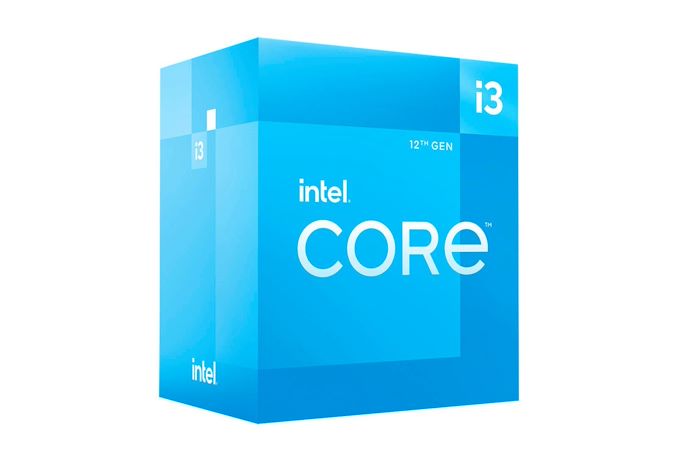








140 Comments
View All Comments
Makaveli - Thursday, March 3, 2022 - link
DDR4-3200 CL22Don't know anyone using DDR4 with that high cas latency.
Going to CL14 memory will most likely remove the gap in gaming.
Oxford Guy - Thursday, March 3, 2022 - link
CL16 3200 RAM was cheap many many years ago and I have not heard of a single stability problem with any platform other than Zen 1, which was quite special.It’s preposterous to run 3200-speed RAM at anything slower than CL16.
mode_13h - Thursday, March 3, 2022 - link
Regarding the review:* Glad to see the DDR4 vs. DDR5 comparison.
* Sad to see DDR5 used for remainder of benchmarks, given current price & availability. People buying a sub-$150 CPU won't be using DDR5, making these benchmarks unrealistic.
* Sad to see minimal analysis of power consumption. I believe much of their advantage over the Ryzen R3 5300G comes from burning more power and DDR5, but without power measurements on individual benchmarks, we can't compute perf/W or make other conclusions about this.
* Glad to see the 5300G showing up, where it did.
* Glad to see the i7-6700K (and i7-2600K) sometimes making an appearance. So very interesting that a couple benchmarks showed the i7-6700K with roughly equal performance!
* On the last page, Turbo power is mistakenly stated as 69 W, although the first page chart correctly lists it as 89 W.
* Please ask Ian to open source his 3D Particle Movement benchmark, or stop using it. As the rest of your benchmarks are publicly available & independently verifiable, this is only fair.
Regarding the CPU:
* Definitely a performance bargain, if you can get it near list price!
* Sad to see ark.intel.com doesn't specify ECC support (which IMO means probably not... but check the docs of any LGA 1700 ECC-capable motherboard to be sure).
lmcd - Thursday, March 3, 2022 - link
Ironically DDR5 benchmarks can be used to get a sense of what using higher-speed DDR4 can unlock.Calin - Friday, March 4, 2022 - link
"Sad to see DDR5 used for remainder of benchmarks,"As a lower performance processor, DDR5 wouldn't bring too much to the table. They specify a 5-10% increase in performance with DDR5, with an average of some 6%.
So, basically nothing would change in the benchmarks - a 10% performance difference could easily be ignored for many other factors (price, availability, necessary power/cooling, ...)
mode_13h - Saturday, March 5, 2022 - link
> So, basically nothing would change in the benchmarks -> a 10% performance difference could easily be ignored
That's ridiculous. 10% is certainly significant. I would consider <= 1% to be down in the noise.
Calin - Monday, March 7, 2022 - link
3% used to be Anand's Anandtech "noise".I wouldn't care for a 10% - 25 seconds compile time down to 22... or editing images, 50 images to take 54 seconds instead of one minute.
That's the reason Intel used to compare new processors to 3 generations old ones (3-5 years old). The improvement over multiple generations grew to a nice 25% or more (at least in some benchmarks). But, if all you do takes seconds or minutes, that 10% reduction in time (or 10% increase in throughput) is almost never truly useful.
mode_13h - Tuesday, March 8, 2022 - link
> But, if all you do takes seconds or minutes, that 10% reduction in time> (or 10% increase in throughput) is almost never truly useful.
I'm not talking about upgrading for an absolute increase of 10%. However, 10% is a lot of error to stack with whatever else you're comparing against.
Either the accuracy of the benchmarks matters or it doesn't. If not, then obviously we don't need to bother about 10%. If it does, then 10% is too much to ignore.
Ryan Smith - Friday, March 4, 2022 - link
"Sad to see DDR5 used for remainder of benchmarks, given current price & availability. People buying a sub-$150 CPU won't be using DDR5, making these benchmarks unrealistic."Including the DDR4 vs. DDR5 numbers was our compromise, here. We're going to be using this dataset for a long time going forward; it didn't make much sense to base everything around DDR4, and thus unnecessarily kneecapping the CPU in current and future comparisons.
Alistair - Thursday, March 3, 2022 - link
I would like to point out that it has been five months already, still can not buy a single quad core CPU. Intel is teasing us with a good cheap product, but it doesn't actually exist. If and when it finally shows up, it will probably be overpriced (over $200 CAD?) so this product might as well not exist.