QNAP Launches QHora-301W: An Affordable Wi-Fi 6 Router with Dual 10GBASE-T Ports
by Ganesh T S on December 1, 2020 8:00 AM EST- Posted in
- Wi-Fi
- Networking
- Qualcomm
- QNAP
- Wi-Fi 6

QNAP is a well-known manufacturer of network-attached storage (NAS) units. Recently they have been testing the waters in allied areas such as switches and Wi-Fi expansion cards. As a natural extension, they recently introduced their first standalone Wi-Fi router - the QHora-301W. The consumer market for Wi-Fi routers is a saturated one with multiple established vendors such as Netgear, TP-Link, D-Link etc., and recent entrants such as Google and Amazon (eero) jockeying for market share. QNAP's strategy in this space is to approach the market from their established consumer base - prosumers and small and medium businesses (SMBs). Helping their first-generation product stand out in the crowd is the inclusion of a headline-grabbing feature - two NBASE-T ports capable of operating at speeds up to 10Gbps. The specifications of the Wi-Fi 6 router are summarized in the table below, followed by an overview of the various hardware features of the unit.
The QHora-301W is based on the Qualcomm IPQ8072A Wi-Fi SoC - a member of the Networking Pro family of products. A block diagram of the family flagship (IPQ8078) WiSoC is reproduced below.
The IPQ8072A WiSoC borrows elements from across the product stack - while the quad-core Cortex-A53 cluster operates at 2.2 GHz, the Wi-Fi subsystem has only two sets of radio chains (instead of the three in the IPQ8078 above) - one 4x4 5GHz, and one 4x4 2.4 GHz. The 5GHz chain operates with 80MHz channels in a 4x4 configuration, but can also operate with 160MHz channels in a 2x2 configuration for 2.4Gbps of peak theoretical throughput. The 2.4GHz chain operates in a 4x4 configuration with 40MHz channels for 1.2Gbps throughput, placing the WiSoC in the AX3700 class. The IPQ8072A also fixes the uplink MU-MIMO feature that was missing in the IPQ8072 WiSoC. In terms of PHY-support, the IPQ8072A and IPQ8078 are equivalent. However, the QHora-301W only takes advantage of four out of the five 1GbE PHY interfaces (PSGMII) available. Unlike existing Wi-Fi 6 routers based on the IPQ8072A, the QHora-301W opts to make use of both USXGMII 10GbE PHY interfaces - They connect to the Marvell Aquantia AQR113C PHY to enable the two NBASE-T ports (supporting up to 10Gbps).
The software-defined WAN feature (SD-WAN) is one of the key selling points of the router to QNAP's current SMB customers. With its integrated site-to-site VPN solutions, it enables easy configuration of an extension of the office networks to a remote employee's location. Creating a separate VPN profile for an employee's mobile device as well as a desktop creates IT headaches - moving that to a single VPN instance in the gateway or router at the remote site makes the job of the IT department relatively simple. The QHora-301W can even scale well enough for such purpose in a remote location with 10 to 20 employees. The dual 10GbE ports can also help with faster remote backups, with the possibility of a high-speed interface each in the upstream and downstream directions.
The QuRouter OS / QuWAN feature supports mesh VPN for multi-site VPN deployments - this prevents overloading of the VPN at the HQ location. At the same time, it also allows for centralized management. QNAP currently advertises these features as subscription-free. The unit can also operate in dual-WAN mode, allowing for WAN failover, load balancing, and aggregation too. The WiSoC's network processor also enables deep-packet inspection (DPI), and QNAP is promising intelligent QoS as well as L7 firewalling in their firmware roadmap. On the wireless side, the router supports up to six virtual access points (VAPs). VAPs can be configured with different SSIDs, access profiles, and routing policies. This is typically used to implement guest networks in home consumer scenarios - business users can take advantage of this feature to bridge different SSIDs to different VLANs (as an example). These value-additions are complementary to standard router functions such as static routing, protocol-based firewall, NAT, port forwarding, parental controls, AP mode etc. Similar to the QNAP QTS web GUI for its NAS units, the QuRouter OS also has a web GUI that aims to make configuration simple for novice users also. For its SMB (IT administrators) customers, QNAP also has a cloud-hosted management tool (QuWAN Orchestrator) that allows management of multiple QHora-301W units deployed in geographically spread out locations.
On the pricing front, the QNAP QHora-301W has a MSRP of $329, though the current street price is slightly south of $400 (Newegg and Amazon) from third-party sellers. Despite the high-end features, the launch pricing is surprisingly affordable at $329. 10GBASE-T ports are not available in a Wi-Fi 6 router from any other vendor - so there is no direct comparison to make (Edit [ 12/2/2020 ]: The Asus RTAX89X has a 10GBASE-T and a 10GSFP+ with a 12-stream configuration for $450, if you can score one in the legit channel instead of the overpriced third-party resellers hawking it at $1000+. Asus has gone one step above QNAP by including the additional radio chain in the 5GHz band, and that is clearly evident in the pricing). Vanilla AX4000-class routers come in at around $200, but they sacrifice on RAM (around 512MB soldered) and flash (around 128 to 512MB). They also tend to use the slower low-end products in Qualcomm's Networking Pro stack. Given its SD-WAN capabilities, QNAP has included 1GB of RAM and 4GB of flash, while equipping the unit with a suitable Qualcomm Networking Pro (IPQ8072A @ 2.2 GHz) WiSoC. This gives it extra resources to fulfil the advertised SD-WAN duties. Some sacrifices are made compared to high-end consumer Wi-Fi routers - the QHora-301W doesn't have a second 5GHz radio, which restricts it to the AX4000 class. This also prevents optimal usage in mesh networking scenarios, which can make use of a dedicated wireless band for inter-node communication. However, the BOM cost reduced by avoiding a second 5GHz radio is compensated by the addition of two 10GBASE-T (NBASE-T) ports. Interestingly, despite the increase in power consumption due to the 10GBASE-T ports, QNAP has created a fanless design for the unit and promises throughput maintenance as long as the operating temperature is between 0-40C. Many Qualcomm customers have created the typical dual 5GHz radio wireless router with a dedicated channel for mesh nodes communication, or even as a separate Wi-Fi SSID occupying a distinct radio channel. But, QNAP has played the trade-offs well to avoid creating a me-too product. The QHora-301W's specifications make it an affordable Wi-Fi 6 router with unique capabilities catering specifically to QNAP's existing consumer base.
If one is looking for a Wi-Fi router with all the bells and whistles that established vendors already include in their units - such as geoblocking and mesh networking support, the QHora-301W is not the solution to buy. The incumbents have included such value-additions over the course of multiple generations, and QNAP will probably take at least a couple of generations to get their firmware to feature parity in the consumer space. In that context, it is relevant to note that the software-defined WAN moniker points to inclusion of features that might appeal to the SMB space - again, a few firmware updates might be needed to fulfil all the advertised features. Given that antenna placement and tuning affects wireless performance greatly in Wi-Fi routers, the all-internal antenna design of the QHora-301W is definitely an aspect worthy of further investigation.
The SMB / prosumer market segment in QNAP's target pricing bracket is serviced by vendors such as Ubiquiti Networks (UniFi stack), Mikrotik, Engenius, and the SMB arms of players like Netgear. However, these companies tend to separate out the routing gateway / firewall from the Wi-Fi component (access point) while adding various switches to their product lines. This allows their customers to upgrade the network components separately. QNAP's strategy of introducing an all-in-one product (with hardware and I/Os similar to the ones found in mid-range and higher consumer Wi-Fi routers) makes it an interesting play for extending the SMB network into the homes of remote workers. However, it eventually needs to be followed up with separate products for each networking segment if they aim to be a serious player in this space.
Source: QNAP


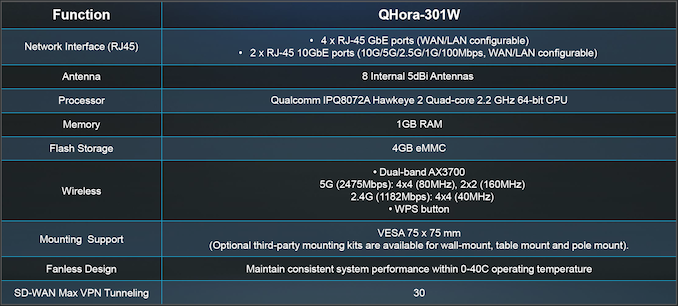
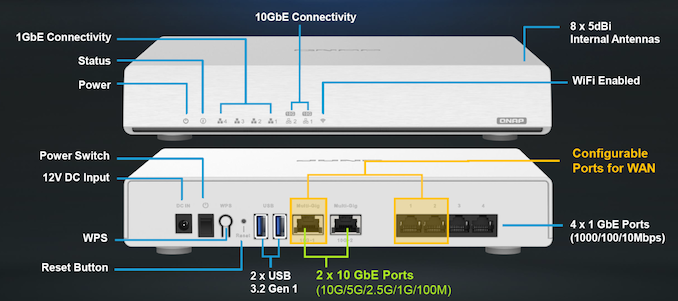
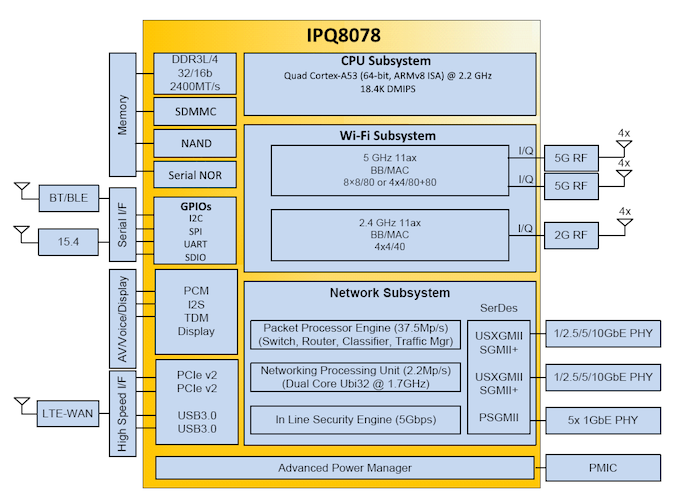
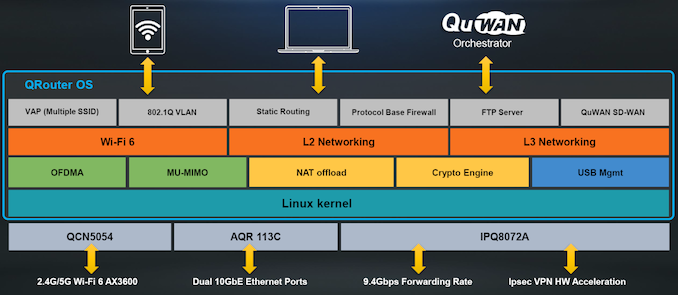
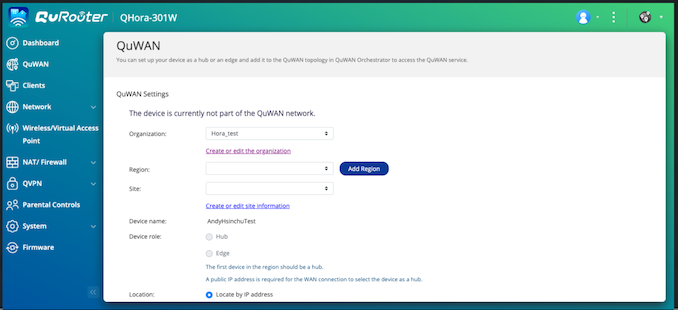
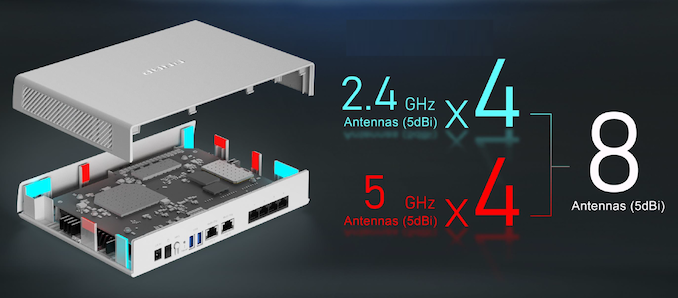








33 Comments
View All Comments
jabber - Tuesday, December 1, 2020 - link
Well for reviewers, when you are given stuff all the time, it's affordable. Like when phone reviewers class a $600 phone as budget.ganeshts - Tuesday, December 1, 2020 - link
The 'affordable' qualifier is for the whole feature set : Wi-Fi 6 + 2x 10GBASE-TA single-port 10GBASE-T expansion card comes in @ $200, and a dual port one at $260. Here, QNAP is giving 2x 10GBASE-T ports + a full-fledged Wi-Fi 6 router for $320 - if that doesn't mean 'affordable 10GBASE-T', I don't know what does. 10GBASE-T adds significantly to BOM cost, and I stand by the lead-up to this piece that this is an affordable piece of networking equipment given its feature set.
Mr Perfect - Tuesday, December 1, 2020 - link
Yes, it certainty qualifies as affordable in my book. Thanks for posting it.Is this something AT would consider reviewing?
p1esk - Tuesday, December 1, 2020 - link
How could they possibly not include an option to install a couple of NVMe SSDs into this thing? Mind boggling...ganeshts - Tuesday, December 1, 2020 - link
Not sure what purpose it would serve.. The WiSoC PCIe lanes are Gen 2 only, and frankly there is no use-case for a NVMe SSD here (most storage-intensive tasks related to Wi-Fi routers can be handled by a USB 3.0 external drive - thumb drive if compactness is required, or a regular external 2.5" drive enclosure)p1esk - Tuesday, December 1, 2020 - link
Purpose? Pretty much everyone who buys a NAS for their home use owns a wireless router. QNAP is a NAS company, so this would be a perfect opportunity for them to stand out when entering the wifi router market. I would never consider a standalone QNAP wireless device (not their area of expertise), but a QNAP NAS + wifi router could have made me reach for my wallet.I can't believe I even have to justify this...
Regarding the external USB drive, I don't think plugging it into this router will turn it into a full-featured QNAP NAS (correct me if I'm wrong).
ganeshts - Tuesday, December 1, 2020 - link
This unit doesn't run QTS - so you will not get a NAS by plugging in a USB drive.However, for the type of use-case that you describe, existing NAS units with PCIe expansion slots can already be used for that purpose: https://www.qnap.com/solution/wirelessap-station/e...
This particular SoC is not suitable for the type of NAS functions that QNAP usually offers in their QTS units. The IPQ8072A may already be oversubscribed with handling 2x 10GBASE-T ports in addition to VPN duties and other routing functions.
p1esk - Wednesday, December 2, 2020 - link
Ok, yes, plugging a wireless card into a NAS would be close to what I want, but it's still not ideal - I don't need a large expensive NAS box, I just want a couple of NVMe sticks in a slim enclosure, not six mechanical drives.phatboye - Tuesday, December 1, 2020 - link
I couldn't find a single consumer level network security appliance that supported gigabit LAN, wifi-6, and WPA3 so just last night I ordered a protectli 2 port appliance with plans on purchasing a capable AP later. I wish that this article was published yesterday I may have waited for this product to be released.Any word on if this product will support gigabit VPN connections? This would have been far cheaper than a seperate AP and network security device.
rahvin - Tuesday, December 1, 2020 - link
Any wifi router capable of running OpenWRT can do WPA3 and wifi-6 is easy to find these days and they all come with Gigabit Lan. But I'm guessing you want these features on the manufacturers immediately abandoned custom firmware.Although this router is unique in having 10G-BaseT capability I'm not sure I see the point in a wifi router honestly. Even Wifi-6 still can't sustain the 125MB/s transfers that simple 1G Lan can. But I suppose with the multi-client improvements on Wifi-6 that with multiple clients it might finally be able to exceed that as long as multiple clients are active.