USB 3.2 Gen 2x2 State of the Ecosystem Review: Where Does 20Gbps USB Stand in 2020?
by Ganesh T S on October 5, 2020 10:30 AM EST- Posted in
- Storage
- SSDs
- Western Digital
- SanDisk
- ASMedia
- USB 3.2 Gen 2x2

USB has emerged as the mainstream interface of choice for data transfer from computing platforms to external storage devices. Thunderbolt has traditionally been thought of as a high-end alternative. However, USB has made rapid strides in the last decade in terms of supported bandwidth - From a top speed of 5 Gbps in 2010, the ecosystem moved to devices supporting 10 Gbps in 2015. Late last year, we saw the retail availability of 20 Gbps support with USB 3.2 Gen 2x2 on both the host and device sides. Almost a year down the line, how is the ecosystem shaping up in terms of future potential? Do the Gen 2x2 devices currently available in the retail market live up to their billing? What can consumers do to take advantage of the standard without breaking the bank? Western Digital recently launched the SanDisk Extreme PRO Portable SSD v2 with USB 3.2 Gen 2x2 support. A hands-on review of the SSD sets the perfect background for discussing the above aspects.
Introduction
The USB Implementers Forum (USB-IF) has been hard at work in bringing new features into the world of USB - In the last five years or so, we have seen the emergence of Type-C, and multiple updates to the USB standard itself. USB4 has been making a lot of news recently (thanks to its implementation in Intel's Tiger Lake, as well as the fact that Intel lent its high-performance Thunderbolt 3 specifications for USB4). However, this piece deals with the most recent specification update prior to that - USB 3.2 Gen 2x2.
USB 3.2 Gen 2x2 (or SuperSpeed USB 20Gbps) - A Brief History
In mid-2017, USB-IF announced USB 3.2 to bring 20 Gbps bandwidth support to the Type-C ecosystem. Type-C supports two sets of high-speed differential pairs. Only one set is used for traditional 10 Gbps operation (in USB 3.2 Gen 2), with the other set used for supporting alternate modes such as DisplayPort. USB 3.2 Gen 2x2 allows this set also to be used for data transmission (when the alternate modes are not needed). This doubled the available data bandwidth to 20 Gbps. A year down the road, ASMedia demonstrated a PHY for the 2x2 operation. At MWC 2019, USB-IF made public the branding strategy for the the different USB 3.2 flavors - SuperSpeed USB for USB 3.2 Gen 1 ( 5Gbps ), SuperSpeed USB 10Gbps for USB 3.2 Gen 2, and SuperSpeed USB 20Gbps for USB 3.2 Gen 2x2. This was followed by the announcement and demonstration of the ASMedia ASM3242 Gen 2x2 controller for hosts and the ASMedia ASM2364 Gen 2x2 to PCIe (NVMe) controller for devices at Computex 2019. At the same show, Phison also announced a single-chip USB 3.2 Gen 2x2 / NAND flash controller, the PS2251-17.
Premium motherboards with USB 3.2 Gen 2x2 ports built-in started appearing towards the end of 2019 with the introduction of the AMD TRX40 chipset, followed later on by the Intel Z490 boards. All these boards enabled the feature using the ASM3242 controller. Vendors also launched stand-alone PCIe 3.0 x4 expansion cards to equip older PCs with USB 3.2 Gen 2x2 (SuperSpeed USB 20Gbps) ports. On the client devices front, initial demonstrations were carried out with USB 3.2 Gen 2x2 enclosures equipped with PCIe 3.0 x4 M.2 NVMe SSDs. Some of these enclosures have made it to the retail market. Vendors such as Western Digital and Seagate have also released external SSDs supporting the USB 3.2 Gen 2x2 standard in the last 12 months.
Getting into the USB 3.2 Gen 2x2 Ecosystem
Consumers wanting to get into the USB 3.2 Gen 2x2 ecosystem can opt to build a PC with one of the TRX40 or Z490 boards supporting SuperSpeed USB 20Gbps. Building a new PC is only an option for a few - for an interface standard to take off, consumers need to either get the port in an off-the-shelf PC, or, have PCIe expansion cards that can be fitted into older systems. GIGABYTE was one of the first tier-one vendors announce such a card - the GIGABYTE GC-USB 3.2 GEN 2x2. However, the card is yet to become available for retail purchase.
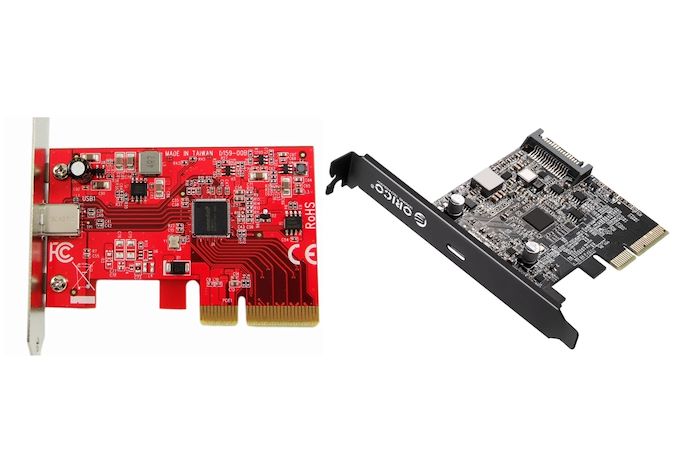
AbleConn PEX-UB159 and the ORICO PE20-1C
The currently available options for adding a USB 3.2 Gen 2x2 port to systems that don't come with one built in are listed below:
- Ableconn PEX-UB159 : $60
- ORICO PE20-1C : $50
- Silverstone ECU06 : AUD 109 (Australia-only)
- Yottamaster C5: $70

Yottamaster C5 and Silverstone ECU06
All these require a spare PCIe 3.0 x4 expansion slot in the computer. An interesting aspect to note is that the Silverstone ECU06 and the AbleConn PEX-UB159 do not require any external power. For reasons we haven't taken the trouble to analyze, the ORICO and Yottamaster cards require external power supplied via a SATA power connector. This could be relevant in systems that do not have a spare SATA power connector (as described in the next section). The Yottamaster C5 and the ORICO PE20-1C both seem to use the same PCB, with just the branding on the bracket being different. Additionally, the PE20-1C product tag is printed on the C5 PCB. This is enough evidence to infer that they are both sourced from the same factory line using the same PCB design.
On the device side, one of the most economical ways to adopt USB 3.2 Gen 2x2 remains the purchase of an appropriate enclosure and a compatible SSD:
- IOCrest / Syba SY-ENC40231 : $66
- ORICO M2PAC3-G20
- Yottamaster Y-Hybercube HC2 : $90
Coupling any of the above with a high-end NVMe SSD like the SK Hynix P31 (1TB / $135) or WD Black SN750 (1TB / $150, or 2TB / $310) should result in a speedy SuperSpeed USB 20Gbps external SSD for around 20¢/GB. Note that the SSDs mentioned here are specifically those that consistently maintain 1.5 GBps+ direct-to-TLC writes without a significant price premium.
The easier way out is to purchase an off-the-shelf external SSD. There are three options currently in the market, specified here in the order of retail availability date:
- Western Digital's WD_BLACK P50 (500GB @ $134, 1TB @ $232, and 2TB @ $350)
- Seagate's FireCuda Gaming SSD (500GB @ $200, 1TB @ $271, and 2TB @ $485
- Western Digital's SanDisk Extreme PRO Portable SSD v2 (2TB @ $380)
The SanDisk Extreme PRO Portable SSD v2 line will also have a 1TB model, but that will not be available in retail until later this year.
Unless one moves to the high-end of the capacity line with the 2TB models, the cost-per-GB metric (above 20¢ per GB) is simply not competitive against the SuperSpeed USB 10Gbps external SSDs that have taken over the market in the last couple of years. At the 2TB capacity point, excellent external SSDs of this type are available at less than 15¢ per GB, while the best that the above three families can offer is 0.175¢ per GB. As adoption increases, the price should go down, but right now, there is no denying that there is a premium. Is the premium worth it? We review selected components from the above list in an attempt to find the answer.
The Test Devices
Western Digital had sampled a review unit of the WD_BLACK P50 (1TB version) earlier this year, but I had placed it at the bottom of my review queue for a couple of reasons. For starters, none of our direct-attached storage testbeds were SuperSpeed USB 20Gbps-capable. The other reason was that the WD_BLACK P50, despite its wide retail launch, appeared to be more of a technology-demonstration product, with the ecosystem for SuperSpeed USB 20Gbps still in its infancy. Last month, Western Digital doubled down on targeting the USB 3.2 Gen 2x2 device market with the launch of the SanDisk Extreme PRO Portable SSD v2. A review sample was also supplied along with the SanDisk Extreme Portable SSD v2, which was analyzed in detail last week.
Having two Gen 2x2 devices in hand, we felt that the standard was gaining market traction. To get started with the review, we reached out to a couple of the aforementioned expansion card manufacturers, and Yottamaster was the first to respond with a retail sample of the C5 expansion card.
The rest of the review details the steps taken to set up an appropriate testbed for evaluation of USB 3.2 Gen 2x2 devices, followed by a discussion of the features and characteristics of the WD_BLACK P50 and the SanDisk Extreme PRO Portable SSD v2. A look at the performance numbers for various workloads - both synthetic and real-world, as well as accelerated playback of access traces - is provided. As customary, we also explore the worst-case consistency for typical DAS workloads, thermal performance and power consumption numbers. In the last section, we provide some concluding remarks while touching upon the outlook for the USB 3.2 Gen 2x2 (SuperSpeed USB 20Gbps) standard.











81 Comments
View All Comments
epobirs - Wednesday, October 7, 2020 - link
This was tried and rejected by the world already, under the name SATA Express. A whole generation of motherboards shipped with SATA Express ports but nobody made any drives of any sort to use with the port. (IIRC, WD had a demo at Computex one year.) The closest I ever came to using a SATA Express port for anything was the clever ASrock adapter that let you repurpose the port to create a pair of USB 3.1 ports, Type A and C with 10Gb/s support, that went into a front drive bay.Once NVMe caught on it just didn't make much sense to pursue a direct successor to SATA.
https://en.wikipedia.org/wiki/SATA_Express
Hrunga_Zmuda - Tuesday, October 13, 2020 - link
Exactly.StormyParis - Monday, October 5, 2020 - link
Performance is one thing, and I understand it's the primary concern in some cases.In most cases though, compatibility not performance is the main issue, and we run into 2 problems:
1- it's hard to know what *should* work. A USB-C port doesn't mean anything at all by itself, there's not even a color code as a quick hint. Any consumer tech that requires to RTFM is failing at a very basic level.
2- even stuff that should work sometimes doesn't. Apparently USB-PD charging on MacBooks works much better on one side than on the other. I've seen a lot of issues with video, even simple storage/LAN stuff.
The goal of USB is laudable. The way they're going at it is laughable.
drexnx - Monday, October 5, 2020 - link
yeah, USB used to mean it just worked, didn't have to think about it or read anything. Literally plug and play.now? no clue, unless the mfg puts iconography to let you know what each port can do.
imaheadcase - Monday, October 5, 2020 - link
Even with speeds it varies so wildly by device its silly. The real only advantage i found with a SSD for portable drive is the size and weight is better. Performance is Meh, because most people aren't using it for own devices so much as plugging it into someone elses. I've seen top selling drives that will barely get usb 2.0, and even then the read/write to usb speed is insanely different between devices.imaheadcase - Monday, October 5, 2020 - link
I forgot to mention that even cables mater so much, i'm not talking about scam monster cable stuff, i'm talking just even same brand to brand, can get a bulk 20 pack of usb-c cables, and each one could be different in speed.BeethovensCat - Monday, October 5, 2020 - link
Agree!! A complete joke! Have Patriot and a Sandisk SSD and they don't work with the same USB C cable. How can USB have come to this?drexnx - Monday, October 5, 2020 - link
this is really getting back to the dark ages of RS232 where there were different baud rates for different peripherals, now that I think about itdontlistentome - Monday, October 5, 2020 - link
I'll bite. Bit of a correction on diagram, more complexity needed.USB 1.0 was 1.5Mbps, USB 1.1 was 12Mbps
repoman27 - Monday, October 5, 2020 - link
Nope. USB 1.0 defined both low-speed 1.5 Mbit/s and full-speed 12 Mbit/s signaling. It just sucked, which is why 1.1 was released to fix a bunch of issues that were encountered in real-world implementations.