Intel Ghost Canyon NUC9i9QNX Review: NUC 9 Extreme Realizes the SFF Dream
by Ganesh T S on April 16, 2020 8:05 AM EST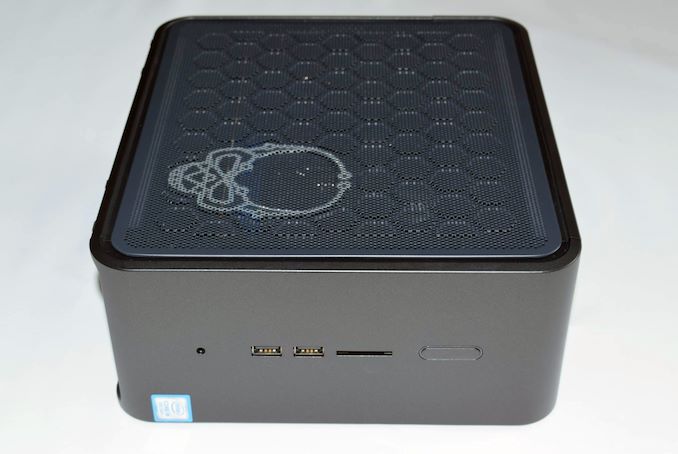
Small form-factor PCs and gaming systems have emerged as bright spots in the mature PC market over the last decade or so. Intel's NUC form-factor introduction was the turning point in the small form-factor (SFF) market. Over several generation of products, the NUC family has expanded to address different market segments. But even with those developments, DIY enthusiasts have traditionally given the NUCs a cold shoulder by pointing to the lack of flexibility and limitations such as the inability to use a discrete GPU. So to to address the requirements of the performance enthusiasts, Intel introduced the Skull Canyon NUC in 2016 and followed it up with 2018's Hades Canyon NUC.
Following that same strategy of developing enthusiast-tier NUCs, at CES 2020, Intel officially announced the Ghost Canyon NUC series of products (NUC 9 Extreme Kits), which are based on the Intel NUC 9 Extreme Compute Elements. Among other notable changes, the series adds the ability for end-users to add a standard PCIe video card to the system system. The products have been made available to OEMs and ecosystem-enablers since late 2019, and they are finally reaching retail availability this month.
With their latest NUC finally available at retail, Intel has sent us an engineering sample of the top-end Ghost Canyon NUC, the NUC9i9QNX. Intel has equipped the NUC with matching build components to create a premium SFF gaming / workstation system. Read on for a review of the NUC9i9QNX and an analysis of the Intel Compute Element and its associated ecosystem.
Introduction and Product Impressions
The Ghost Canyon NUC9i9QNX is Intel's current top-end NUC with a NUC 9 Extreme Compute Element (NUC9i9QNB) housed in a 238mm x 216mm x 96mm chassis. NUCs have traditionally been associated with the ultra-compact form factor (100mm x 100mm boards in a 0.63-litre or 0.42-litre volume chassis). The Skull Canyon and Hades Canyon products with their higher TDP processors had to be accommodated in 0.69L and 1.2L chassis, but the Ghost Canyon NUC kits with their support for PCIe video cards takes it to a whole new level with a 4.94L chassis.
Though make no mistake: while biggest than the smallest NUCs, this is still well within the realm of SFF PCs. In fact, the smallest SFF PC with support for PCIe video cards that we happen to be aware of is the ZOTAC ZBOX MAGNUS series, with a 5.8L chassis. The Ghost Canyon NUC chassis includes a built-in power supply while the ZOTAC mini-PC uses an external adapter, which if counted would add further to its volume. As a result, the Ghost Canyon NUCs take the title of the smallest ever PC lineup to support user-replaceable discrete GPUs by a comfortable margin.
Intel's NUC lineup has traditionally included board and kit variants, allowing its partners to provide value additions (such as a passive chassis or additional I/O ports in the end system). Kits (other than the ones that come with a pre-installed OS) require the end-user to add storage, DRAM, and install an OS to complete the system. Some kits support a 2.5" drive in their chassis configuration, while others are M.2-only from a storage perspective. The Ghost Canyon series of products also follows a similar philosophy, while greatly increasing the flexibility for the end-user. Towards that, a Ghost Canyon is system comprised of multiple parts, which can be picked and chosen by OEMs / end-users to create a system for specific use-cases:
- The Compute Element
- Baseboard (or backplane)
- Chassis
- PSU
- DRAM (up to 2x DDR4-2666 SODIMMs)
- Non-volatile storage (HDD or SSD)
- Discrete GPU (optional)
An off-the-shelf Ghost Canyon NUC9i9QNX kit leaves only the DRAM, non-volatile storage, and discrete GPU to the choice of the end-user. Prior to the platform analysis and overview of our review configuration, let's take a look at the pre-decided components in the above list.
The Compute Element
The Compute Element is the board component used in the previous NUC generations. The NUC9i9QNX we are reviewing today comes with the NUC9i9QNB (NUC 9 Extreme Compute Element). The Compute Element comes with a soldered processor - the Core i9-9980HK. This belongs to the Coffee Lake Refresh-H family, and has a 8C/16T configuration with a 45W TDP. It can turbo up to 5 GHz. And, as we've previously covered in our look at Intel's Compute Element prototype, the NUC 9 Compute Element re-imagines the traditional motherboard in a discrete PCIe x16 card form-factor.

The Intel NUC 9 Extreme Compute Element (NUC9i9QNB)
The Compute Element comes with a cooling shroud containing a single fan and two M.2 heat-sinks with thermal pads pre-attached. These align with the two M.2 slots (1x M.2 2280, and 1x M.2 22110) in the Compute Element to the left of the processor. On the right, we have the two SODIMM slots that can operate at speeds of up to DDR-2666 for DIMMs up to 16GB, while 32GB DIMMs are rated for up to DDR-2400. The gallery below provides additional photographs of the Compute Element and the cooling shroud.
The NUC9i9QNB comes with two Thunderbolt 3 ports, two gigabit Ethernet ports, a HDMI 2.0a display output, and four USB 3.1 Gen 2 Type-A ports in the rear. Headers include front panel audio and I/O connectors, a CEC connection, a SATA connector (FPC style with power), 2x USB 2.0 headers, and 2x USB 3.1 Gen 2 Type-C headers internally. The Compute Element has its own power connection to the PSU.
The Baseboard
Intel's backplane/baseboard design for the NUC 9 Compute Elements is comprised of two PCIe x16 slots and a sole PCIe x4 slot, as well as a PCIe x4-backed M.2 22110 slot. One of the x16 slots is dedicated to the Compute Element. The other x16 slot operates in x16 mode as long as the PCIe x4 slot and the M.2 slot remain unoccupied. If either slot is occupied, then x16 slot operates in x8 mode. Essentially, the x16 attachment to the Compute Element can electrically operate as x16 or (x8 + x4 + x4). Further down in the platform analysis section, we will see that these 16 lanes come directly from the processor (and not the CM246 PCH). The baseboard has an explicit power connection to the PSU for supplying power to the PCIe slots.
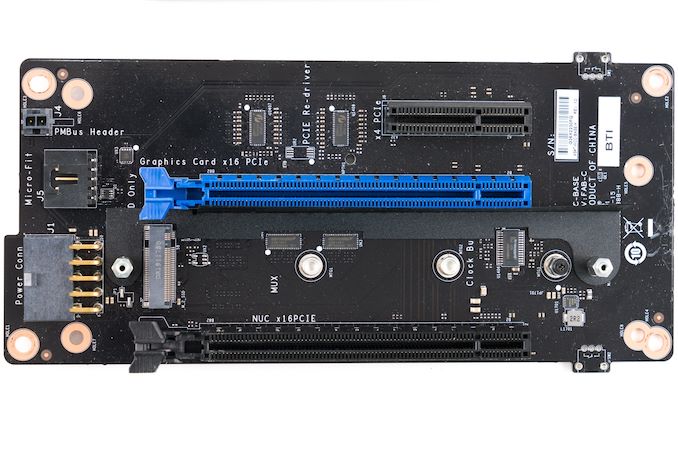
Baseboard for the NUC 9 Extreme Compute Element in the NUC9i9QNX (Photo Credit: KoolShare.cn Forums)
The baseboard photograph reveals two ASMedia ASM1480 mux/de-mux chips to enable the splitting of the PCIe lanes. Note that these are true muxes and not PCIe switches, so physical lanes are being reallocated when additional cards are connected, and the GPU is hard limited to x8 bandwidth (~8GB/sec) in that case. And while unlikely, thanks to Intel's bifurcation rules, it should be noted that anything that tries to split the x16 slot (e.g. a M.2 riser with multiple M.2 slots) would disable the PCIe x4 slot as well (though the M.2 slot remains usable).
On that note, for the purposes of our review sample, Intel equipped the system with a 380GB Optane SSD 905p, connected to the M.2 slot in the baseboard, as well as an ASUS Dual GeForce RTX 2070 MINI 8GB GDDR6 card in the x16 slot. Due to the baseboard architecture, the card operates in x8 mode in the supplied review configuration.
Chassis
The NUC9i9QNX chassis has been designed with the intent of retaining the ease of installation that the NUCs are famous for. The dimensions have also been kept as small as possible while providing the ability to install a dual-slot PCIe card (up to 202mm in length and 131mm in height) in the baseboard along with the Compute Element.
The top panel of the chassis slides off after the two screws in the rear are loosened. This panel also includes two 80mm x 15mm fans below the perforated top portion. The 12V supply for the fans are delivered through a snap-on connector, as shown in the above gallery. The perforated side panels can be removed by sliding up after the removal of the top panel. On the side opposite to the Compute Element slot, the top bar on the chassis can be taken out (to aid in the installation of a PCIe card) by removing two screws.
The I/O ports in the rear panel are directly off the Compute Element. However, the front I/O ports require the routing of on-board headers in an appropriate manner. The front panel of the NUC9i9QNX has a power button and an audio jack (connected to the front panel audio header on the board), a SDXC slot, and two USB 3.1 Gen 2 Type-A ports. The last three are enabled by a daughterboard containing a Genesys Logic GL3227 USB 3.1 Gen 2 hub chip and a Genesys Logic GL3590 SDXC to USB bridge chip. The hub chip in the daughterboard is perhaps unavoidable due to the inability of the headers to be individually routed to distinct ports in the front panel (given the volume constraints of the small chassis).
Overall, despite the plastic framing in the front panel, the metal-based construction in other areas gives the chassis a premium look and sturdy feel. Space management in the absence of a discrete GPU or PCIe cards is simple, but things get really cramped when the chassis is stuffed to the gills (as in the case of our review configuration).
PSU
An attractive aspect of the NUC9i9QNX is the built-in 500W 80 PLUS Platinum power supply. Most SFF PCs (including similar powerful ones like the ZOTAC ZBOX MAGNUS series) use bulky external adapters, so the ability to use just a simple power cord with the system is a welcome one from the perspective of a compact installation.
The 500W FSP PSU in the NUC9i9QNX
Intel has used the FSP500-30AS, a new PSU from FSP in a Flex-ATX form-factor. The cables enable up to 150W to be supplied to the add-in card directly. Along with the 75W budget from the PCIe connection, the NUC9i9QNX supports cards that consume up to 225W.
Our review sample of the NUC9i9QNX came with the following components pre-installed:
- 2x Kingston HyperX KHX3200C20S4/8G for 16GB of DRAM
- 1x Intel Optane SSD 905p 380GB (SSDPEL1D380GA) M.2 22110 SSD
- 1x Kingston KC2000 1TB (SKC2000M81000G) M.2 2280 SSD
- ASUS Dual GeForce RTX 2070 MINI 8GB GDDR6
A configuration with a high-end PCIe 3.0 x4 NVMe SSD relegated to being a dedicated secondary drive leaves no doubt that the system represents Intel's vision of a maxed-out premium SFF PC build.
In the next section, we take a look at the full specifications of our review sample, followed by a detailed platform analysis along with some notes on our setup experience.





















109 Comments
View All Comments
PeachNCream - Thursday, April 16, 2020 - link
NUCs have usually had a bit of a markup, but the price here is quite a bit higher than one would expect.Deicidium369 - Thursday, April 16, 2020 - link
I don't consider this a NUC, even though Intel puts it in that category - same thing with the ones with the skulls on them... the standard 4.5"x4.5" are the only ones I consider a NUC. Not really sure what the use case for this machine is.PeachNCream - Friday, April 17, 2020 - link
I agree with you all around. This is far different than the goals Intel originally set out to attain with the NUC form factor. It's Intel's objective and the company can do whatever it wants with the name, slapping it on a super computer for all I care, but that doesn't mean we are compelled to acknowledge it in the same way we would prior designs.The use case for it - a small form factor system used for gaming or GPU-based graphics work is certainly the intent. The problem is the pricing is way off as a lot of others have pointed out so the same goals could be accomplished in a similar, but slightly larger system for considerably lower cost.
This seems like a Google-style thought experiment that some employee or team dreamed up. it got approved and is on sale. If subsequent generations are not sold in the future, we will know it didn't get close to projections or targets.
Deicidium369 - Friday, April 17, 2020 - link
I have over 60 of these deployed in my business offices. I fabricate a 4.5" x ~11" piece of stainless steel - each end is drilled with the 100mm VESA bolt pattern. There are 2 90deg brakes (bends). 1 end in sandwiched between the monitor stand and monitor - other side the NUC mounting bracket is bolted. Short (12") DP and USB cables connect NUC to monitor - sourced a 100W power brick (Intel ships a variety of designs. some with convex sides) that is rectangular - with a standard 3pin AC jack and a barrel DC jack. Y splitter for the AC power - 1 to monitor other to power brick, and a 12" DC cable. So, coming up from the wallplate is 1 AC power cable & 1 CAT6e cableMakes an all in 1 - usecase doesn't require a desktop PC - even a normal SFF one. My employees can choose wired or wireless Microsoft keybd/mice. Keeps it super neat and super clean.
When I started to migrate those people to work at home, made the move super easy - and didn't require one of my IT staff to handle the moves - the Palo Alto Networks VPN Endpoint was preconfigured, so just plug in the desktop and the IP Phone, and they were up an running again.
I have 3 generations of units - about half are the oldest - the real NUC Tiger Lake will replace them all (not running into issues with compute power - but the iGPU struggles with dual 2560 or 4K monitors. 32GB + Samsung 512GB or 1TB NVME - no 2.5"
Icehawk - Saturday, April 18, 2020 - link
Take a look at Dell’s 7070 Ultra. It’s basically a monitor stand, combine with a USB-C monitor and it’s very sleek. I work for a mid sized bank and will be deploying these in the future in our branches where before we used mini-PCs VESA mounted. Much cleaner and enterprise pricing is good.Deicidium369 - Saturday, April 18, 2020 - link
Thank's for the information - I actually bought one soon after they were released and evaluated as a replacement for the 35 or so NUCs I had installed at the time. There were manufacturing defects or issues, and had to send the eval unit back twice. By December, I had to purchase machines, as the business was expanding - and just couldn't, at that point, consider the Dell an option. The processing power at the time was pretty well evenly matched - the dual channel memory in the NUCs wasn't a huge advantage in testing. and the NVMe speed was comparable. So from a performance standpoint, they were pretty evenly matched - one of the main big features that was lacking in the Dell was the IGP - I had thought that instead of Comet Lake we would have gotten Ice Lake. Our workflow is pretty mundane - Word Excel Outlook and Chrome... So at this point the big reason for sticking with the NUCs is the "ecosystem" I have built around them - when we do replace with the Tiger Lake NUCs later this year, will be pretty well painless.ingwe - Friday, April 17, 2020 - link
Yeah the pricing is crazy. Which is disappointing because I think it is a pretty neat concept and I would love something like this from AMD.Deicidium369 - Friday, April 17, 2020 - link
AMD sells CPU and GPU - nothing else.Sailor23M - Saturday, April 18, 2020 - link
Agree, Intel has lost it way with the NUCs. They should be in the $500-$999 range, come with best embedded graphics that Intel can provide with lots of ports. Not sure who is excited about $3000 SFF box.Qasar - Saturday, April 18, 2020 - link
intel has lost its way in alot more then just nucs. it lost its way 5-7 years ago when it thought ot was unbeatable, and kept rehashing the same cpu over and over.