Intel Ghost Canyon NUC9i9QNX Review: NUC 9 Extreme Realizes the SFF Dream
by Ganesh T S on April 16, 2020 8:05 AM ESTMiscellaneous Performance Metrics
This section looks at some of the other commonly used benchmarks representative of the performance of specific real-world applications.
3D Rendering - CINEBENCH R15
We use CINEBENCH R15 for 3D rendering evaluation. The program provides three benchmark modes - OpenGL, single threaded and multi-threaded. Evaluation of different PC configurations in all three modes provided us the following results.
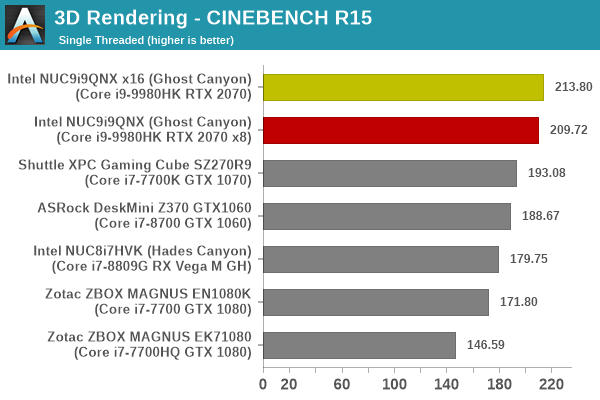
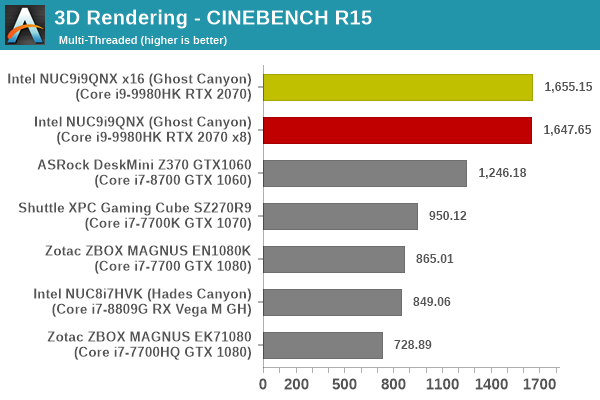
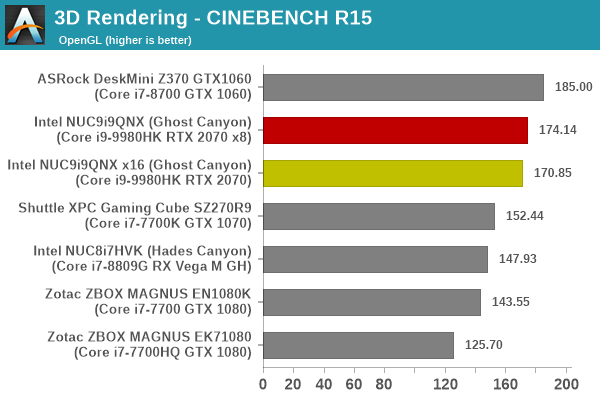
The results track what was observed in the media and entertainment category workloads in SPECworkstation 3.
x265 Benchmark
Next up, we have some video encoding benchmarks using x265 v2.8. The appropriate encoder executable is chosen based on the supported CPU features. In the first case, we encode 600 1080p YUV 4:2:0 frames into a 1080p30 HEVC Main-profile compatible video stream at 1 Mbps and record the average number of frames encoded per second.
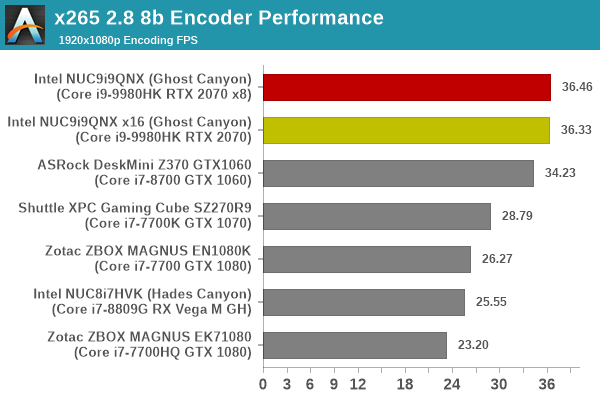
Our second test case is 1200 4K YUV 4:2:0 frames getting encoded into a 4Kp60 HEVC Main10-profile video stream at 35 Mbps. The encoding FPS is recorded.
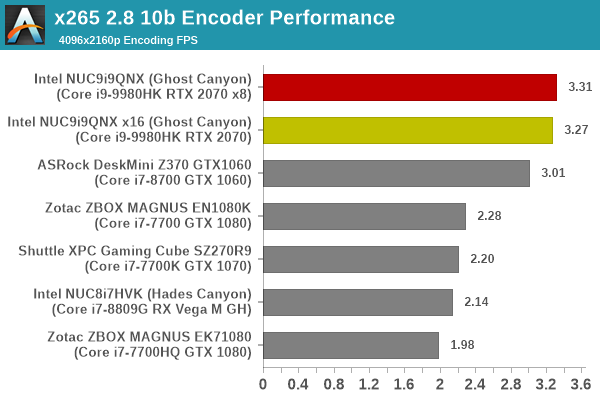
The Ghost Canyon NUC surprisingly performs better than systems equipped with CPUs sporting much higher TDPs.
7-Zip
7-Zip is a very effective and efficient compression program, often beating out OpenCL accelerated commercial programs in benchmarks even while using just the CPU power. 7-Zip has a benchmarking program that provides tons of details regarding the underlying CPU's efficiency. In this subsection, we are interested in the compression and decompression rates when utilizing all the available threads for the LZMA algorithm.
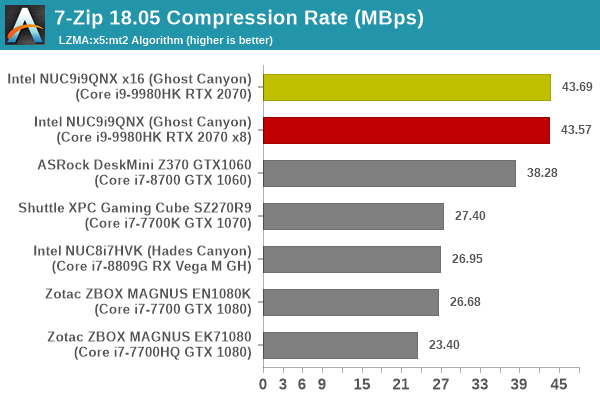
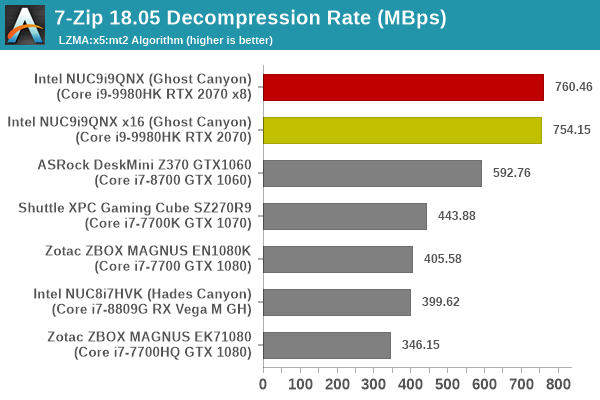
Given the brief nature of the benchmark workload and the large number of available threads, it is no surprise that the Ghost Canyon NUC performs significantly better than the rest of the systems in this workload.
Cryptography Benchmarks
Cryptography has become an indispensable part of our interaction with computing systems. Almost all modern systems have some sort of hardware-acceleration for making cryptographic operations faster and more power efficient. In this sub-section, we look at two different real-world applications that may make use of this acceleration.
BitLocker is a Windows features that encrypts entire disk volumes. While drives that offer encryption capabilities are dealt with using that feature, most legacy systems and external drives have to use the host system implementation. Windows has no direct benchmark for BitLocker. However, we cooked up a BitLocker operation sequence to determine the adeptness of the system at handling BitLocker operations. We start off with a 2.5GB RAM drive in which a 2GB VHD (virtual hard disk) is created. This VHD is then mounted, and BitLocker is enabled on the volume. Once the BitLocker encryption process gets done, BitLocker is disabled. This triggers a decryption process. The times taken to complete the encryption and decryption are recorded. This process is repeated 25 times, and the average of the last 20 iterations is graphed below.
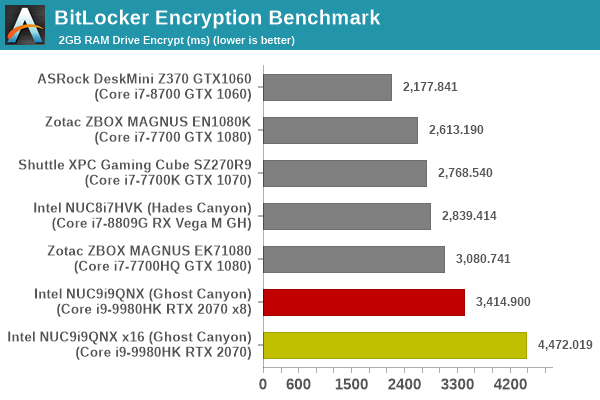
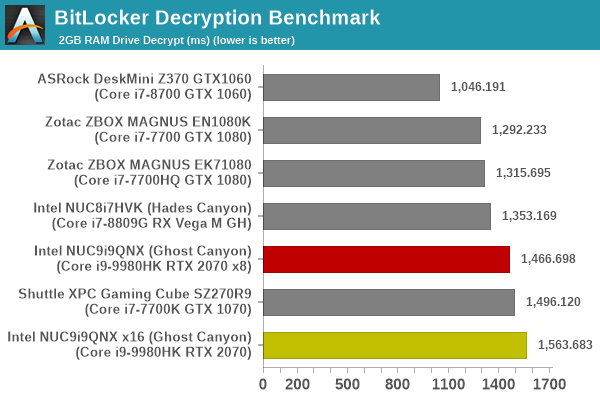
The BitLocker benchmark results are a bit surprising, particularly given the clear performance benefits of the Core i9-9980HK for cryptography applications in the other applications below.
Creation of secure archives is best done through the use of AES-256 as the encryption method while password protecting ZIP files. We re-use the benchmark mode of 7-Zip to determine the AES256-CBC encryption and decryption rates using pure software as well as AES-NI. Note that the 7-Zip benchmark uses a 48KB buffer for this purpose.
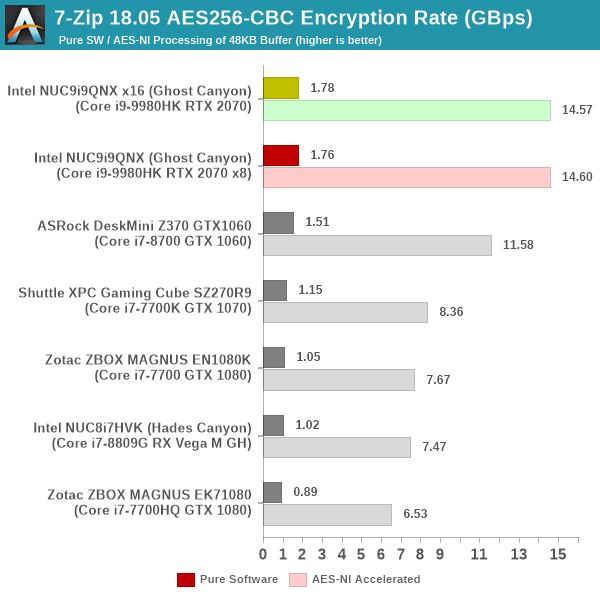
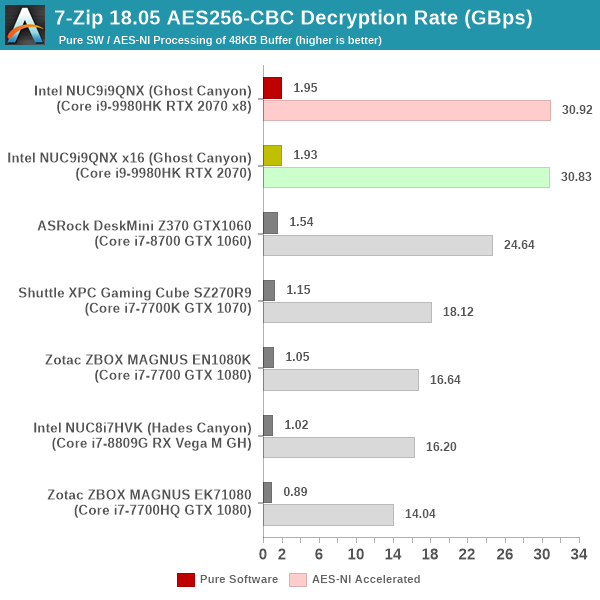
As expected, the 8C/16T configuration allows for fast encryption and decryption irrespective of the use of pure software or AES-NI instructions.
Yet another cryptography application is secure network communication. OpenSSL can take advantage of the acceleration provided by the host system to make operations faster. It also has a benchmark mode that can use varying buffer sizes. We recorded the processing rate for a 8KB buffer using the hardware-accelerated AES256-CBC-HAC-SHA1 feature.
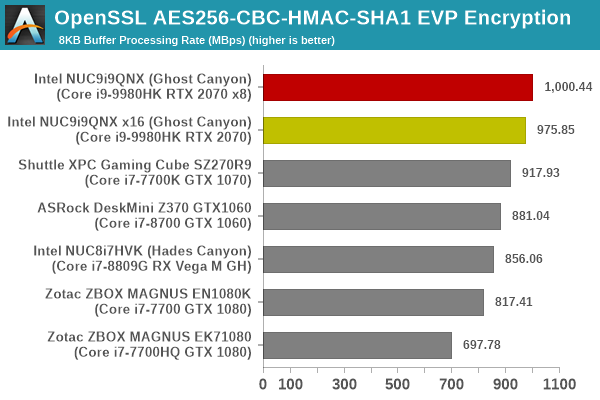
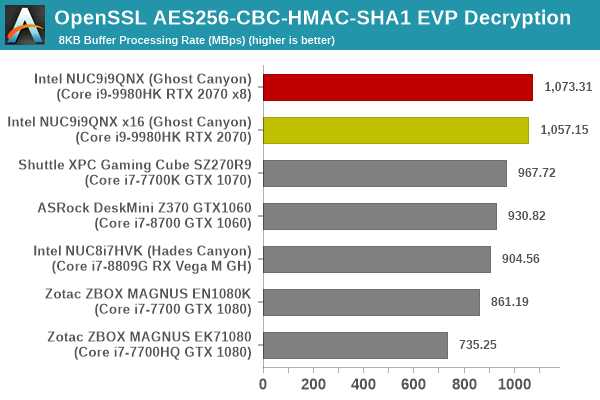
These results are not surprising given the core count and operating frequency profile of the CPU in the Ghost Canyon NUC.
Agisoft Photoscan
Agisoft PhotoScan is a commercial program that converts 2D images into 3D point maps, meshes and textures. The program designers sent us a command line version in order to evaluate the efficiency of various systems that go under our review scanner. The command line version has two benchmark modes, one using the CPU and the other using both the CPU and GPU (via OpenCL). We present the results from our evaluation using the CPU mode only. The benchmark (v1.3) takes 84 photographs and does four stages of computation:
- Stage 1: Align Photographs (capable of OpenCL acceleration)
- Stage 2: Build Point Cloud (capable of OpenCL acceleration)
- Stage 3: Build Mesh
- Stage 4: Build Textures
We record the time taken for each stage. Since various elements of the software are single threaded, and others multithreaded, it is interesting to record the effects of CPU generations, speeds, number of cores, and DRAM parameters using this software.
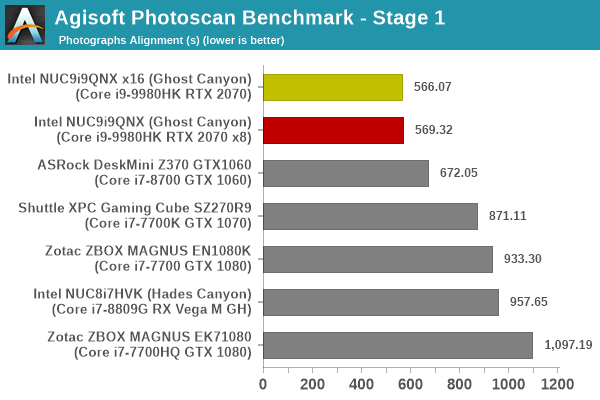
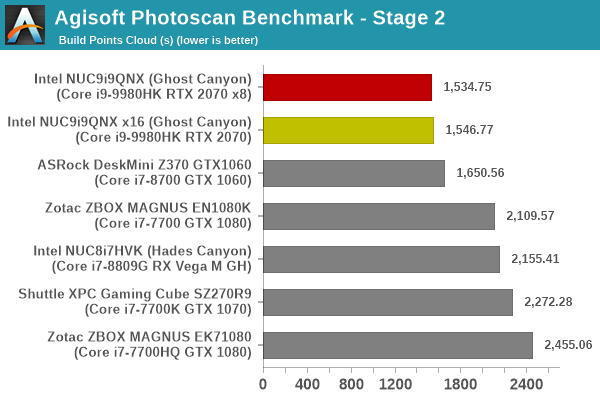
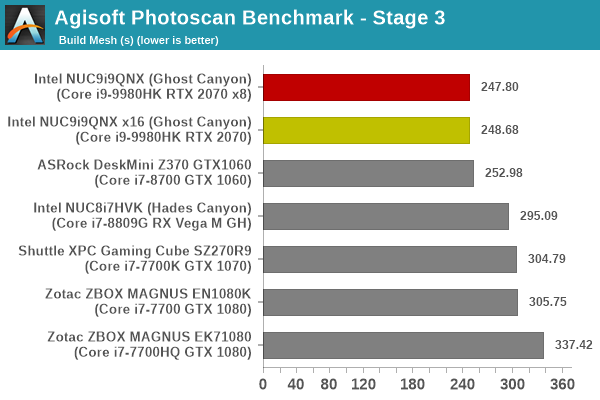
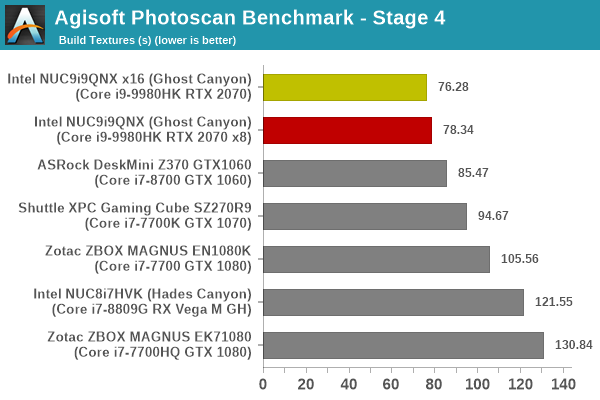
The Ghost Canyon NUC is better than any of the other considered systems across all Photoscan stages.
Dolphin Emulator
Wrapping up our application benchmark numbers is the new Dolphin Emulator (v5) benchmark mode results. This is again a test of the CPU capabilities.
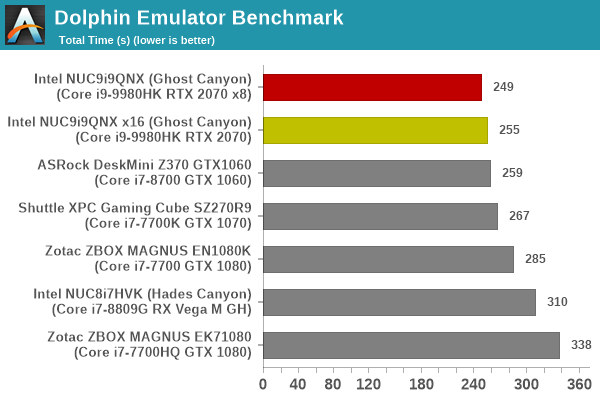
In fact, the 249s taken by the Ghost Canyon NUC is the fastest amongst all SFF PCs we have evaluated with this benchmark.










109 Comments
View All Comments
ganeshts - Friday, April 17, 2020 - link
Let me indulge you. Where are the positives exaggerated? In the concluding remarks section, number of pros = number of cons. The last paragraph even mentions the pricing aspect that is not touched upon in the pros and cons. Where are the negatives that I have not dwelt upon?Deicidium369 - Friday, April 17, 2020 - link
You did fine Ganesh -The kiddies won't be happy unless you totally crap on Intel and exalt the wonderfulness that is AMD.
I am a huge NUC fan - the 4.5"x4.5" NUCs - the reviewed unit is NUC in name only - and I have no clue what the use case is.
Korguz - Friday, April 17, 2020 - link
and a huge intel fan, obviously, in your posts on tom's show this. thats why you exalt the wonderfulness that is intelDeicidium369 - Sunday, April 19, 2020 - link
Admins - can you have a talk with Jimmy, he is becoming unhinged, and is stalking me.Korguz - Sunday, April 19, 2020 - link
its just funny, you get called out on your BS there, so you come here, and try to spread your bs here as well.GreenReaper - Sunday, May 10, 2020 - link
Come now. His name is clearly Korguz, not Jimmy.Reflex - Thursday, April 16, 2020 - link
I have one of these: https://www.dan-cases.com/Full mITX in only 7.2L. It's fantastic, and I was able to build a Ryzen with full length GTX1080 no problem last year.
1_rick - Thursday, April 16, 2020 - link
The Dan A4 is $220. What a ripoff, when I can buy a Rosewill case AND get a PSU for $50!(Not really, but that's the same thing a lot of people are saying.)
jtd871 - Friday, April 17, 2020 - link
That's what they will say until they own one.I was a KS backer of the DAN A4 v1 (silver). The KS price ended up very close to USD$280 after conversion from EUR, which did give me some pause at the time, but I really wanted it (and IIRC the initial KS run met goal in like 10 minutes after it opened). Still totally worth it IMO.
I dare Rosewill to ever produce anything this classy.
The DAN A4 KS cases shipped about this time *4 years ago*. So Intel really dropped the ball with their thermal design on this one, as far as I am concerned as the "sandwich" design has been in the wild for a long time. Keep up the mediocrity, Intel.
Reflex - Friday, April 17, 2020 - link
Going to second this. The Dan case is incredibly high quality, can accomodate water cooling (not my thing), is well thought out internally with lots of places to stash SSD's and so on, has great airflow/heat characteristics and can be built to be nearly silent even with a powerful CPU/GPU combo.I'm incredibly happy with mine. And unless a person upgrades thier case routinely, the price isn't a big deal