Intel Ghost Canyon NUC9i9QNX Review: NUC 9 Extreme Realizes the SFF Dream
by Ganesh T S on April 16, 2020 8:05 AM ESTGPU Performance for Workstations - SPECviewperf 13
The SPECviewperf benchmark from SPEC provides an idea of the capabilities of the GPU in a workstation from the perspective of different CAD, content creation, and visual data analysis tools. It makes more sense to process these benchmarks on workstations with professional GPUs, but, consumer GPUs are often the choice for machines that need to handle both gaming and professional workloads.
SPECviewperf 13 includes nine different workloads representative of graphics content and behavior of actual applications. They make use of the OpenGL 4.0 and DirectX 12 APIs under Windows. SPECviewperf 13's workloads (termed viewsets) can officially be run only at two desktop resolutions (1920 x 1080, and 3840 x 2160), and need the display scaling to be set to 100% (DPI of 96). The available viewsets are listed below.
- 3ds Max (3dsmax-06)
- CATIA (catia-05)
- Creo (creo-02)
- Energy (energy-02)
- Maya (maya-05)
- Medical (medical-02)
- Showcase (showcase-02)
- Siemens NX (snx-03)
- Solidworks (sw-04)
The 3ds Max and Showcase viewsets are available only when processing at 1920 x 1080. The rest are available at both resolutions.
We processed SPECviewperf 13 at both resolutions on the Intel NUC9i9QNX (Ghost Canyon). The benchmark measures the frame rate at which the GPU renders the scenes in a viewset. Each viewset is composed of different scenes and rendering modes, and the composite score for the viewset is a weighted geometric mean of the FPS measured for the different scenes. In this section, we take a look at how its composite scores stack up against other systems targeting this market segment.
3ds Max (3dsmax-06)
The 3dsmax-06 viewset comprises of 11 different scenes. They have been created from traces of the graphics workload generated by Autodesk 3ds Max 2016 using the default Nitrous DX11 driver. Additional details are available here.
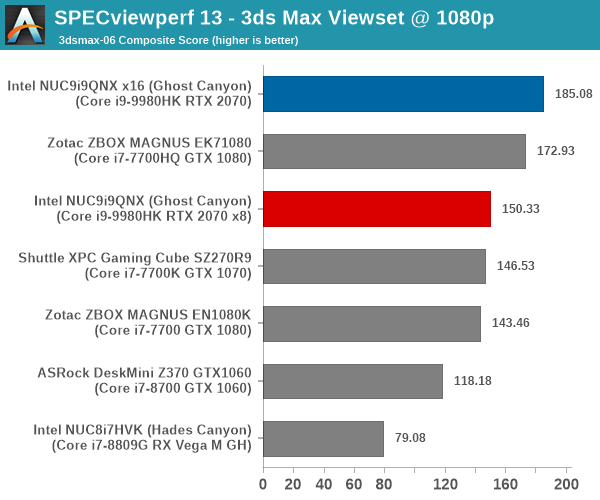
The x16 configuration for the RTX 2070 delivers significantly better results compared to the x8 configuration.
CATIA (catia-05)
The catia-05 viewset comprises of 14 different tests created from traces of the graphics workload generated by the CATIA V6 R2012 application from Dassault Systemes. Additional details are available here.
| SPECviewperf 13: CATIA Viewset Composite Scores | |||
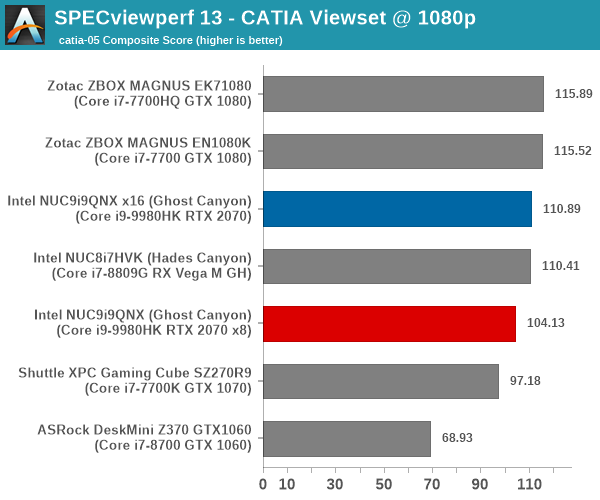
The RTX 2070 in the NUC9i9QNX doesn't emerge as a leader in this workload, but its performance is almost as good as the top candidate in the x16 configuration.
Creo (creo-02)
The creo-02 viewset comprises of 16 different tests created from traces of the graphics workload generated by the Creo 3 and Creo 4 applications from PTC. Additional details are available here.
| SPECviewperf 13: Creo Viewset Composite Scores | |||
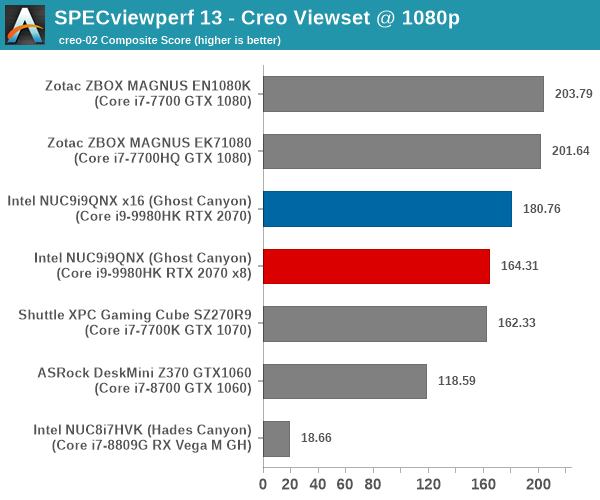
The significant difference between the x16 mode and x8 mode continues here, with the former putting the NUC9i9QNX within touching distance of the top performers.
Energy (energy-02)
The energy-02 viewset comprises of 6 different tests based on techniques used by the OpendTect seismic visualization application. Additional details are available here.
| SPECviewperf 13: Energy Viewset Composite Scores | |||
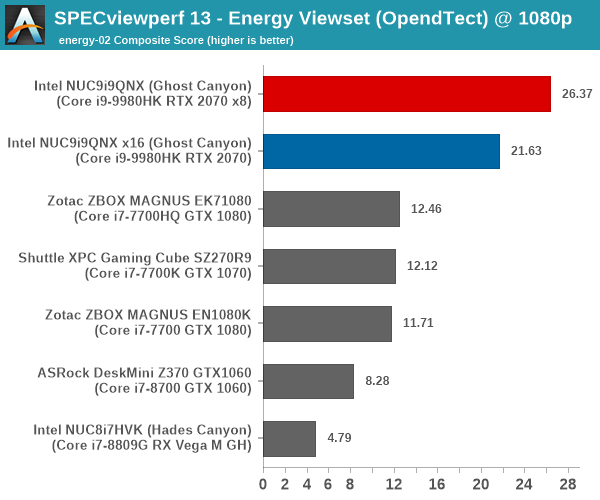
The NUC9i9QNX performs well in this workload, emerging as the top candidate. Strangely, the 1080p configuration seems limited by an unknown factor, with the x8 configuration performing better than the x16. At 4K, however, normal service is resumed.
Maya (maya-05)
The maya-05 viewset comprises of 10 different tests based on traces of the graphics workload generated by Autodesk Maya 2017. Additional details are available here.
| SPECviewperf 13: Maya Viewset Composite Scores | |||
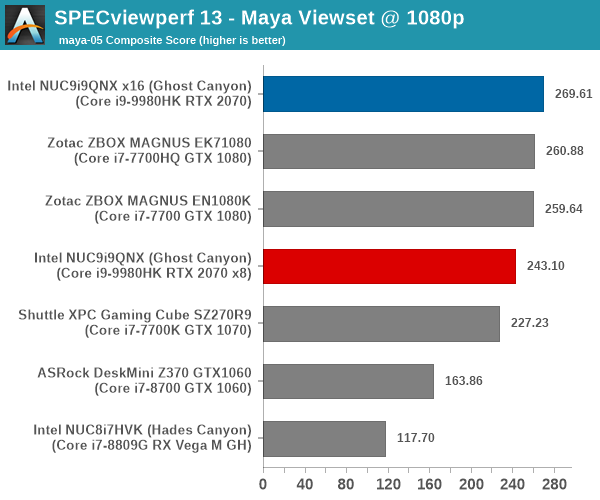
The x16 configuration of the RTX 2070 emerges as the clear topper for the Maya workload.
Medical (medical-02)
The medical-02 viewset comprises of 8 different tests derived from 4 distinct datasets. Each test uses the ImageVis3D volume visualization program's Tuvok rendering core for 2D projections of 3D volumetric grids. Additional details are available here.
| SPECviewperf 13: Medical Viewset Composite Scores | |||
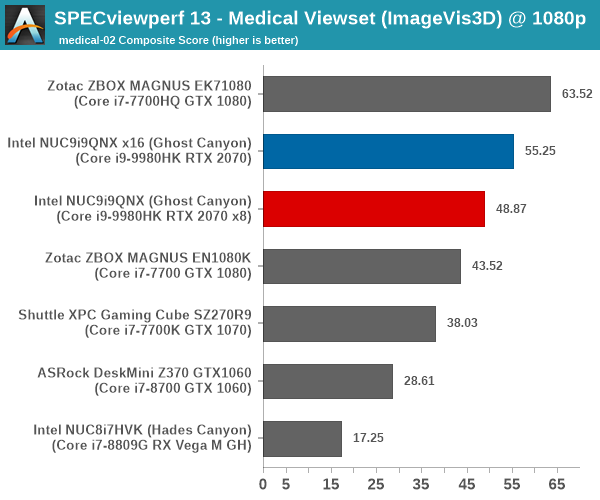
The NUC9i9QNX emerges second in this workload, next to the Core i7-7700HQ / GTX 1080 combination in the Zotac EK71080.
Showcase (showcase-02)
The showcase-02 viewset comprises of 4 tests created from traces of the Autodesk Showcase 2013 application rendering a racecar model with 8 million vertices using different modes. Additional details are available here.
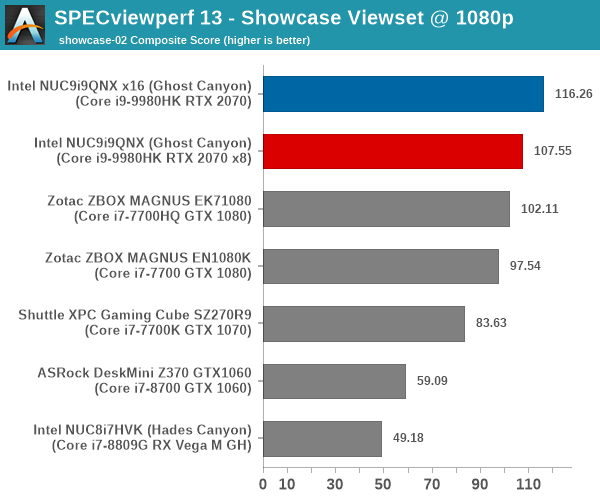
The x16 RTX 2070 configuration is the clear winner in this workload.
Siemens NX (snx-03)
The snx-03 viewset comprises of 10 tests created with traces from the graphics workload generated by the NX 8.0 application from Siemens PLM. Additional details are available here.
| SPECviewperf 13: Siemens NX Viewset Composite Scores | |||
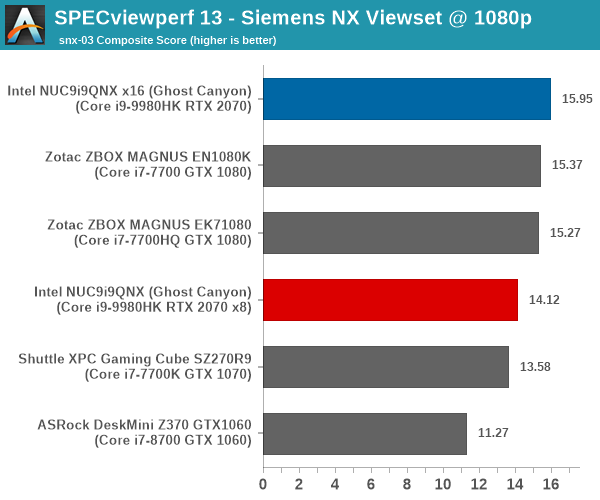
The performance of various systems in this workload is poor (as evident from the SPECworkstation ratings for the corresponding workload). There is not much to separate the various configurations in this workload, as evident from the scores in the graphs above.
Solidworks (sw-04)
The sw-04 viewset comprises of 11 tests created from traces of Dassault Systemes’ SolidWorks 2013 SP1 application. Additional details are available here.
| SPECviewperf 13: Solidworks Viewset Composite Scores | |||
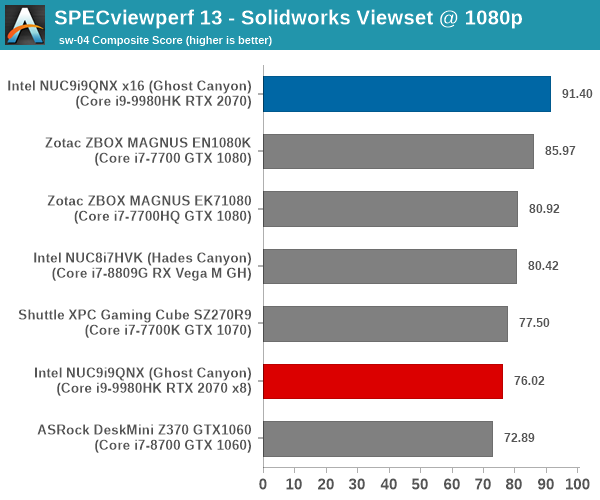
Overall, the RTX 2070 in the NUC9i9QNX delivers excellent performance for GPU-intensive workstation workloads. In all cases, the x16 mode provides much better performance compared to the original x8 configuration of our review sample.










109 Comments
View All Comments
PeachNCream - Thursday, April 16, 2020 - link
NUCs have usually had a bit of a markup, but the price here is quite a bit higher than one would expect.Deicidium369 - Thursday, April 16, 2020 - link
I don't consider this a NUC, even though Intel puts it in that category - same thing with the ones with the skulls on them... the standard 4.5"x4.5" are the only ones I consider a NUC. Not really sure what the use case for this machine is.PeachNCream - Friday, April 17, 2020 - link
I agree with you all around. This is far different than the goals Intel originally set out to attain with the NUC form factor. It's Intel's objective and the company can do whatever it wants with the name, slapping it on a super computer for all I care, but that doesn't mean we are compelled to acknowledge it in the same way we would prior designs.The use case for it - a small form factor system used for gaming or GPU-based graphics work is certainly the intent. The problem is the pricing is way off as a lot of others have pointed out so the same goals could be accomplished in a similar, but slightly larger system for considerably lower cost.
This seems like a Google-style thought experiment that some employee or team dreamed up. it got approved and is on sale. If subsequent generations are not sold in the future, we will know it didn't get close to projections or targets.
Deicidium369 - Friday, April 17, 2020 - link
I have over 60 of these deployed in my business offices. I fabricate a 4.5" x ~11" piece of stainless steel - each end is drilled with the 100mm VESA bolt pattern. There are 2 90deg brakes (bends). 1 end in sandwiched between the monitor stand and monitor - other side the NUC mounting bracket is bolted. Short (12") DP and USB cables connect NUC to monitor - sourced a 100W power brick (Intel ships a variety of designs. some with convex sides) that is rectangular - with a standard 3pin AC jack and a barrel DC jack. Y splitter for the AC power - 1 to monitor other to power brick, and a 12" DC cable. So, coming up from the wallplate is 1 AC power cable & 1 CAT6e cableMakes an all in 1 - usecase doesn't require a desktop PC - even a normal SFF one. My employees can choose wired or wireless Microsoft keybd/mice. Keeps it super neat and super clean.
When I started to migrate those people to work at home, made the move super easy - and didn't require one of my IT staff to handle the moves - the Palo Alto Networks VPN Endpoint was preconfigured, so just plug in the desktop and the IP Phone, and they were up an running again.
I have 3 generations of units - about half are the oldest - the real NUC Tiger Lake will replace them all (not running into issues with compute power - but the iGPU struggles with dual 2560 or 4K monitors. 32GB + Samsung 512GB or 1TB NVME - no 2.5"
Icehawk - Saturday, April 18, 2020 - link
Take a look at Dell’s 7070 Ultra. It’s basically a monitor stand, combine with a USB-C monitor and it’s very sleek. I work for a mid sized bank and will be deploying these in the future in our branches where before we used mini-PCs VESA mounted. Much cleaner and enterprise pricing is good.Deicidium369 - Saturday, April 18, 2020 - link
Thank's for the information - I actually bought one soon after they were released and evaluated as a replacement for the 35 or so NUCs I had installed at the time. There were manufacturing defects or issues, and had to send the eval unit back twice. By December, I had to purchase machines, as the business was expanding - and just couldn't, at that point, consider the Dell an option. The processing power at the time was pretty well evenly matched - the dual channel memory in the NUCs wasn't a huge advantage in testing. and the NVMe speed was comparable. So from a performance standpoint, they were pretty evenly matched - one of the main big features that was lacking in the Dell was the IGP - I had thought that instead of Comet Lake we would have gotten Ice Lake. Our workflow is pretty mundane - Word Excel Outlook and Chrome... So at this point the big reason for sticking with the NUCs is the "ecosystem" I have built around them - when we do replace with the Tiger Lake NUCs later this year, will be pretty well painless.ingwe - Friday, April 17, 2020 - link
Yeah the pricing is crazy. Which is disappointing because I think it is a pretty neat concept and I would love something like this from AMD.Deicidium369 - Friday, April 17, 2020 - link
AMD sells CPU and GPU - nothing else.Sailor23M - Saturday, April 18, 2020 - link
Agree, Intel has lost it way with the NUCs. They should be in the $500-$999 range, come with best embedded graphics that Intel can provide with lots of ports. Not sure who is excited about $3000 SFF box.Qasar - Saturday, April 18, 2020 - link
intel has lost its way in alot more then just nucs. it lost its way 5-7 years ago when it thought ot was unbeatable, and kept rehashing the same cpu over and over.