Synology Unveils DiskStation DS220j Dual-Bay NAS: A Basic NAS For the Home
by Anton Shilov on March 17, 2020 2:30 PM EST- Posted in
- NAS
- Storage
- Synology
- Realtek
- DiskStation

Coming in on the heels of TerraMaster's recently introduced entry-level dual-bay NAS, Synology has announced its own basic NAS, the DiskStation DS220j. Synology's latest NAS can store up to 32 TB of data using modern hard drives, from which it can stream media, automatically backup data, and offers web-based access, covering all of the bases for an inexpensive NAS device.
The Synology DiskStation DS220j is based on Realtek’s quad-core RTD1296 system-on-chip, which is paired with 512 MB of DDR4 RAM. The NAS has two 3.5-inch bays (which can also house 2.5-inch devices), one GbE port, and two USB 3.0 Type-A ports. The DS220j can operate its drives in Synology Hybrid RAID (SHR), Basic, JBOD, RAID 0, or RAID 1 modes. Internally, the device uses the ext4 file system, but externally it supports ext4, ext3, FAT, NTFS, HFS+, and exFAT file systems. From performance point of view, the NAS is said to support sequential read/write speeds of ‘over 112 MB/s’.
The DiskStation DS220j can be accessed locally from PCs running Linux, macOS, or Windows, and it also supports automatic backup functionality, such as Apple’s Time Machine. Also, the Synology DiskStation Manager software supports various networking protocols, such as FTP, SMB2, SMB3 (encrypted), AFP, NFS, and WebDAV, so the data can be accessed from everywhere assuming that the NAS is connected to the Internet. Furthermore, the software supports cloud synchronization as well as such services as Dropbox, Google Drive, Microsoft OneDrive, Baidu, and Box.
Synology’s DiskStation DS220j will be available shortly. Pricing is unknown, but as we are dealing with an entry-level NAS, it shouldn't be too expensive.
Related Reading:
- TerraMaster F2-210 2-Bay Personal Cloud NAS Released
- QNAP Launches Two Bay TS-251D NAS: Gemini Lake, HDMI, PCIe Expandability
- Asustor, QNAP, and Synology Introduce New NAS Units at CES 2020
Source: Synology



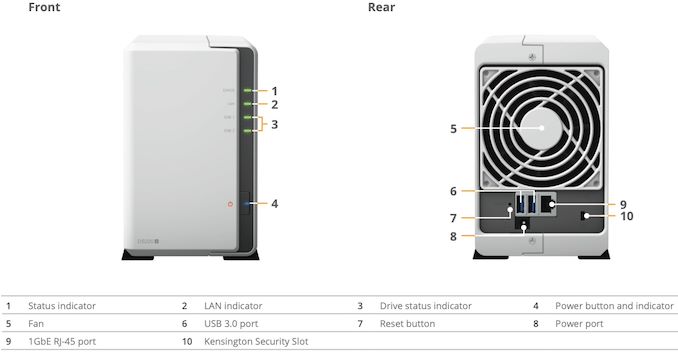








24 Comments
View All Comments
ksec - Tuesday, March 17, 2020 - link
Well I agree on the looks and was hoping on an update. But the spec is different enough. DS210J had a very slow 800Mhz CPU and 128MB of Memory. If you only use it as a file server and absolutely nothing more it is fine, with speed barely touching 80MB/s.This 220J is a Quad Core ARMv8 CPU with 512MB Memory, pretty for caching some of your transfers.
Unfortunately Btrfs is still not available in all the entry level model.
p1esk - Tuesday, March 17, 2020 - link
Well, my QNAP has 8GB of memory, and I pretty much always saturate 1GbE link with 4x 970 Evo 1TB drives in RAID 5, even with small file transfers, which is about 10x faster than what I was getting with Synology and a pair of WD Green in RAID 1. The box is much smaller, and completely silent, and the web interface is much faster too. My next upgrade will be to 10GbE ports, when the WiFi speeds catch up.Qasar - Wednesday, March 18, 2020 - link
yea there is a fair comparison. 4 ssds vs 2 mechanical hdds.p1esk - Wednesday, March 18, 2020 - link
I'd gladly purchase a 4x SSD slim model from Synology if they made one. But instead they are (re)releasing this old crap.close - Wednesday, March 18, 2020 - link
My 8 bay 2.5" SSD, dual 10G QNAP is much faster than that. QNAP rules. Instead QNAP is (re)releasing this old crap that only fits 4 SSDs and does it over a 1G link. QNAP sucks. Makes sense?You're comparing products in different lines, segments, price points, etc. and it makes no sense. If your point is that they could make more substantial improvements, you're right. Under the good this 2020 NAS is a cut down version of 2018's DS218Play (with less RAM and cut down media features). But substantial improvements come at a cost that NAS buyers in this segment don't want. And they come with additional costs for the subsequent network upgrade needed to take advantage of those improvements.
It's a home use NAS, it will be sold to people who don't have anything better than 1G networks and don't fit 4 SSDs into this. And those buyers getting 2.5G only to realize at home that they need new switches and network cards is a recipe for losing the entry level segment.
Qasar - Wednesday, March 18, 2020 - link
i think you both missed when i meant :-) of course the qnap will be faster, its using SSDs vs the synology using mechanical hdds. i bet if i were to replace my hdds with 5 ssds, set up a link aggregation between the 2 ports, i would be able to saturate it as well :-) i have a 5 bay synology, and its been awesome :-) looking to update it with a 8 bay.p1esk - Thursday, March 19, 2020 - link
I think you both missed my point. I'm comparing products from different lines because Synology does not have anything comparable to my QNAP model - a slim SSD only entry level (2-4 bay) NAS. I don't want large noisy boxes designed for spinning rust in my home in 2020.In fact, what I want is WiFi-6 AP, SSD-only NAS, plus DOCSIS 4.0 and 5G modems combined in one small device. So that I only have to deal with two cables (power and coax). Why the hell can't Synology make it?
sftech - Tuesday, March 17, 2020 - link
Yep this is my DS213j from ancient times, almost perfectly preserved.imaheadcase - Wednesday, March 18, 2020 - link
People constantly are misinformed on NAS. THey think they need super hardware i guess for little they do on them. Synology can stream content just fine, media/files, run lots of stuff.This is a weird model though, cloud backup stuff is already part of the other versions.
PeachNCream - Thursday, March 19, 2020 - link
So much of this! Its a little, power efficient NAS box and if its insufficient to meet expectations there are higher end models out there or you can DIY a system if you have the necessary knowledge.