The Hunt for the Best Ultra-Compact Camera
by Stephen Caston on October 5, 2004 12:05 AM EST- Posted in
- Digital Camera
Playback Features: Canon PowerShot S410
To enter playback mode on the S410 from Record mode, you simply slide the Mode Switch to Play. If the camera is already off, pressing the On/Off button will power the camera up in playback mode without extending the lens. You can view different pictures by scrolling through them with the left/right arrow buttons. To view a thumbnail page with 9 images at a time, you can press the zoom controller to the left. Pressing the zoom controller to the left a second time will put the camera in "Jump" mode where you can skip 9 images forward or back with the press of the left/right button. No magnification |
 10x magnification |
By pressing the zoom controller to the right, you can magnify an image up to 10x. While the image is magnified, you can view specific portions of an image by using the arrow buttons. We found magnifying and moving to different areas to be fast and fluid.
To delete an image, press the Function/Erase button. To delete all the images, you must use the Menu button to select the "Erase All" option.
| Playback Screens | ||
 Basic |
 Detailed |
 No info. |
Pressing the Display button causes the camera to cycle through 3 different displays: Basic, Detailed, and No info. The Basic screen contains information about the number of the frame out of the total number on the card, resolution and quality, date & time, and file number. The Detailed screen adds the following information: recording mode, exposure compensation, white balance, flash, metering, and a histogram.
Pressing the Menu button will bring up the following options:
| Play Menu | |
| Protect | Select |
| Rotate | Select |
| Sound Memo | Select |
| Erase All | Cancel, OK |
| Slide Show | Start, Select, Set up |
| Print Order | Order, Set up, Reset |
| Transfer Order | Order |
The Sound Memo feature allows you to associate a sound clip with any image. The maximum recording time is 60 seconds per image. The audio clip is saved as a WAV file with the same number as the image. The Slide Show option allows you to display "all images" or a custom set. The play time for each image can be selected from Manual, 3 - 10 seconds, 15 seconds, or 30 seconds. There is also an option to loop the entire slide show. In the Print Order option, you can specify which images you would like to print using a DPOF (Digital Print Order Format) compatible printer. In addition, you can specify the Print Type from Standard, Index, or Both. The date and file number can also be selected to appear on the images. The Transfer Order option allows you to select which images you would like to transfer automatically to a computer when you connect it.
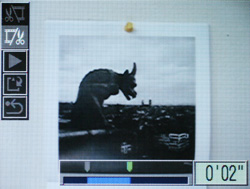
The S410 incorporates the popular "edit movie" option that is seen in many current digicams. The camera allows you to set new beginning and ending points. Then, you can either overwrite the original video clip or save it is a new file. We think that this is a great option because it allows you to cut out extraneous time from clips to save card space.










14 Comments
View All Comments
araczynski - Tuesday, October 5, 2004 - link
my classic Kodak DC240 is still kicking ass and taking names :) years later and I still could care less what else is out there :)Next camera will probably be video anyway, not much use (to a general consumer) for a still shot only camera (yeah, the crappy wanna be video mode doesn't count)
WooDaddy - Tuesday, October 5, 2004 - link
Canons are very good. I agree.Just to put it out there.. Don't forget the Minolta G400. It falls in the same category as well: 4MP, VERY small, 3x zoom, movie mode, <$300. The selling point for me was the very fast shot to shot time and the dual MS and SD slots. Startup time is probably on par if not faster than the Casio. Image quality is very good as well. AF isn't probably as good or controllable as the Canon though. The demonstration of the Canon AF feature is helpful; I wish I knew it worked like that before I got my Minolta. The Minolta requires more tinkering that most but once you get the hang of it, it's OK.
Either way the G400 is a camera that shouldn't be ignored.
noxipoo - Tuesday, October 5, 2004 - link
I have canon S230 and I have used a S400, S500 extensively and they have always rocked. I have used older models that my friends have also. We all get canon for the consistent image quality, in the end its all that really matters.John1177 - Saturday, January 16, 2021 - link
Best Motorcycle Helmet Cameras 2021 Ultimate Buying Guidehttps://promotorcyclehelmets.com/best-motorcycle-h...