The Eurocom Sky X7C (Clevo P775TM1-G) Gaming Laptop Review: True Desktop Replacement
by Brett Howse on August 5, 2019 8:00 AM ESTWireless
Eurocom offers the Sky X7C with your choice of either the Intel Wireless-AC 9260, or the Killer Wireless-AC 1535, which is based on the Intel offering. Both offer similar performance, with the Killer adding in additional software features including the ability to team with the included Killer Ethernet for the Doubleshot Pro, if you want to prioritize your traffic across multiple connections. For this review, we opted for the base Intel 9260 solution.
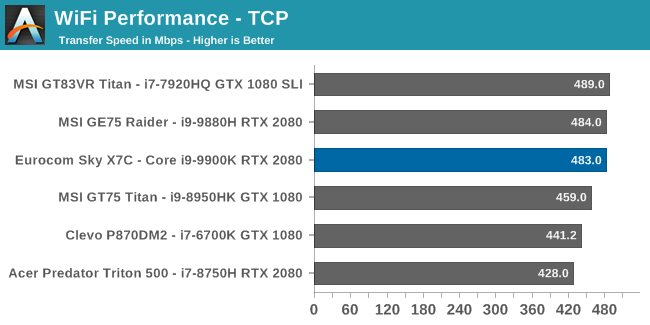
Performance was, as expected, excellent, and the 9260 continues to be the top wireless card of the current generation, with great performance, and a rock-solid connection. If you have a router with 160 Mhz channel support, performance would be even higher, since the connection speed would double from the normal 867 Mbps of a typical 2x2:2 802.11ac solution to 1.73 Gbps.
Audio
The included speakers are smartly arranged so that they project forwards and upwards from the rear of the notebook, and the speaker grilles are visible with the notebook open or closed, meaning the audio would still be the same if the notebook was being used closed while connected to an external display and keyboard. It’s a great design for this class of laptop, where that could easily be the use case.
Sound quality on the stereo Onkyo speakers is surprisingly good, with reasonable midrange and bass thanks to the 2.5W Subwoofer, with the caveat of course that all laptop speakers are poor compared to proper standalone models. The speakers reached 80 dB(A) measured one inch over the trackpad, with no clipping or distortion even at maximum volume.
The Sky X7C also features four 3.5 mm jacks, offering audio out, audio in, microphone in, and SPDIF. This is more common on the large form factor gaming laptops, where the additional audio inputs may be useful for streaming. The device leverages the SoundBlaster X-Pro Gaming sound card.
Thermals
Packing a desktop CPU into a notebook computer is not for the faint of heart, and cooling this, coupled with the RTX 2080 can be a challenge. With a combined power draw that can close in on 300 Watts even at stock frequencies, that’s a lot of heat to remove so proper cooling is important. Luckily, Clevo has been in the DTR game for some time and their chassis have proven themselves to be up to the task.
With a 1.6-inch thick notebook, there’s extra capacity for heatsinks, and although the Clevo based Eurocom Sky X7C is somewhat light for a Desktop Replacement, it’s still hefty at about 4 kg / 8.5 lbs. The extra size of a 17.3-inch notebook also provides room for larger fans to help move air without the fan noise becoming a jet-engine like pitch.
To see how the Sky X7C handles the load, the laptop was loaded up for an extended duration. As we’ve seen in past Clevo DTRs, they are designed to handle the load, and the X7C was able to cope without much difficulty. Over the duration, the GPU was pretty much rock-steady at 1650-1680 MHz, with a temperature right at 81°C. There was no degradation in frequency over time, nor did the temperatures continue to rise past that point.
The notebook was also run with a pure CPU stress test, and the results were astounding for a notebook. The CPU spikes to 157 Watts under max load before settling into a steady state of about 120 Watts, which is well above the rated TDP even at stock speeds – a trend that is common on high-core count Intel processors. Temperatures at max load were around 87° but once again were never trending up beyond that point, and the CPU was able to maintain between 4100 and 4200 MHz on all cores without throttling further. That level of performance is certainly a step above any of the typical 45-Watt processors in most gaming notebooks.
The downside of all of this power is of course noise, and the Eurocom Sky X7C reached around 60 dB(A) measured one inch over the trackpad after extended use. There is no throttling inside, but the acoustics are definitely on the noisy side. As a comparison, the last Clevo based DTR we tested was the P870DM2, and it only reached 49.5 dB(A) under load, although it weighs a whopping 50% more than this notebook. As is typical with gaming notebooks, a good set of closed back headphones are somewhat of a necessity. Luckily when not under load, the fan noise is almost completely silent, although the 780-Watt PSU fans are somewhat audible, adding to the total noise.
Software
As is typical of a gaming laptop, there’s included software to configure the settings under the hood, as well as the keyboard backlighting and macros. Since this is a Clevo based device, it comes with the Control Center software which provides quite a bit of functionality and monitoring capabilities.
You can adjust the CPU and GPU offsets from within Control Center if you’d like right from the main page. The CPU adjustments give quite a wide range of settings, from the Ratio override for each core, to allowing the Turbo settings to be configured along with the steady state power draw, which is by default set at 120 Watts, and lines up exactly with the power draw recorded during our CPU loads.
You can of course also adjust the fan profiles, and configure fan settings for different tasks, such as entertainment and performance.
The LED lighting settings are very basic, since this notebook only supports three RGB zones rather than per-key settings like some of the more expensive competition, but the macro settings are available as expected.
The functionality is all there for Control Center, but if it has one major downside, it’s the looks. The user experience isn’t great, and it’s not very clean looking software. As tends to be the case with everything about Clevo, it’s function over form.


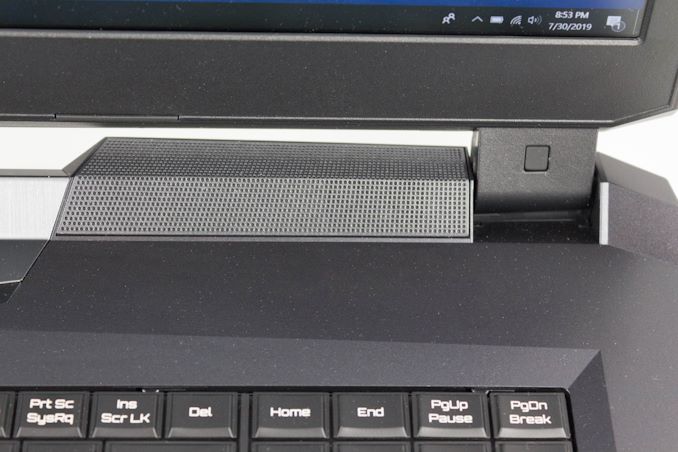

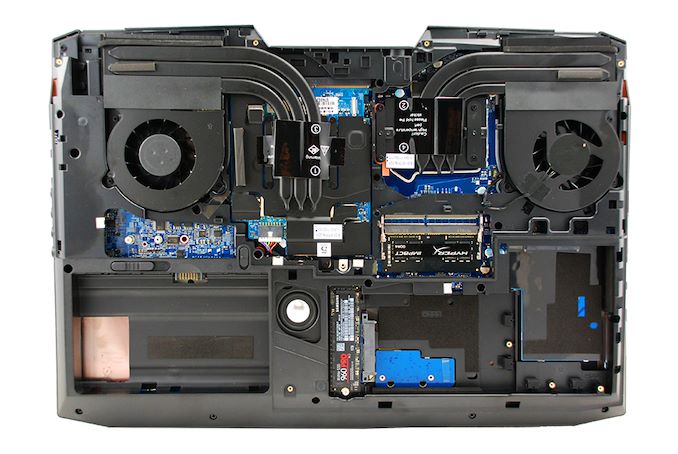
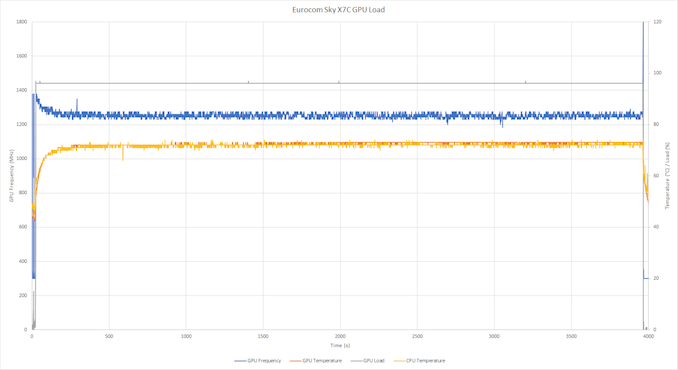
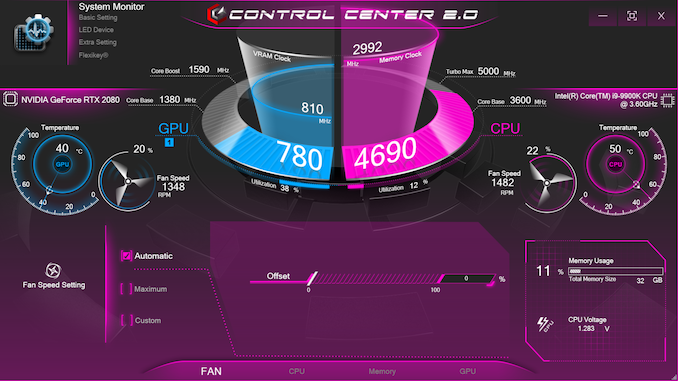

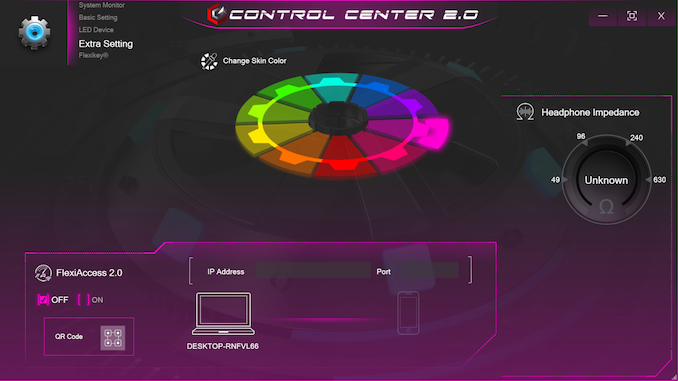








46 Comments
View All Comments
DanNeely - Monday, August 5, 2019 - link
It's good to see that 1440p laptop screens aren't dead yet (4k is overkill for high DPI uses) even if this model gives a rather poor showing.anactoraaron - Monday, August 5, 2019 - link
$4,000 machine with literally the cheapest display they could find. Just embarrassing.airdrifting - Monday, August 5, 2019 - link
While it might be equipped with a desktop 9900K, it will never run the same speed and temperature as desktop counter parts. 9900K is notorious to overheat and I have seen it easily hit high 90C during Realbench with many motherboards WITHOUT overclocking using out of the box default settings (AIO liquid cooling), good luck getting it to run inside a tiny laptop. I have to manually lower voltage on most motherboards just to keep 9900K under 80C full load since most motherboards set like a ridiculous 1.2-1.3V voltage by default.MrRuckus - Monday, August 5, 2019 - link
If you read the article you would see they did exactly that. Loaded down the proc and were hitting 87c under load. Maintaining 4100-4200Mhz is very commendable in a laptop form factor. There could be more performance to be had by undervolting the Proc. As you say you do it on a desktop, it goes double for a laptop and can do wonders for throttling if there is any present. 80-90c is par for the course on Laptops that are desktop replacements.airdrifting - Tuesday, August 6, 2019 - link
"Maintaining 4100-4200Mhz is very commendable in a laptop form factor." 9900K on desktop Z390 motherboards is able to maintain 4.7GHz all core turbo. Now go back to read what I said in the very first sentence: "While it might be equipped with a desktop 9900K, it will never run the same speed and temperature as desktop counter parts." 4.1GHz < 4.7GHz, point proven.eastcoast_pete - Monday, August 5, 2019 - link
Thanks Brett! I have a soft spot for these DTRs (I like the even older name for them: luggables). I wonder if Clevo&Co. could come up with a true hybrid design: portable notebook format with socketed CPU, and the main second GPU in a docking station with integrated large PSU, connected via a PCIE3-16 (or PCIE4) snap-in connector, all in a case with a handle. That would give the graphics more thermal headroom, and avoid the potential bottleneck of running the dGPU over TB3. And, with an optional smaller, maybe GTX dGPU card on board, the laptop itself would still be quite capable.MrRuckus - Monday, August 5, 2019 - link
I think TB3 is going to be your best bet. I dont think external PCIe is going to be a thing due to length limitations and a needed external connector of some kind. The ribbon connectors aren't exactly made for unplugging and plugging in 100's of times. They have people who have done it, but the implementation is pretty wonky and you gotta have access to a Wifi card slot to do it. If I remember right they are also limited to PCIex1 so the difference between that and thunderbolt, thunderbolt can actually be faster. Just better off getting a laptop with a true thunderbolt 3.0 slot that can push 40gbps = PCIex4. Maybe Thunderbolt 4 will offer a true pound for pound replacement and get the throughput closer to 100% instead of the 70-80% now on external GPUs.imaheadcase - Monday, August 5, 2019 - link
Um no laptop is a gaming desktop replacement.You literally showed it wasn't by the specs. THe price is insanely expensive, and the screen is laughable.
bennyg - Tuesday, August 6, 2019 - link
It's not cheap. The particular panel has just been plagued with issues since it was first put in these 17" models in 2015/2016. The original B173QTN01.0 had horrible banding on alternating rows of pixels and the individual panels are quite variable. This would be a 1.2 or 1.4 revision I'm guessing. A colour calibration is necessary for this panel in particular. But its the only >1080p 120Hz out there.I have a P870DM3 with the same 17" 4K IPS panel that's an option for this P775, being 400nit 95% gamut and good colour accuracy it's the content creation and general beautifulness option, but it's transition of >20ms is not great for fast games.
bennyg - Tuesday, August 6, 2019 - link
No idea how my reply got here, it was to the guy bagging the "cheap" panel on about page 4 of the comments.Same old stuff going on in the comment section at AT....