The MSI MEG X570 Ace Motherboard Review: Ace in the Hole at $369
by Gavin Bonshor on July 18, 2019 11:00 AM EST- Posted in
- Motherboards
- AMD
- MSI
- AM4
- Zen 2
- Ryzen 3000
- X570
- MEG
- X570 Ace
- 3700X
- Ryzen 3700X
System Performance
Not all motherboards are created equal. On the face of it, they should all perform the same and differ only in the functionality they provide - however, this is not the case. The obvious pointers are power consumption, but also the ability for the manufacturer to optimize USB speed, audio quality (based on audio codec), POST time and latency. This can come down to the manufacturing process and prowess, so these are tested.
For X570 we are running using Windows 10 64-bit with the 1903 update as per our Ryzen 3000 CPU review.
Power Consumption
Power consumption was tested on the system while in a single ASUS GTX 980 GPU configuration with a wall meter connected to the Thermaltake 1200W power supply. This power supply has ~75% efficiency > 50W, and 90%+ efficiency at 250W, suitable for both idle and multi-GPU loading. This method of power reading allows us to compare the power management of the UEFI and the board to supply components with power under load, and includes typical PSU losses due to efficiency. These are the real world values that consumers may expect from a typical system (minus the monitor) using this motherboard.
While this method for power measurement may not be ideal, and you feel these numbers are not representative due to the high wattage power supply being used (we use the same PSU to remain consistent over a series of reviews, and the fact that some boards on our test bed get tested with three or four high powered GPUs), the important point to take away is the relationship between the numbers. These boards are all under the same conditions, and thus the differences between them should be easy to spot.
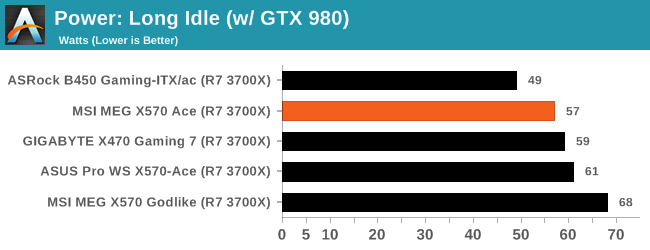
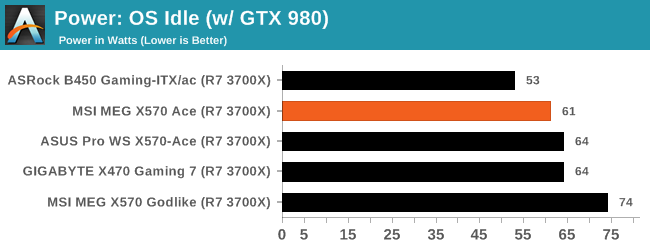
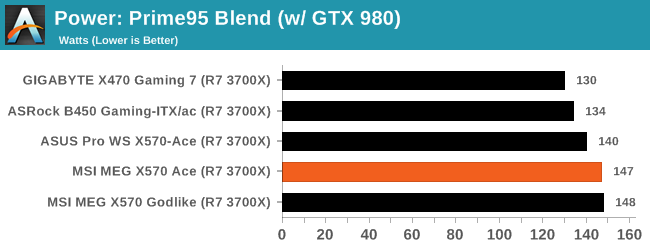
The power consumption when compared with X470 and B450 motherboards, we need to be aware of the difference in the TDP of the chipsets; 11 W for the X570 against the 4.8 W of the X470 and B450. Despite this, the MSI MEG X570 Ace actually performed better than the GIGABYTE X470 Gaming 7 model in both idle, and long idle power states. When placed under full load, the X570 Ace as expected ploughed ahead in terms of power consumption with a total of 147 W in our Prime95 blend test.
Non-UEFI POST Time
Different motherboards have different POST sequences before an operating system is initialized. A lot of this is dependent on the board itself, and POST boot time is determined by the controllers on board (and the sequence of how those extras are organized). As part of our testing, we look at the POST Boot Time using a stopwatch. This is the time from pressing the ON button on the computer to when Windows starts loading. (We discount Windows loading as it is highly variable given Windows specific features.)
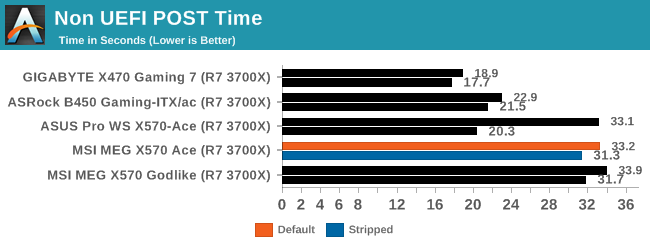
In our POST time test, the MSI MEG X570 Ace took noticeably longer to boot into Windows 10 by a good 10 seconds which is slightly disappointing. Even disabling networking and audio controllers, we only managed to shave just under 2 seconds off the POST time compared with default settings applied.
DPC Latency
Deferred Procedure Call latency is a way in which Windows handles interrupt servicing. In order to wait for a processor to acknowledge the request, the system will queue all interrupt requests by priority. Critical interrupts will be handled as soon as possible, whereas lesser priority requests such as audio will be further down the line. If the audio device requires data, it will have to wait until the request is processed before the buffer is filled.
If the device drivers of higher priority components in a system are poorly implemented, this can cause delays in request scheduling and process time. This can lead to an empty audio buffer and characteristic audible pauses, pops and clicks. The DPC latency checker measures how much time is taken processing DPCs from driver invocation. The lower the value will result in better audio transfer at smaller buffer sizes. Results are measured in microseconds.
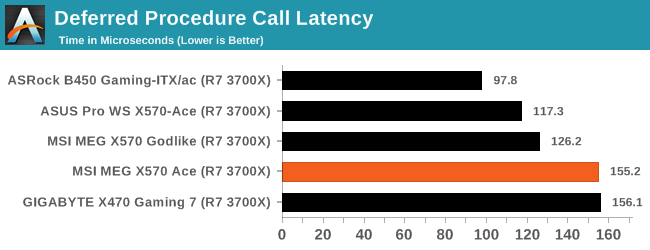
We test DPC at default settings, out of the box, and the MSI MEG X570 Ace performs marginally better than the GIGABYTE X470 Gaming 7, while ASRock models do generally tend to do a little better in this test.










92 Comments
View All Comments
Irata - Friday, July 19, 2019 - link
Also, the MSI MEG Ace's LGA1151 version is not really much cheaperrocky12345 - Friday, July 19, 2019 - link
I am not sure about this "all at a fairly reasonable price." Since when is $369USD considered a reasonable price for a mid tier board? For us Canadians that translates to $483CAD and then if you factor in the retailers increase it becomes over $500CAD. Great review though thank you.peevee - Friday, July 19, 2019 - link
Exactly. The price is totally unreasonable. It's a price for server MBs.rocky12345 - Friday, July 19, 2019 - link
I made another post on this but since there is no edit function I am posting again on the post times for these new boards. 18-31 seconds before it even starts to boot to Windows ouch that is a long time. My current board form power press to Windows desktop only takes up to about 11-12 seconds and it also has a lot of features to setup after it posts to the screen. I have not been on an AMD platform for a very long time so maybe it is just an AMD thing and they take longer to get everything ready I am not sure. Maybe it is the same with the new Intel stuff as well.By the time these new boards get you to Windows on my current system I would have either had YT open and already playing a video or Netflix logged in and picking a movie or already reading an article from Anandtech site.
pavag - Saturday, July 20, 2019 - link
+1Daveteauk - Thursday, April 9, 2020 - link
Rocky - my ACE posts to DT in 14 seconds, and the OS is loaded. You must have done something wrong in BIOS or your setup.beginner99 - Friday, July 19, 2019 - link
only 4 sata ports on a >$350 board is a no go. It's the only one in this price range with that limit. I currently have 2 ssds, 3hdds and a bluray connected via sata. Admittedly 1 ssd could go, and 1 hdd, bluray probably also but the one time every 2 years you need it...Anyway a asus Strix-e is cheaper and has no obvious downside to this board and 6 sata (or is it 8?). I'm aware some sata ports get disabled if you use multiple m.2 but having either option is clearly a plus.rocky12345 - Friday, July 19, 2019 - link
Yep same 4 ports would not be enough for me as well. Heck even my old z77x board supports up to 9 sata drives granted only 5 of those are Sata 6 the other 4 are only Sata 3 ports.peevee - Friday, July 19, 2019 - link
Nobody in their right mind should use more than 2 SATA devices with a MB like that for Ryzen 3 CPUs. Did you also connect perforated tape readers to your Pentium 4?Your main SSDs should be PCIe 4.0 x4 for this MB to make sense, for example. 1 old BD + maybe, MAYBE some new 8TB+ HDD if you need to store a lot of RAW video. But maybe an external enclosure with RAID would be better, to turn it on only when needed.
pavag - Saturday, July 20, 2019 - link
I have 8 SATA drives connected.