The ASRock X399 Phantom Gaming 6 Motherboard Review: $250 Sixteen Core Stunner
by Gavin Bonshor on March 12, 2019 10:00 AM EST- Posted in
- Motherboards
- AMD
- ASRock
- ATX
- ThreadRipper
- X399
- TR4
- 2950X
- 2.5G
- Phantom Gaming 6
CPU Performance, Short Form
For our motherboard reviews, we use our short form testing method. These tests usually focus on if a motherboard is using MultiCore Turbo (the feature used to have maximum turbo on at all times, giving a frequency advantage), or if there are slight gains to be had from tweaking the firmware. We put the memory settings at the CPU manufacturers suggested frequency, making it very easy to see which motherboards have MCT enabled by default.
For 2019, we are running an updated version of our test suite, including OS and CPU cooler. This has some effect on our results.
For this review, we had to test with a 2950X as the 1950X we normally use with X399 had to be returned. This has some effect on benchmark data, however it is still rated to the same 180W TDP as the 1950X.
3D Movement Algorithm Test v2.1: link
3DPM is a self-penned benchmark, taking basic 3D movement algorithms used in Brownian Motion simulations and testing them for speed. High floating point performance, MHz and IPC wins in the single thread version, whereas the multithread version has to handle the threads and loves more cores. For a brief explanation of the platform agnostic coding behind this benchmark, see my forum post here. We are using the latest version of 3DPM, which has a significant number of tweaks over the original version to avoid issues with cache management and speeding up some of the algorithms.
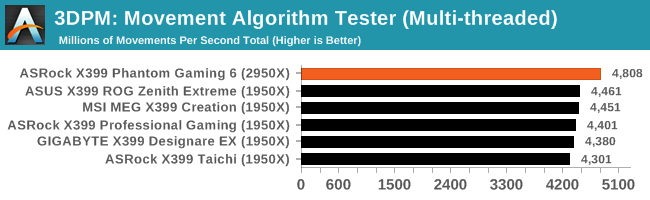
Rendering - LuxMark v3.1: link
As a synthetic, LuxMark might come across as somewhat arbitrary as a renderer, given that it's mainly used to test GPUs, but it does offer both an OpenCL and a standard C++ mode. In this instance, aside from seeing the comparison in each coding mode for cores and IPC, we also get to see the difference in performance moving from a C++ based code-stack to an OpenCL one with a CPU as the main host.
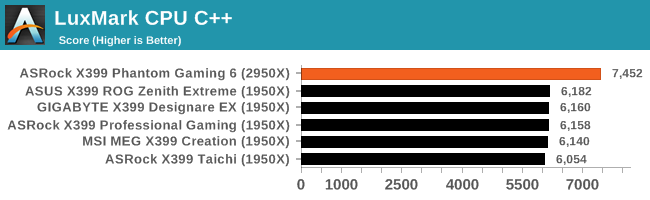
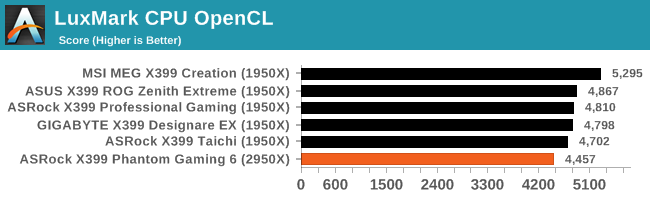 .
.
Rendering - Blender 2.78: link
For a render that has been around for what seems like ages, Blender is still a highly popular tool. We managed to wrap up a standard workload into the February 5 nightly build of Blender and measure the time it takes to render the first frame of the scene. Being one of the bigger open source tools out there, it means both AMD and Intel work actively to help improve the codebase, for better or for worse on their own/each other's microarchitecture.
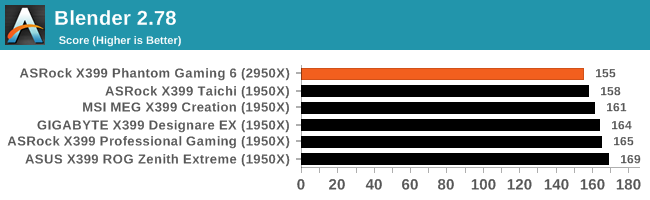
Rendering – POV-Ray 3.7.1b4: link
The Persistence of Vision Ray Tracer, or POV-Ray, is a freeware package for as the name suggests, ray tracing. It is a pure renderer, rather than modeling software, but the latest beta version contains a handy benchmark for stressing all processing threads on a platform. We have been using this test in motherboard reviews to test memory stability at various CPU speeds to good effect – if it passes the test, the IMC in the CPU is stable for a given CPU speed. As a CPU test, it runs for approximately 2-3 minutes on high end platforms. 7-Zip 9.2: link
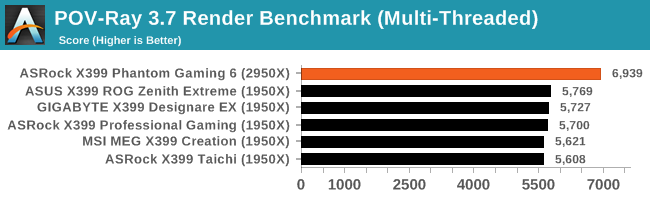
Synthetic – 7-Zip 9.2: link
As an open source compression tool, 7-Zip is a popular tool for making sets of files easier to handle and transfer. The software offers up its own benchmark, to which we report the result.
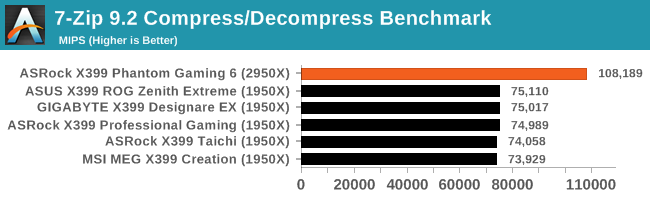 .
.
Neuron Simulation - DigiCortex v1.20: link
The newest benchmark in our suite is DigiCortex, a simulation of biologically plausible neural network circuits, and simulates activity of neurons and synapses. DigiCortex relies heavily on a mix of DRAM speed and computational throughput, indicating that systems which apply memory profiles properly should benefit and those that play fast and loose with overclocking settings might get some extra speed up. Results are taken during the steady state period in a 32k neuron simulation, and represented as a function of the ability to simulate in real time (1.000x equals real-time).
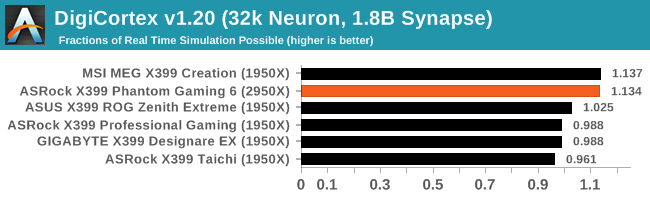










22 Comments
View All Comments
andychow - Tuesday, March 12, 2019 - link
These days, pcbs come with anywhere from 1 to 14 layers. I'm assuming that this means the audio circuits are isolated on their own layers.sonny73n - Tuesday, March 12, 2019 - link
Then it should be stated as "The audio PCB is on its own layer”. But I’ll have to break it down to see it for myself.Alexvrb - Tuesday, March 12, 2019 - link
"ASRock has built this motherboard to support AMD Threadripper with a thermal design point of up to 180 W, which means it can only support up to 16 core processors such as the AMD Threadripper 2950X."Zen 2 will pack more cores in that same envelope. I find it highly likely even an entry-level TR4 board like this will support more cores when the next-gen models hit the market - after a BIOS update, of course.
Smell This - Tuesday, March 12, 2019 - link
El-Oh-El @ 'post latency'Want some whine with that cheese, much?
sorten - Tuesday, March 12, 2019 - link
Weird product offering, considering Threadripper isn't a gaming CPU.TrackSmart - Wednesday, March 13, 2019 - link
Agreed regarding Threadripper and gaming-centric builds. It doesn't make a lot of sense.Of course, to look at the marketing used on computer components, one would clearly come to the conclusion that *almost all* powerful computers are primarily designed for gaming!
Now, please explain to the finance department why we appear to be purchasing "gaming" equipment for our high-end workstations...
xray9 - Wednesday, March 13, 2019 - link
I am wondering why thunderbolt is still not available with AMD boards. AFAIR Intel ceased license fees for this technology. Even for Intel boards this option is rare, especially if you want to build a Xeon based system to get ECC RAM as well. Do you know why this is the case ?AMD would be interesting as platform supporting ECC RAM compared to Intel Xeon, because the AMD CPU offering look good and are cheaper compared to Xeon.
One proposal for mainboard reviews. Could you kindly perform DPC latency measuring with LatencyMon in your reviews ? One time with default BIOS settings and one time with energy saving disabled ?
It would be very useful for people to identify good designed mainboards to achieve a very responsive systems for i.e. recording or gaming.
I had for example in the past a bogus mainboard where kernel timer latency was relatively high which caused audio drops. The only way was to use higher ASIO buffer sizes for recording, which is in some situations not so ideal.
I replaced the mainboard with the successor of this board on the same system.
And of all sudden the kernel timer latency went down to the absolute minimum of ~2 microseconds on an IDLE system, which was never possible with the other mainboard.
On some Laptop Reviews I saw in the past that they deliver these figures, which I regard as very useful. The lower kernel latency is, the quicker CPU cores are available for working on processes and threads without lag.
Valantar - Wednesday, March 13, 2019 - link
I wish this board was around back when I built my partner's TR workstation in late 2017. We went for the Asus X399-E Strix, and frankly I think I would have preferred this. More m.2 (the Strix has one + one on a kinda awkward bracket), standard ATX size, and very noticeably cheaper. The BYO WiFi solution is good IMO - m.2 WiFi cards are dirt cheap, you can pick whatever rocks your boat, or leave it if you don't care. I just wish the WiFi bracket was instead integrated into the I/O plate - there's room in the middle there. Other than that: Good job ASRock.Valantar - Wednesday, March 13, 2019 - link
... and I entirely forgot to mention the 2.5Gbit Ethernet. That's a _huge_ plus (if only someone were to launch some cheap-ish 5p 2.5/5GbE switches!)guyr - Saturday, April 6, 2019 - link
I'm a software developer, and this board looks great for that application. I want cores, high clocks and fast storage; I specifically don't care about multiple GPUs, so the 4x16 configuration of most of the existing Threadripper motherboards was overkill. This board appears to have what I actually need, saving cost on features I don't: 8 DIMMs for plenty of memory, 3 M.2 for fast storage, and of course the Threadripper. 16 cores is fine for software development, though perhaps with Zen 3 we'll get 32 cores in the 180 watt envelop. Kudos to ASRock for diversifying the market.