Gemini Lake SFF PC Showdown: Intel's June Canyon (NUC7PJYH) and ECS's LIVA Z2 Reviewed
by Ganesh T S on December 20, 2018 8:00 AM ESTBAPCo SYSmark 2018
The Gemini Lake UCFF PCs were evaluated using our Fall 2018 test suite for small-form factor PCs. In the first section, we will be looking at SYSmark 2018.
BAPCo's SYSmark 2018 is an application-based benchmark that uses real-world applications to replay usage patterns of business users in the areas of productivity, creativity, and responsiveness. The 'Productivity Scenario' covers office-centric activities including word processing, spreadsheet usage, financial analysis, software development, application installation, file compression, and e-mail management. The 'Creativity Scenario' represents media-centric activities such as digital photo processing, AI and ML for face recognition in photos and videos for the purpose of content creation, etc. The 'Responsiveness Scenario' evaluates the ability of the system to react in a quick manner to user inputs in areas such as application and file launches, web browsing, and multi-tasking.
Scores are meant to be compared against a reference desktop (the SYSmark 2018 calibration system, a Dell Optiplex 5050 tower with a Core i3-7100 and 4GB of DDR4-2133 memory to go with a 128GB M.2 SATA III SSD). The calibration system scores 1000 in each of the scenarios. A score of, say, 2000, would imply that the system under test is twice as fast as the reference system.
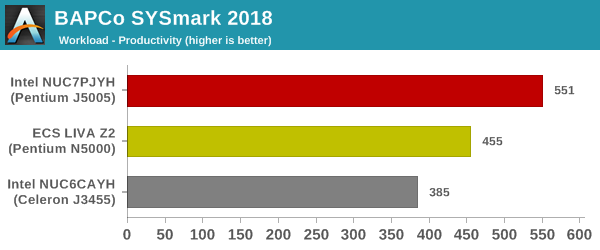
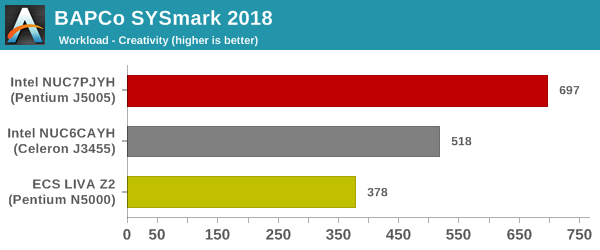
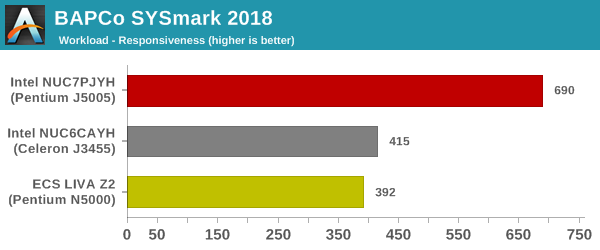
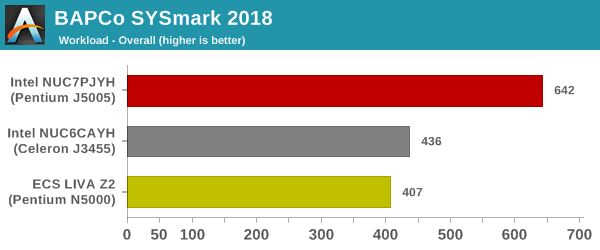
SYSmark 2018 also adds energy measurement to the mix. A high score in the SYSmark benchmarks might be nice to have, but, potential customers also need to determine the balance between power consumption and the efficiency of the system. For example, in the average office scenario, it might not be worth purchasing a noisy and power-hungry PC just because it ends up with a 2000 score in the SYSmark 2014 SE benchmarks. In order to provide a balanced perspective, SYSmark 2018 also allows vendors and decision makers to track the energy consumption during each workload. In the graphs below, we find the total energy consumed by the PC under test for a single iteration of each SYSmark 2018 workload. For reference, the calibration system consumes 5.36 Wh for productivity, 7.71 Wh for creativity, 5.61 Wh for responsiveness, and 18.68 Wh overall.
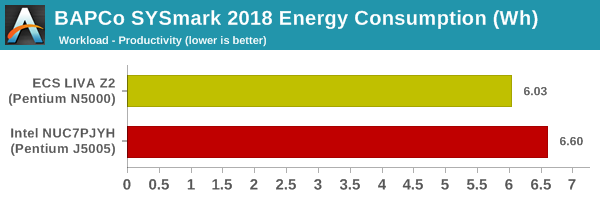
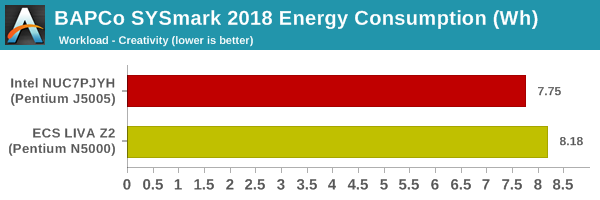
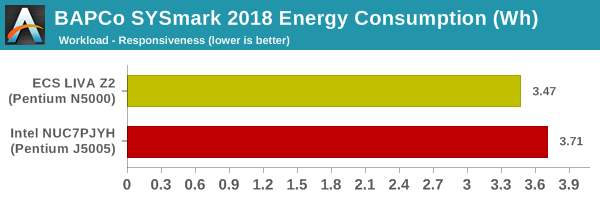
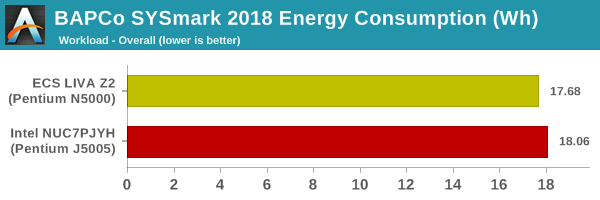
Despite being passively cooled, the ECS LIVA Z2 manages to put up a credible fight against the actively-cooled Arches Canyon NUC. Other than that, the scores are along expected lines, with the June Canyon NUC coming out on top (due to its use of the most powerful Gemini Lake SoC available).










59 Comments
View All Comments
IntelUser2000 - Friday, December 21, 2018 - link
Well, the Gemini Lake SoC doesn't have gigabit LAN integrated. Since Gemini Lake integrates the chipset, it would have to be part of the chipset. Gigabit LAN might be too big for such a small die part.In their Core CPU platforms, the Gigabit LAN is in the separate chipset.
mode_13h - Friday, December 21, 2018 - link
Gigabit is like a million years old. There's no way it's too big.And the reason their desktop chips relegate it to South Bridge is because it doesn't *need* to be wasting space and I/O pins in the CPU. Especially since the board designer might decide to go with 10 Gig or whatever, instead.
coreai - Thursday, December 20, 2018 - link
J5005 on intel website shows max memory of 8GB yet you have installed 2x16GB... what’s the catch ?Death666Angel - Thursday, December 20, 2018 - link
You'd have to ask Intel. I have an Atom D2550 NAS that officially only supports 4GB. But I have 8GB installed without issues as have many others (Thecus N5550) My guess is that Intel doesn't want to impede on their lower end Core products with these Atom derived ones.ganeshts - Thursday, December 20, 2018 - link
That is funny, because I specifically installed 32GB just to show them that the spec was wrong :)Gemini Lake NUC has no issues supporting up to 32GB of RAM.
nandnandnand - Thursday, December 20, 2018 - link
So when is AMD going to get itself into one of these?HStewart - Thursday, December 20, 2018 - link
Never: Especially from Intel - but Intel has one with GPU integrated - but never with CPU.Does AMD have a super low power low cost chip like the Atom series. (Pentium)
RSAUser - Friday, December 21, 2018 - link
AMD has Athlone and I expect they will release truly low power with 7nm.mode_13h - Friday, December 21, 2018 - link
Oops, wrong again.https://www.anandtech.com/show/13053/sapphire-unve...
Real Ryzen cores should run circles around Goldmont+, and even a 3 CU Vega should stand up well to Intel's 18 EU HD Graphics (192 shaders vs. 144). Configurable TDP down to 12 W is comparable to the J5005's 10 W.
drzzz - Thursday, December 20, 2018 - link
The configuration comparison table on the first page is broken. It only shows the J5005 config for all possible choices in the right column. The J5005 is configured with what Intel says is an unsupported dimm size which begs the question how is this working? Actually the Pentium N5000 is also limited according to Intel to 8GB dimm modules. What is going on and why should I accept these results as valid if the configurations are not officially supported by Intel? No guarantee the unit I receive would be able to use 16GB modules and no guarantee it will perform like these test units. Disappointed by this article and the testing methodology used.