G.Skill Announces DDR4-4800 and DDR4-4500 Kits for Z390 Boards
by Anton Shilov on October 12, 2018 1:00 PM EST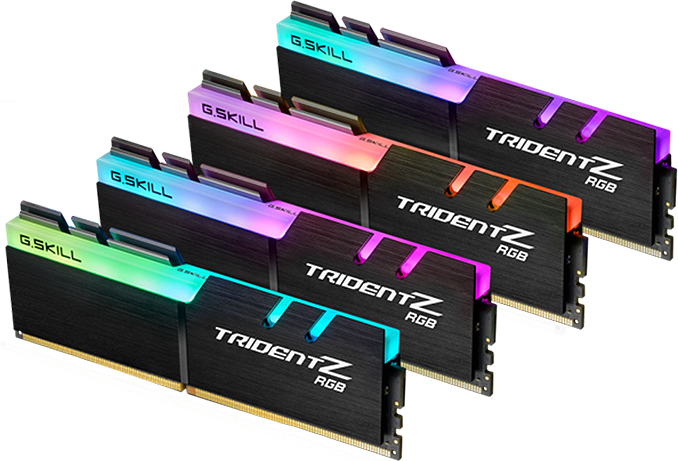
Every major CPU platform announcement brings a host of new motherboards and faster memory modules to the market. The launch of Intel’s 9th Gen Core processors and Z390 chipset brings no surprises from this point of view. There are dozens of motherboards based on the new PCH from various makers. To that end, G.Skill has already introduced its “Double Capacity” 32 GB UDIMMs and, of course, it also has new high-performance memory kits that push the bar further.
To support performance-hungry enthusiasts with platforms based on the Z390 chipset, G.Skill introduced two high-performance Trident Z RGB dual-channel memory kits: a 16 GB (2×8 GB) kit rated for DDR4-4800 CL19 22-22-42 operation, and a 32 GB (4×8 GB) kit rated to work at DDR4-4500 CL19 22-22-42. Just like other contemporary UDIMMs designed for extreme data transfer rates, the new Trident Z RGB modules are based on 8 Gb Samsung B-die chips, feature XMP 2.0 SPD profiles, and are outfitted with aluminum heat spreaders.
| G.Skill's Trident Z RGB Memory for Intel's Coffee Lake/Z390 Platform | ||||||||
| Speed | CL Timing | Voltage | Kit Config. |
Kit Capacity |
Family | DIMM PN | ||
| DDR4-4500 | CL19 22-22-42 | 1.5 V | 2×8 GB | 16 GB | Trident Z RGB | F4-4500C19-8GTRG | ||
| DDR4-4800 | CL19 22-22-42 | 4×8 GB | 32 GB | F4-4800C19-8GTRG | ||||
The new kits are “torture-tested” on the latest ASUS ROG Maximus XI Gene motherboard, but they should work at DDR4-4500 and DDR4-4800 speeds on other high-end mainboards with a quality and clean DRAM power supply as well. Both kits require 1.5 Volts, which is a 25% increase over default DDR4 voltage, so they have to be installed in an enthusiast-grade mainboard.
G.Skill traditionally announces products weeks before their actual availability, so expect its 16 GB DDR4-4800 and 32 GB DDR4-4500 dual-channel kits in November or December. Pricing will depend on market conditions, but since we are dealing with unique and exclusive products for enthusiasts, expect them to be priced accordingly. Right now the fastest thing G.Skill sells are dual-channel 16 GB DDR4-4600 kits priced at $384 - $500, depending on the color. So, the new flagship DDR4-4800 kits will either be in the same range (pushing DDR4-4600 lower), or will go higher.
Related Reading:
- G.Skill Unveils 16GB DDR4-4700 Trident Z RGB DRAM Kit: Samung B-die & RGB LED
- G.Skill’s DRAM Extremes: DDR4-4000 on AMD Ryzen, DDR4-5066 on Intel Core i7
- G.Skill Launches Lineup of Trident Z Kits for Coffee Lake: DDR4 at 3733 - 4600 MT/s
- G.Skill Unveils 32 GB Trident Z RGB DC DDR4: Double Height, Double Capacity Memory


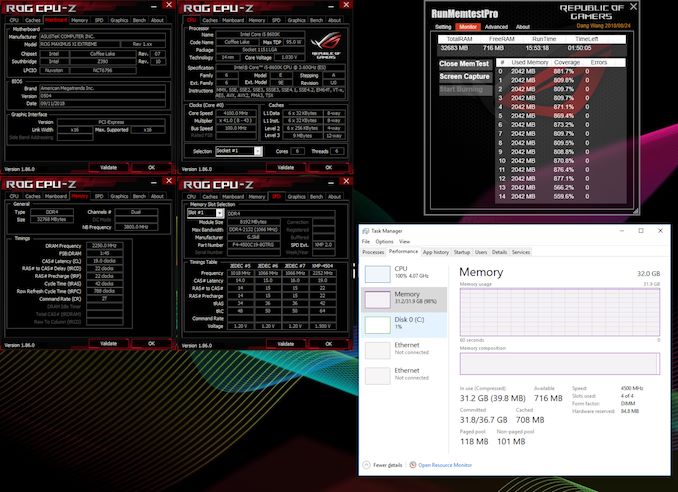
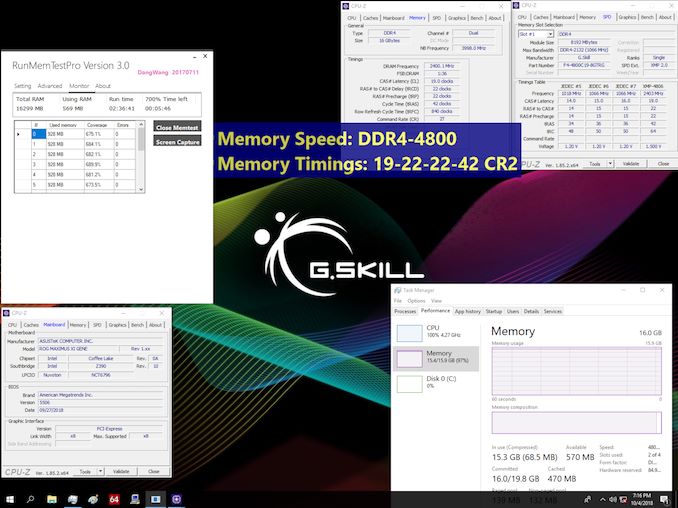








30 Comments
View All Comments
Tamz_msc - Friday, October 12, 2018 - link
You won't ever realistically achieve these speeds because the probability of getting a binned chip capable of running these speeds is very low. These speeds are validated after a number of trials in silicon lottery and are only tested on one or two motherboards.Just get 3200CL14 and be done with it, or if you want to go higher then maybe 3600CL15 at most.
JoeyJoJo123 - Friday, October 12, 2018 - link
Hi.>I'm in the process of building a new machine (i9-9900k)
Sounds great!
>From what I've read I want to look for the lowest (CL * 2000)/(Speed). I want 64gb.
Sorry, but this is going to be really impractical to get. In the memory world, you either go for capacity or speed, but here you want both. To get 64GB of RAM on a board that has 4 DIMM slots, you need 16GB per DIMM sticks. These aren’t easily available on the mainstream platform, and even on enthusiast platforms, these sets of RAM are pricey. Anandtech literally just reported on a very exclusive set of memory that will hit the market that may only work with very specific motherboards. It’s not even known whether a motherboard would even work with 4 sticks of these.
https://www.anandtech.com/show/13458/gskill-unveil... You’ll strongly want to consider moving to an enthusiast platform (Upcoming Intel Skylake-X Refresh: https://www.anandtech.com/show/13402/intel-basin-f... OR AMD Threadripper 2 platform)
Additionally, in terms of selecting memory, since you’re doing development work, you may just benefit from opting to use ECC memory rather than trying to min/max memory speeds by getting high speed kits. ECC for system stability for your host and all your VMs, and not losing work to a random blue screen or program crash. However, if you want to calculate true latency for memory, this page on Crucial’s site (http://www.crucial.com/usa/en/memory-performance-s... can help you understand how DRAM MT/s speeds compare with CAS Latency to give you a better picture of true latency for memory access in nanoseconds.
If you’re dead set on having high speed memory and lots of memory capacity, you’ll probably want to stick to an enthusiast platform (access to 8 DIMM slots) and using 8x8 high speed sticks for your 64GB of desired memory. However, “overclocking” memory between so many sticks will be iffy, and getting timings that stick will also be challenging, so you’ll want to pick out memory kits that are on a vendor’s QVL (qualified vendor list) and are tested and pre-approved to work on your selected motherboard.
>I was all set on some G.Skill 3200 CL14 which would be (14*2000)/3200 = 8.75. I can't really find any other memory in the same price range that yields similar or lower numbers. Their current 4600 is CL 19 which would be 8.25, great, but only comes in 8gb sticks so I would max out at 32gb. I do see they say this will come in 32gb pairs. (19*2000)/4800 = 7.91. Comparing numbers (8.75 vs 7.91) does that mean I would really be another 10% faster?
In real world terms, memory with a true latency that’s 10% lower would not be 10% faster, so no. Memory transfer speed and latency is hardly ever the bottleneck for most applications. Some applications may also be more sensitive to DRAM speed as opposed to latency, even if the “true latency” would appear slower (weird, I know). There’s no real way to tell how big or small of a performance gain you’d get from splurging extra on better memory, but in general, if you have extra budget, you should aim for your REAL compute units (CPU/GPU, whatever is doing the computation load) to have more cores or have a higher clock speed. Getting faster memory should really only be a priority up to a point, since after ~3200MHz (at reasonably good CAS latency) any real gain you get diminishes really quickly in terms of how much $$$ you’re spending.
>Is it worth waiting?
This is a question only you can really answer.
>Is 3200 CL14 the current sweet spot?
For most applications, something better than 3200 CL14 would hardly have a perceptible difference to 3200 CL14. And in some applications, you may not even see a real difference with this kind of high speed kit. It’s entire application specific what gains you’d see, but yeah, I think most people would consider the 3000 or 3200Mhz point to be a point of diminishing returns.
>How hard is it to overclock memory to 4800? Would I need even better cooling?
You generally don’t want to overclock memory first. Your first real priority should be finding a stable CPU overclock, the highest you can muster at an acceptable temperature/noise level, and then hoping the integrated memory controller (IMC) of your processor is stable enough at that same overclock and temperature at load to ALSO support boosting the memory speed a bit after that. In some cases, you might find that you can find a good CPU overclock but can’t run your memory kit’s XMP profile anymore after hitting a good overclock, but the XMP profile worked fine prior to the CPU overclock. You’d just have to get lucky with the silicon lottery on your CPU that it’s ALSO happy to push memory speeds while maintaining an overclock.
>Right now, I was just going to get a Kraken x72 and I've never worried about cooling memory.
You generally don’t really need to worry about cooling memory, so long as you have some passive airflow going past them. Since it sounds like you’d be opting for a CLC liquid cooler, you may just want to make sure there’s a case fan in the nearest slot to your memory modules or CPU (near the CPU power phases) (ex: the top two fan slots on a case, pointing down) so that there’s passive airflow for your memory to utilize.
The other thing to keep in mind is that DDR4 normally operates at lower voltages (sub 1.5v). Your CPU’s IMC may degrade over time if you’re pushing a higher voltage (~1.6v) to the memory 24/7. The memory kits are good. They can take the voltage just fine, but the IMC’s stability will degrade over time when pushing that kind of voltage, and you may find it’s not able to support those higher speeds (even XMP settings for high-speed kits) if the IMC degrades enough. This does take several months (if not years) for degradation to happen though, but you’ll want to do reading on what voltages are safe for 24/7 memory overclocks on whatever platform you pick.
Hopefully this was of some help to you.
happyfirst - Friday, October 12, 2018 - link
Yes, thanks!! Thanks everyone for the help.So if I'm understanding this right and I could choose between
3200CL14 = 8.75 or 3666CL16 = 8.72, I shouldn't focus so much on the formula in that both these scenarios will now have the same 'effective?' latency, but the 3666 memory is running faster?
I am dizzy... Also I've researched HEDT chips again but don't see anything close to a 9900k unless I want to buy older chips or wait to see what they release soon and then I'm getting into 150 to 200+ TDP chips and would definitely need better cooling. I truly value silent machines and like how with the 6700,7700,8800, etc series people can build dead silent machines.
JoeyJoJo123 - Friday, October 12, 2018 - link
>3200CL14 = 8.75 or 3666CL16 = 8.72, I shouldn't focus so much on the formula in that both these scenarios will now have the same 'effective?' latency, but the 3666 memory is running faster?In both scenarios, most people would just say to buy whichever set is cheaper, and given that higher MT/s DRAM is usually priced higher, you might find that 3200CL14 is a much better deal. At the end of the day, a 10% drop in memory latency doesn't mean your software would compile 10% faster, since given Ahmdal's Law, the relative "speed up" you'll see would be a fraction of that. https://en.wikipedia.org/wiki/Amdahl%27s_law.
In layman's terms, if your CPU is crunching numbers 90% of the time, and 10% of the time waiting for memory to give it (the CPU) more new numbers to crunch, then a 10% speedup of memory latency would only result in an overall 1% improvement (10% * 10%). However, a 10% speedup/overclock of the CPU would likely result in an overall 9% improvement (10% * 90%). Because most workloads aren't memory starved, the relative improvement you'll see by chasing down progressively faster and lower latency memory kits hits diminishing returns quickly. This is why people allocate the majority of their PC budget to CPU and GPU as opposed to faster kits of memory. Sure, moving up to 3200MHz DDR4 will yield improvements over 2400MHz memory for a relatively affordable cost increase, but beyond that, there's not much to improve.
>I am dizzy... Also I've researched HEDT chips again but don't see anything close to a 9900k unless I want to buy older chips or wait to see what they release soon and then I'm getting into 150 to 200+ TDP chips and would definitely need better cooling.
I'm not sure how you don't see anything relatively comparable to the 9900k in its price range and core/thread count? When Intel announced the 9900k they also co-announced the 9980XE Skylake Refresh on their HEDT platform. They're both arriving soon(tm). See: https://www.anandtech.com/show/13402/intel-basin-f...
Yes, these come at higher TDPs, but you could just buy a cooling solution that better fits the higher TDP of HEDT CPUs and still achieve a similar overclock. As someone has stated before, the 9800X will be very comparable to the 9900k, and you'll have more DIMM slots for more memory, and more features that may be useful to your virtualization tasks (such as assigning PCI-e devices exclusively to a VM, such as a GPU).
You'd still be able to, for example use a Kraken G12 to adapt the Kraken x72 you're currently using for a CPU to cool a GPU, resulting in lower noise levels, so it's not like buying a new/larger CPU cooler to accommodate a higher CPU TDP is a total sunk cost and loss of your Kraken x72. You can utilize both.
happyfirst - Friday, October 12, 2018 - link
I'd seen the 9800X, but slightly higher cost, higher TDP, and only 4.5 vs 5. No idea which will overclock better. I've never needed to assign PCIe devices, I don't game, have 3 monitors and I use cheap fanless graphics cards since all I'm looking at is source code and database results and developing web apps. I wasn't worried about more dimm slots since I can get 64gb in 4 slots. BTW, I found the ECC memory at newegg, under server memory, but they max out at 2666 CAS 17. Is that all really worth it? Seems like to get ECC I have to run slower memory?JoeyJoJo123 - Friday, October 12, 2018 - link
>but they max out at 2666 CAS 17. Is that all really worth it? Seems like to get ECC I have to run slower memory?I don't really think what I'm saying is getting through to you. Why is it that you think enterprise database servers run ECC memory exclusively, despite the loss in memory frequency? Memory latency isn't the bottleneck for these workloads. Spending excess money on faster memory kits will not yield better results than having 100% uptime/availability to your system's resources.
If you still want to pair high speed memory kits for a PC with a workload that's almost exclusively used for database + development workloads, then please do so. At the end of the day it's your money and your needs and whatever floats your boat is fine with me.
happyfirst - Friday, October 12, 2018 - link
I know why enterprise servers run ECC. I'd rather have a faster machine even if it means giving up .0????01 uptime. I want performance. If my machine crashed, I'd reboot and life goes on. That being said, I don't want it crashing constantly. I care about real world performance. I use to care about benchmarks etc until I finally grasped how often they don't really translate into real world performance. I'm not installing this machine in a datacenter and running live clients off it.Oxford Guy - Friday, October 12, 2018 - link
Get the ECC RAM if you're a serious professional. You will lose more time on instability than you will from the speed of the RAM being a bit lower.vbigdeli - Friday, October 12, 2018 - link
Why do you suggest Intel rigs ?? AMD threadripper is better right now..happyfirst - Friday, October 12, 2018 - link
It's just not that simple to say AMD is better. Many different factors and it's usually an apples to oranges comparison. AMD is about lots of cores, yet in many tests, AMD doesn't beat the intel chips, they just come really close and they are cheaper. And they only come close in the multi-threaded tests due to their higher core counts. Intel pulls away slightly further in single core tests. Not every app is multi-threaded.