Weekly Buyer's Guide: High End System - March 2004
by Evan Lieb on April 2, 2004 11:25 AM EST- Posted in
- Guides
Sound Card
Recommendation: Creative Labs Sound Blaster Audigy 2 (6.1) OEMPrice: $70
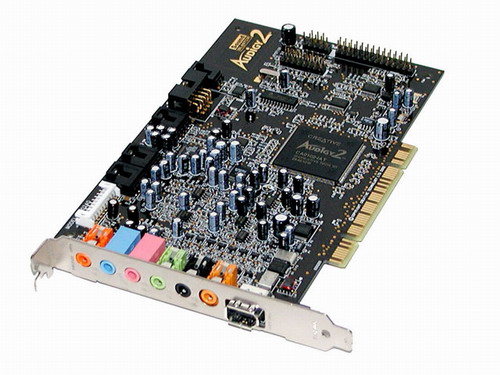
If you're a big gamer, love watching movies, or are just someone who wants quality sound, the Audigy 2 is one of the best add-in sound cards on the market to fit those needs. This version of the Audigy 2 supports 6 channels of sound and will deliver a great listening experience in any game, and especially ones that support the Audigy 2's special features like EAX. Simply pair the Audigy 2 with the right set of speakers and you'll have the necessary tools for an exceptional listening experience. Other special Audigy 2 features include 24/96 analog playback and recording and "add-ons" like FireWire.
Alternative: Creative Labs Sound Blaster Audigy 2 ZS (7.1) retail
Price: $84

The Audigy 2 ZS differs from the regular OEM Audigy 2 mainly in its support of 7.1 channels of sound instead of 6.1 The benefit of going to 7.1 isn't really all that huge, as there's a point that you reach where continually adding more channels yields diminishing returns; that is, your surround sound experience doesn't get a whole lot better going from 6.1 to 7.1 channels, or for that matter, 5.1 to 7.1 channels, depending on how sensitive your ears are. The Audigy 2 ZS is also a retail package instead of OEM, meaning you get additional bundled features, such as video games and a FireWire header.
As we've said before, there are inevitably going to be people who don't need this kind of audio processing power. For those users, we simply suggest that you use your motherboard's onboard sound controller. Some people could care less about their system's sound as long as there isn't any interference or crackling. If that fits your audio needs to a tee, then use the onboard sound controller.
Speakers
Recommendation: Logitech Z5300 THX Certified 5.1 speakersPrice: $145 shipped

Logitech, yet again, tops our speaker recommendation this week with their popular Z5300 5.1 THX Certified speaker system. Besides obviously supporting 5.1 channels of sound, the Z5300 is able to boast such features as a 100W subwoofer and a greater than 85 dB signal to noise ratio. The surround sound gaming and movie experience is tremendous, especially paired with a good Audigy 2 sound card. These speakers can also get impressively loud, and best of all, we didn't encounter any sort of crackling or distortion as volume was turned up to excruciatingly loud levels. For the price, these speakers are unbeatable.
Alternative: Creative Labs Megaworks THX Certified 6.1 speakers
Price: $245 shipped

This speaker system justifies its value versus the Logitech Z5300 speakers with:
- 6.1 surround sound instead of 5.1 surround.
- 99 dB signal to noise ratio instead of "somewhere" over 85 dB.
- 150W subwoofer instead of 100W subwoofer.
- 70W per satellite and 75W for the center instead of 35W and 39W center.
- Positional audio support.
If, for whatever reason, you're not interested in high end sound and will be gaming or watching movies mostly with your headphones on, obviously an expensive surround sound system will be pretty useless. If that's the case, you may just want to opt for 2.0 or 2.1 speakers, such as the ones recommended in our last Entry Level Buyer's Guide.
If you cannot find the lowest prices on the products that we've recommended on this page, it's because we don't list some of them in our RealTime pricing engine. Until we do, we suggest that you do an independent search online at the various vendors' web sites. Just pick and choose where you want to buy your products by looking for a vendor located under the "Vendor" heading.










43 Comments
View All Comments
thatsright - Friday, April 2, 2004 - link
You have a picture of a ASUS Motherboard where it should be a picture of the ABIT IC7-G.
And it seems like you folks only 'pick' products from your advertisers or manufactures which send AT review samples (tisk, tisk).
I like the AT system guides somewhat, but I still believe that the SharkyExtreme.com sys guides are put together with a lot more care and style.
Am I banned yet?
cK-Gunslinger - Friday, April 2, 2004 - link
On the summary chart, you only show 2x256MB for the memory configuration. That should be 2x512MB, no?Hooligan2 - Friday, April 2, 2004 - link
Why do you recommend the powercolor radeon9800 when I always see the ATI Radeon 9800 doing better in the benchmark gaming tests? (sorry if I missed it...I am new to the site)