The ASRock X370 Gaming-ITX/ac Motherboard Review
by Gavin Bonshor on April 18, 2018 8:00 AM EST- Posted in
- Motherboards
- Gaming
- AMD
- ASRock
- Mini ITX
- ITX
- AM4
- Ryzen
- X370
- X370 Gaming-ITX/ac
Gaming Performance
Ashes of the Singularity
Seen as the holy child of DirectX12, Ashes of the Singularity (AoTS, or just Ashes) has been the first title to actively go explore as many of DirectX12s features as it possibly can. Stardock, the developer behind the Nitrous engine which powers the game, has ensured that the real-time strategy title takes advantage of multiple cores and multiple graphics cards, in as many configurations as possible.
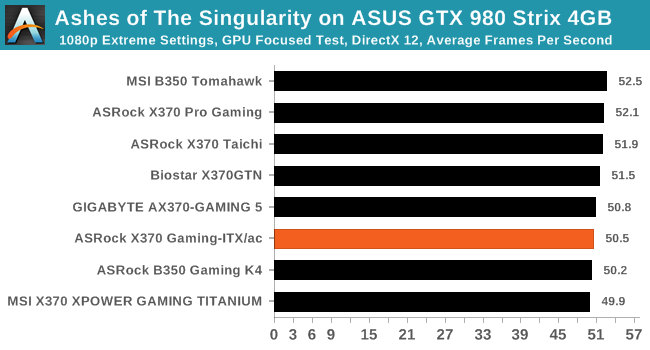
Rise Of The Tomb Raider
Rise of the Tomb Raider is a third-person action-adventure game that features similar gameplay found in 2013's Tomb Raider. Players control Lara Croft through various environments, battling enemies, and completing puzzle platforming sections, while using improvised weapons and gadgets in order to progress through the story.
One of the unique aspects of this benchmark is that it’s actually the average of 3 sub-benchmarks that fly through different environments, which keeps the benchmark from being too weighted towards a GPU’s performance characteristics under any one scene.
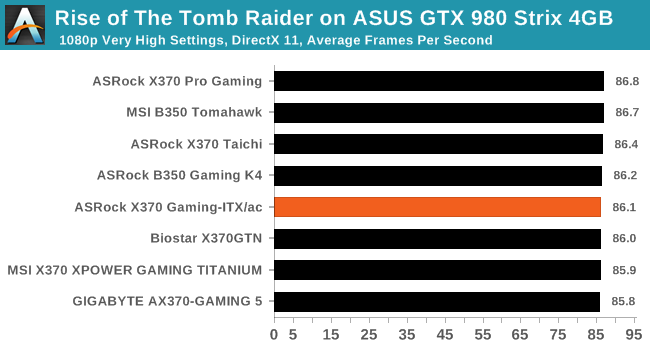
Thief
Thief has been a long-standing title in PC gamers hearts since the introduction of the very first iteration which was released back in 1998 (Thief: The Dark Project). Thief as it is simply known rebooted the long-standing series and renowned publisher Square Enix took over the task from where Eidos Interactive left off back in 2004. The game itself utilises the fluid Unreal Engine 3 engine and is known for optimised and improved destructible environments, large crowd simulation and soft body dynamics.
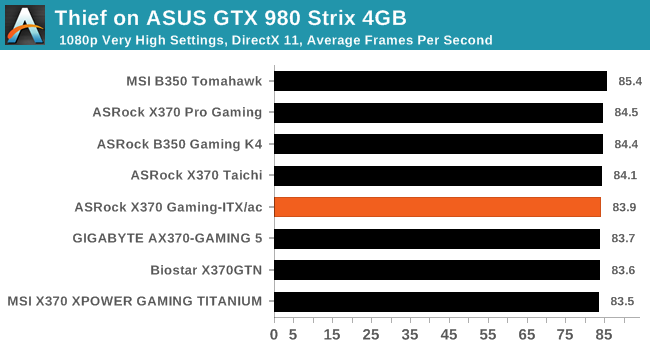
Total War: WARHAMMER
Not only is the Total War franchise one of the most popular real-time tactical strategy titles of all time, but Sega delve into multiple worlds such as the Roman Empire, Napoleonic era and even Attila the Hun, but more recently they nosedived into the world of Games Workshop via the WARHAMMER series. Developers Creative Assembly have used their latest RTS battle title with the much talked about DirectX 12 API so that this title can benefit from all the associated features that comes with it. The game itself is very CPU intensive and is capable of pushing any top end system to their limits.
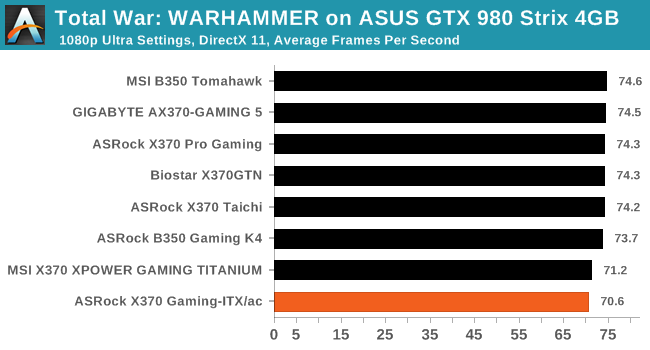














30 Comments
View All Comments
1_rick - Wednesday, April 18, 2018 - link
On the antenna? Yeah, I made a mistake on my previous post: the antenna wire pulled right out of the plug. Looks like it was only inserted or crimped in by pressure; no solder: the end of the wire is clean and not ragged. I tried pushing it back in but it didn't make a good enough connection; I never good good signal after that. (Oddly, even with both leads plugged in it got poor reception.)I'm using one of these now: https://www.frys.com/product/7411565. Keep meaning to buy a second, but the machine runs OK with just one.
Not sure what's going on with the ethernet port, if it died or if I killed it, although I don't know what I could've done to it. If the wifi didn't work I'd be more concerned.
My board couldn't run RAM at over 2133-2400 stably until the most recent BIOS updates; now it runs my 3000 ram at 2933 just fine.
Also these comments inspired me to try OC a bit more--currently I'm running at 4.0 with 1.39375. Games fine; haven't tried a stress test yet.
The_Assimilator - Thursday, April 19, 2018 - link
This board exposes 2x 480Mbps (USB 2.0), 2x 5Gbps (USB 3.1/3.1 gen 1), and 2x 10Gbps (USB 3.1 gen 2) USB ports on its IO. The X370GTN exposes 4x 5Gbps and 2x 10Gbps ports.jtd871 - Monday, April 30, 2018 - link
Check your eyes, sir. Neither this board nor the B350 version claim Gen 2 support. http://www.asrock.com/mb/AMD/Fatal1ty%20X370%20Gam... http://www.asrock.com/mb/AMD/Fatal1ty%20AB350%20Ga...Hifihedgehog - Wednesday, April 18, 2018 - link
Gavin, despite what manufacturers may say, HDMI 2.0 works on all 300-series motherboards as well. I thoroughly investigated and tested this with Raven Ridge. In fact, my family's current HTPC, with a Ryzen 5 2400G and ASRock AB350 Gaming-ITX/ac, works flawlessly at 4K@60Hz and 12-bit color. The so-called "specification" these motherboard manufacturers list is really regarding certification alone. The ports really are just straight traces to the processor's video outputs. See here for more details:smallformfactor (dot) net/forum/threads/raven-ridge-hdmi-2-0-compatibility-1st-gen-am4-motherboard-test-request-megathread.6709/
John_M - Saturday, April 28, 2018 - link
I couldn't see the point of paying extra for the X370 version of this ITX board when the B350 delivers exactly the same performance and functionality so I bought the latter. Apart from the chipset used the only difference I can find is the different WiFi card. Does anyone disagree?jtd871 - Monday, April 30, 2018 - link
That appears to be one of very few differences that I can spot between the official specs for each board. The X370 claims 2T/ 2R on the wifi. The other difference that I noticed was a claimed difference in watercooling support (see CPU section on the respective spec page of each board via AsRock.com). I second your recommendation to get the B350 board as it is significantly less expensive as of this post.John_M - Saturday, April 28, 2018 - link
What do you mean when you use the term "ambient cooling"? I Googled it and found that it refers to the building of datacentres in locations that are naturally cool so as to save costs on cooling. But what does it mean in the conetxt of this review?John_M - Saturday, April 28, 2018 - link
There are five 3.5mm audio jacks, not six.John_M - Saturday, April 28, 2018 - link
You can overclock the iGPU of a Raven Ridge APU in the BIOS, though it's hidden quite deep in the menus of the Advanced page.wswab - Wednesday, February 13, 2019 - link
HOW DO YOU SET THE (IT WAS ERP READY IN MY GIGABYTE BOARD ) OR WHERE IS SETTING TO STOP USB PORTS FROM STAYING POWERED ON AFTER SHUTDOWN !! LED,S STAY LIT !! HELP APPRECIATED ..