The ASRock X370 Gaming-ITX/ac Motherboard Review
by Gavin Bonshor on April 18, 2018 8:00 AM EST- Posted in
- Motherboards
- Gaming
- AMD
- ASRock
- Mini ITX
- ITX
- AM4
- Ryzen
- X370
- X370 Gaming-ITX/ac
Gaming Performance
Ashes of the Singularity
Seen as the holy child of DirectX12, Ashes of the Singularity (AoTS, or just Ashes) has been the first title to actively go explore as many of DirectX12s features as it possibly can. Stardock, the developer behind the Nitrous engine which powers the game, has ensured that the real-time strategy title takes advantage of multiple cores and multiple graphics cards, in as many configurations as possible.
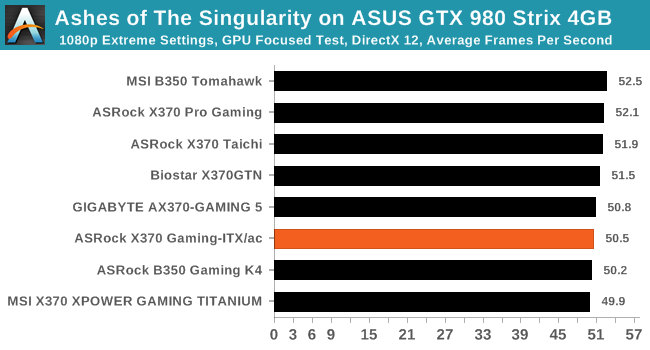
Rise Of The Tomb Raider
Rise of the Tomb Raider is a third-person action-adventure game that features similar gameplay found in 2013's Tomb Raider. Players control Lara Croft through various environments, battling enemies, and completing puzzle platforming sections, while using improvised weapons and gadgets in order to progress through the story.
One of the unique aspects of this benchmark is that it’s actually the average of 3 sub-benchmarks that fly through different environments, which keeps the benchmark from being too weighted towards a GPU’s performance characteristics under any one scene.
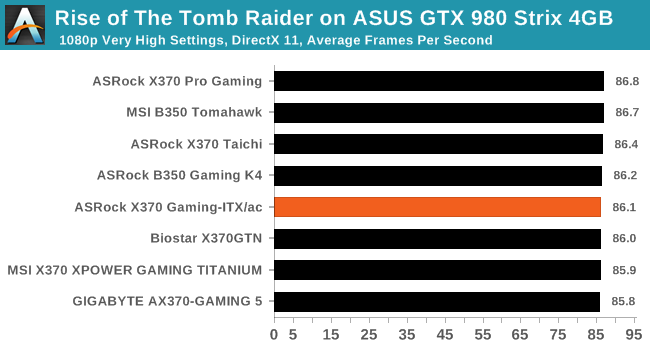
Thief
Thief has been a long-standing title in PC gamers hearts since the introduction of the very first iteration which was released back in 1998 (Thief: The Dark Project). Thief as it is simply known rebooted the long-standing series and renowned publisher Square Enix took over the task from where Eidos Interactive left off back in 2004. The game itself utilises the fluid Unreal Engine 3 engine and is known for optimised and improved destructible environments, large crowd simulation and soft body dynamics.
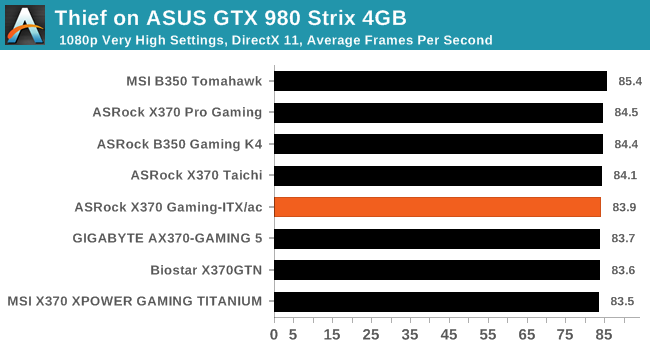
Total War: WARHAMMER
Not only is the Total War franchise one of the most popular real-time tactical strategy titles of all time, but Sega delve into multiple worlds such as the Roman Empire, Napoleonic era and even Attila the Hun, but more recently they nosedived into the world of Games Workshop via the WARHAMMER series. Developers Creative Assembly have used their latest RTS battle title with the much talked about DirectX 12 API so that this title can benefit from all the associated features that comes with it. The game itself is very CPU intensive and is capable of pushing any top end system to their limits.
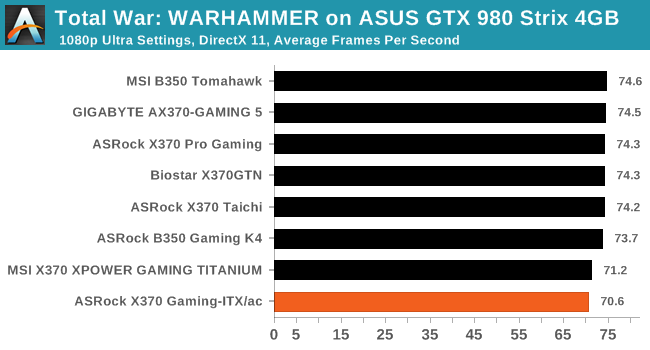














30 Comments
View All Comments
Daedalus685 - Wednesday, April 18, 2018 - link
I'm fairly certain you are correct. The board appears to have usb 3.1 (gen 1) ports only (formerly called USB 3.0), i.e. 5Gbps.The type C, and A ports are a different colour of blue, but all of the documentation refers to them as gen 1 ports.
gavbon - Wednesday, April 18, 2018 - link
Yeah, the board does lack USB 3.1 Gen2, it does make the B350 Gaming ITX-ac (B350 version of this board) seem like a great investment for a Mini-ITX system since you lose all the multi-GPU support benefits from X370 going small form factor.John_M - Saturday, April 28, 2018 - link
The renaming of USB 3.0 to USB 3.1 Gen 1 is a confusing mess and it only gets worse with USB 3.2. Just to emphasise, this board does _not_ have 10 Gb/s USB 3.1 Gen 2. Even the colour of the ports is misleading. Colour and the presence of a Type C socket is no guarantee of 10 Gb/s operation. It is limited to 5 Gb/s USB 3.1 Gen 1 (formerly known as USB 3.0).microking4u - Wednesday, April 18, 2018 - link
Having built a B350 myself, would love for you guys to test using an M.2 NVME SSD as your OS boot drive and running 2 SATA SSD drives in RAID 0 for DATA storage (No need to reply about reliability please) and see how smooth that goes and dry to update RAID drivers?I have had no issues with Intel 8th Gen ITX boards with this setup, but its a complete headache and reliability/perfomance issue with AMD!
The_Assimilator - Wednesday, April 18, 2018 - link
Wait, so the Biostar X370GTN gets called out for having a tiny heatsink, yet this board doesn't?Plus that board costs $50 less and has better I/O (4 rear USB 3.0 vs only 2 on this "high-end" offering). The only real sin the Biostar commits is using Realtek for networking, but at 50 less bucks, that's probably excusable.
Not to say the Biostar isn't without faults - going with Realtek networking is vomit-inducing - but
The_Assimilator - Wednesday, April 18, 2018 - link
One day, AnandTech will allow users to edit their comments. That day, is not this day.gavbon - Wednesday, April 18, 2018 - link
The heatsink might be small, but it's definitely more adequate than the one on the Biostar X370GTN. I actually sat at my desk today while doing some write-ups thinking to myself which has the worst VRM heatsink of the ITX boards on my desk...The Gigabyte AB350-Gaming Wi-Fi, X370GTN and the ASRock X370 Gaming-ITX/ac - I haven't yet concluded, although I do intend to find out for my own benefit as I want to build a small Ryzen 2200G system and quality is everything to me!!1_rick - Wednesday, April 18, 2018 - link
I have this board. It does have 4 USB 3.0 ports on the back (3 type A and 1 type C).1_rick - Wednesday, April 18, 2018 - link
I've got a 1600X running 3.95GHz @ (IIRC) 1.375V stably. I haven't gotten it to run at anything higher, but I haven't done much testing, either. It crashed almost immediately running Prime95 at that voltage and the next up (1.38 something) and by that time I was getting tired of the testing.For some reason, the ethernet port on the back of mine quit working, which is obviously annoying, although the wifi works. (I upgraded the antenna because the one that's included is a little bit fragile, I pulled on it too hard once, and disconnected the wire from the socket, so that's probably more my fault than ASRock's.)
gavbon - Wednesday, April 18, 2018 - link
You could have damaged the wiring, can you see any physical damage at all?