The ASUS ROG Maximus X Apex Review: X Marks the Spot, Literally
by Joe Shields on May 11, 2018 9:00 AM EST- Posted in
- Motherboards
- Intel
- Asus
- ROG
- Aquantia
- 5G
- Coffee Lake
- Z370
Gaming Performance
AoTS Escalation
Ashes of the Singularity is a Real Time Strategy game developed by Oxide Games and Stardock Entertainment. The original AoTS was released back in March of 2016 while the standalone expansion pack, Escalation, was released in November of 2016 adding more structures, maps, and units. We use this specific benchmark as it relies on both a good GPU as well as on the CPU in order to get the most frames per second. This balance is able to better display any system differences in gaming as opposed to a more GPU heavy title where the CPU and system don't matter quite as much. We use the default "Crazy" in-game settings using the DX11 rendering path in both 1080p and 4K UHD resolutions. The benchmark is run four times and the results averaged then plugged into the graph.
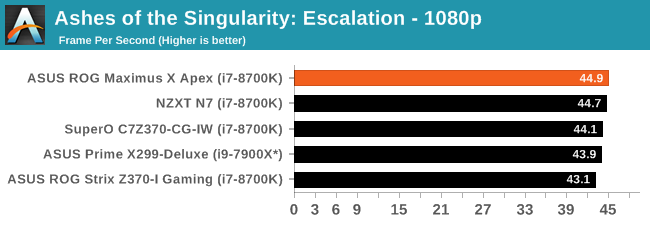
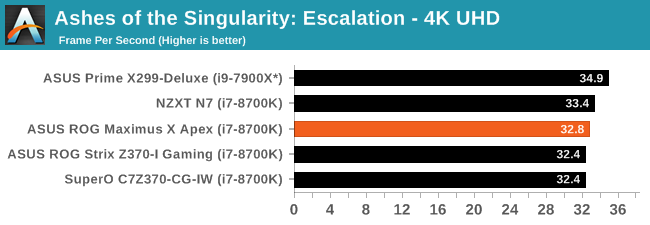
Our AOTSe results here on the Z370 platform are just as close together as our results on the X299 platform. The results can tell us AOTSe can do all of its work with a 6C/12T processor without losing a step to the higher thread count CPUs. The Apex managed 44.9 FPS in 1080p and 32.8 FPS in 4K. The result all land in the bell curve, so no issues here.
Rise of the Tomb Raider
Rise of the Tomb Raider is a third-person action-adventure game that features similar gameplay found in 2013's Tomb Raider. Players control Lara Croft through various environments, battling enemies, and completing puzzle platforming sections, while using improvised weapons and gadgets in order to progress through the story.
One of the unique aspects of this benchmark is that it’s actually the average of 3 sub-benchmarks that fly through different environments, which keeps the benchmark from being too weighted towards a GPU’s performance characteristics under any one scene.
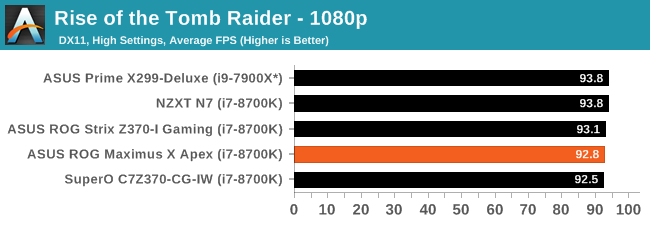
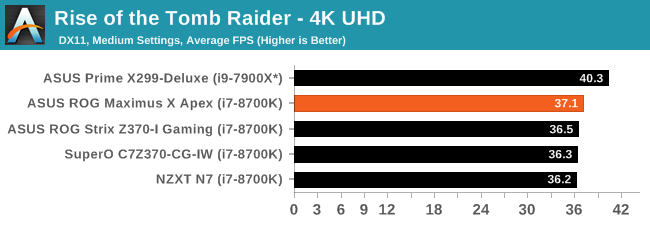
Rise of the Tomb Raider results for the Apex in 1080p is 92.8 FPS and 37.1 FPS in 37.1 FPS in 4K. The results are in close proximity to the others we have tested so far. So far, all of these runs are within a typical run variance and for all intents and purposes, wouldn't notice a difference.


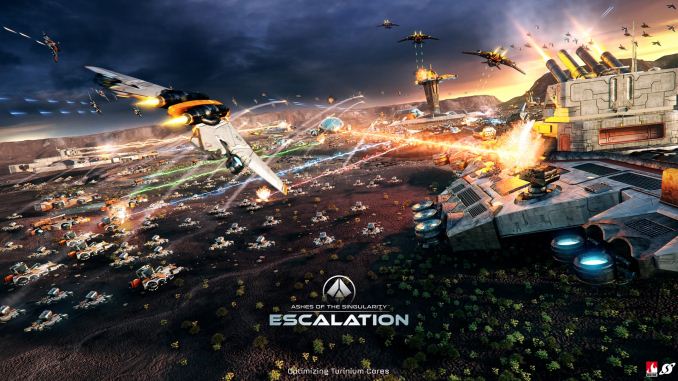









39 Comments
View All Comments
evernessince - Friday, May 18, 2018 - link
That's a limitation of the chipset. If you want more USB ports on a consumer motherboard you have to get a Ryzen motherboard. The X370 Hero has 14 USB ports on it. Ryzen and the X370 chipset simply support more USB ports.WithoutWeakness - Friday, May 11, 2018 - link
> Regular ATX board that they decided to have random cutouts and extensions on the PCB that now requires an E-ATX compatible chassis> 10 fan/pump headers and water flow and temperature headers
> 4 full-length PCIe slots and an included SLI-HB bridge
> 5 Gigabit ethernet
> Only 2 RAM slots???
> $400???
I understand the appeal of the overclocking features and why people would look to buy this board if they wanted to push their overclocks another 100MHz but why is there such an absolutely absurd mishmash of features included like 4x PCIe lanes (without a PLX chip) and 5GbE? I feel like they took their original design for what should be the Maximus X Extreme and just started haphazardly trimming features like RAM slots and PLX support until they hit the $400 price point and said "ship it".
Really interested in the opinion of anyone who be looking to buy this board.
ggathagan - Friday, May 11, 2018 - link
I don't disagree with your overall point, but limiting the board to a pair of DIMM slots makes sense for a board that purports to be focused on overclocking.I don't recall any motherboard that can overclock with 4 DIMM slots populated as well as it can with only 2 slots populated.
mapesdhs - Monday, May 14, 2018 - link
Rampage IV Extreme might come close.The_Assimilator - Friday, May 11, 2018 - link
> talks about DIMM.2 slot> doesn't show any pictures of it with M.2 drives installed
> doesn't do any M.2 tests at all in fact
Billy Tallis - Friday, May 11, 2018 - link
What kind of tests do you want? It's a passive PCIe riser. It doesn't affect performance, it just relocates the M.2 slots away from your GPU(s).The_Assimilator - Saturday, May 12, 2018 - link
"It doesn't affect performance" Patently false, since reviews of M.2 drives by many sites - including this very one - have demonstrated that the highest-end models throttle during sustained workloads.Regardless of performance, DIMM.2 is a feature unique to this motherboard, and as such it should be covered by any review.
The test is relatively simple: temperatures/sustained transfer rates of a drive when using DIMM.2, vs those of the same drive mounted directly against the motherboard, vs that drive mounted against the motherboard but with the motherboards's supplied M.2 heatsink applied. For example, this board vs the recently-reviewed X299 XPower Gaming AC's M.2 cooling solution.
It should be something relatively simple to do and would make a great stand-alone article to answer the question that many people have, namely whether these fancy cooling solutions do have an effect on their M.2 drives' temperatures.
SlyNine - Friday, May 11, 2018 - link
Glad to see some more AMD *squints eyes* Intel boardsCityZ - Friday, May 11, 2018 - link
You see that connector between the SATA ports and the molex? Guess what it is.boozed - Friday, May 11, 2018 - link
The opening sentence gave me cancer.