Lenovo Unveils Miix 630 2-in-1: Windows 10 S, Snapdragon 835, Gigabit LTE, 20 Hrs
by Anton Shilov on January 8, 2018 10:00 PM EST
LAS VEGAS, NV — Lenovo today introduced its first Qualcomm Snapdragon 835-based 2-in-1 notebook that runs Microsoft Windows 10 S, has a built-in Gigabit LTE modem and promises up to 20 hours of battery life. The Miix 600 is Lenovo’s new attempt to capitalize on Microsoft’s latest effort to install PC version of Windows on ARM.
The Lenovo Miix 600 is a 2-in-1 detachable notebook featuring a 12.3” WUXGA+ LCD that has a 15.6 mm z-height when outfitted with a keyboard. Since it is based on Qualcomm’s Snapdragon 835 SoC, many would think of the Miix 600 as of a tablet with an add-on keyboard and a very big and fat 48 Wh battery. Nonetheless, the Miix 600 is indeed a PC: it runs Windows 10 S and is outfitted with 4 or 8 GB of RAM, one USB Type-C connector, an SD card reader, and up to 256 GB of NAND flash UFS storage. Just like other modern Windows 10-based systems, the Miix 600 supports Cortana voice assistant and is outfitted with an IR-enabled webcam that supports Windows Hello facial recognition for easier logins.
Two key features of the Miix 600 are connectivity — it supports 2x2 802.11ac Wi-Fi, Bluetooth 4.1 and Gigabit LTE modem, and battery life — being powered by a mobile SoC and equipped with a laptop-class accumulator, it can playback videos from its local storage for 20 hours at 150 nits brightness. In a real-world situation when used to run productivity applications and is connected to the Internet using its built-in LTE modem, the Miix 600 will hardly endure for that long, but the key thing here is that it can last longer than most reasonably-priced ultra-portable notebooks due to its ARMv8 CPU architecture.
In fact, the ARMv8 processor architecture is both advantage and disadvantage of the Miix 600. On the one hand, the Snapdragon 835 is less power hungry than most x86-based SoCs from Intel. On the other hand, in Windows 10 S environment it can only run either specially-optimized applications, or perform binary translation (or another form of emulation) for 32-bit x86 applications (64-bit x86 apps are not supported) which naturally results in reduced performance.
| The Lenovo Miix 630 | ||
| Specifications | ||
| Display | 12.3" 1920×1280 187 PPI |
|
| CPU | Qualcomm Snapdragon 835 4 x Kryo 280 Performance (2.45 GHz) 4 x Kryo Efficiency (1.9 GHz) |
|
| Graphics | Adreno 540 GPU at 710 MHz | |
| RAM | 4 - 8 GB | |
| Storage | 64 - 256 GB | |
| Wi-Fi | 2×2 802.11ac Wi-Fi | |
| Bluetooth | Bluetooth 4.1 | |
| WWAN | Qualcomm X16 Gigabit LTE | |
| USB | 3.0 | 1 × Type-C |
| Cameras | Front | 5 MP with IR and Windows Hello |
| Rear | 13 MP | |
| Other I/O | Microphone, stereo speakers, audio jack, trackpad, card reader, etc. | |
| Battery | 48 Wh | |
| Battery Life | 20 hours | |
| Dimensions | Width | 293 mm | 11.5" |
| Height | 210 mm | 8.2" | |
| Thickness | 15.6 mm | 0.6" w/ keyboard | |
| Weight | 1.33 kilograms | 2.93 lbs | |
Lenovo expects its Miix 630 systems to hit the market in March or April with prices starting at $799 (a stylus with 1,024 levels of sensitivity is included). The MSRP of the 2-in-1 looks rather high as there are plenty of competitive Intel-based hybrids sold under $800. Evidently, Lenovo aims the Miix 630 at those who need a combination of Windows 10, Gigabit LTE and a very long battery life for less than $1000. Today, such people simply do not have any comparable options based on x86.
Related Reading:
Source: Lenovo










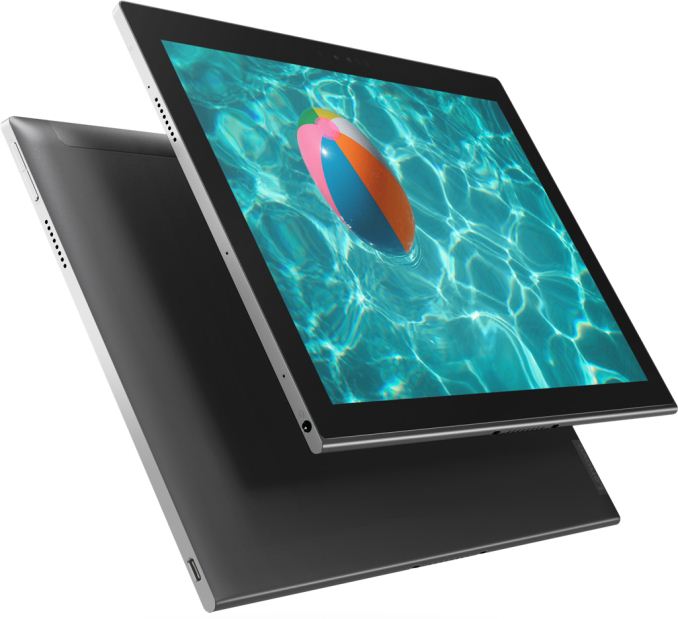








30 Comments
View All Comments
nerd1 - Tuesday, January 9, 2018 - link
Who in right mind will buy this? The pricing is on par with proper core devices!Zeratul56 - Tuesday, January 9, 2018 - link
Same price but probably 5 times the battery life and a standby great than the 12 hours a smal windows computer manages. Make no mistake, these things will slaughter intel computers in battery life. If Microsoft can find a niche in a user category that has enough software that runs well on this thing, then they could succeed.serendip - Tuesday, January 9, 2018 - link
I can get almost 10 hours on an Atom Windows tablet but that's a lot slower than a Core M. If these ARM PCs could be a big hit if they have equivalent UI performance to a Core M with 2x-3x the battery life.yeeeeman - Tuesday, January 9, 2018 - link
They don't stand a chance really. From what we know from reviews of ASUS Nova Go, these devices have a clear delay in processing anything and running a Chrome browser with a lot of tabs slows it down to a halt.serendip - Tuesday, January 9, 2018 - link
The pricing is too close to the cheapest Surface Pro. I'd gladly give up 20 hours of battery life for 8 hours with full x86 compatibility, given that UWP/Metro apps are so little in number and lacking in quality. I've got a bad feeling this is Surface RT all over again.Valantar - Tuesday, January 9, 2018 - link
I wonder if this can do Steam in-home streaming. Oh, and how well (poorly, I suppose) Photoshop and Lightroom would perform through emulation.PeachNCream - Tuesday, January 9, 2018 - link
Windows on ARM is an interesting option. I like the idea of being able to pick a CPU platform that suits my needs so pulling ARM into what was once only an x86 world can end up being good for consumers. The problem I see with it right now is the translation layer that harms performance and the lack of 64-bit support in a world that is otherwise pretty much all in on 64-bit, but there's really no other way around those problems right now while we're in a transitional state and those problems will probably persist as long as we have x86 and ARM side-by-side like this.haukionkannel - Tuesday, January 9, 2018 - link
Win10s is superb for customers like grandparents, schools, corporate bosses and so on with people that Are not so good with computers. They Are more safe and easier to use than normal Windows machines. And if the battery time is longer, the better.If you Are making movies, or Gaming or other that needs a lot of power, then this is not for you. But really good product to spesific tasks.
For example a salesman can use this to show powerpoint not stop a whole work day without any external power.
serendip - Tuesday, January 9, 2018 - link
That I agree with. This machine would be great if you mainly use Office and do web browsing. I guess smaller x86 apps could be usable if the code translation wasn't too slow. At $799 it's too expensive, it should be $599 to compete against iPad Pros.If you need niche x86 apps like scientific and engineering packages, a Surface Pro or even a cheap Atom tablet would be a better choice.
Jeff Bellin - Wednesday, January 10, 2018 - link
I think a Chromebook might be a better device for this use case - though most don't have the endurance this does, they run so smooth and fast for the grandparent/web set.