The ADATA Ultimate SU800 SSD Review (128GB, 256GB, 512GB)
by Billy Tallis on February 1, 2017 12:01 PM EST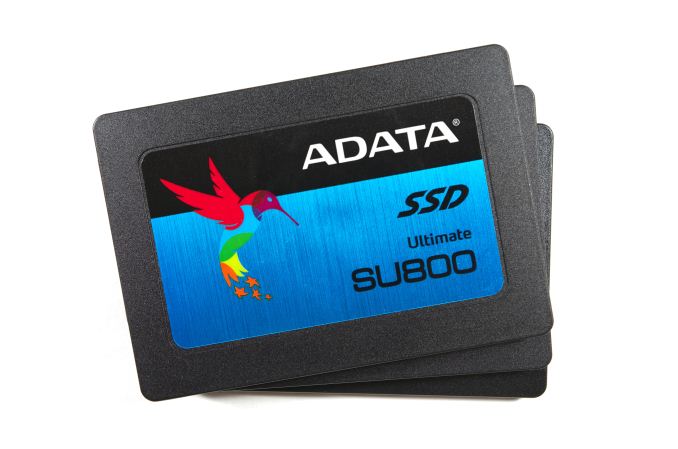
ADATA's Ultimate SU800 is their first SSD to use 3D NAND and the first 3D NAND SSD from a company that doesn't manufacture their own NAND flash memory. The SU800 pairs Micron's 3D TLC NAND with Silicon Motion's SM2258 controller to produce an entry-level consumer SATA SSD, available in both 2.5" and M.2 form factors.
We've previously reviewed the Silicon Motion SM2258 controller in the Intel SSD 540s, which uses SK Hynix 16nm TLC NAND. We also had the opportunity to test an SM2258 engineering sample/reference design from Silicon Motion that used the same Micron 3D TLC but earlier firmware and different overprovisioning settings. Silicon Motion's controllers are known for low cost and low power, and it's worth noting that their SATA SSD controllers are one of the few remaining single-core designs.
Micron's 3D TLC is the first 3D NAND to hit the open market in high volume and with reasonable cost. For the moment, Micron's 3D NAND is the only viable option for most SSD manufacturers looking to move beyond planar NAND. Samsung is keeping almost all of their 3D NAND for their own very successful SSDs. Toshiba and SK Hynix are technically shipping 3D NAND but in limited supply and the poor cost effectiveness have prevented any third parties from adopting it for commercial SSDs. Toshiba and SK Hynix each have at least one or two token models in the supply chain using their 3D NAND, but still no mass-market consumer or retail availability. (Toshiba and SK Hynix have seen more success in the smartphone and memory card markets, where performance requirements are lower and the large die sizes of Micron's 3D NAND are a problem.)
Micron's only consumer SSD with 3D NAND so far is the Crucial MX300, and Intel has released their SSD 600p, both using the Intel/Micron 32-layer 384Gb 3D TLC NAND flash. The Crucial MX300 has been quite successful, with acceptable mainstream performance, great pricing, and great power efficiency. The Intel 600p is the most affordable NVMe SSD on the market and it offers real-world performance that exceeds any SATA SSD. That leaves plenty of room in the market for other models with 3D NAND, and plenty of interest from consumers seeking the benefits of 3D NAND.
Micron's 32-layer 3D TLC NAND has a capacity of 384Gb (48GB) per die. This odd capacity means that while the SU800 has typical usable capacities like 128GB and 512GB, the die counts and raw flash capacities aren't powers of two. The 128GB SU800 has just three packages with one die each for a raw capacity of 144GiB. The 256GB and 512GB SU800s use three and six dual-die flash packages, respectively. Since the SM2258 controller has four channels for communicating with NAND, the smallest SU800 cannot make full use of the controller's capability and has reduced performance as a result. The larger capacity SU800 variants are rated to mostly saturate SATA on sequential transfers.
| ADATA Ultimate SU800 Specifications | ||||
| Capacity | 128 GB | 256 GB | 512 GB | 1 TB |
| Controller | Silicon Motion SM2258 | |||
| NAND Flash | Micron 32-layer 384Gb 3D TLC NAND | |||
| Form Factor | 2.5" 7mm or M.2 2280 | |||
| Sequential Read | 560 MB/s | |||
| Sequential Write | 300 MB/s | 520 MB/s | ||
| Random Read IOPS | Up to 90K IOPS | |||
| Random Write IOPS | Up to 80K IOPS | |||
| TCG Opal Encryption | No | |||
| Power Management | DevSleep | |||
| Warranty | 3 years | |||
| MTBF | 2,000,000 hours | |||
| Initial MSRP | $59.99 | $79.99 | $139.99 | $269.99 |
In this review, the SU800 will be compared against the following drives. Click on the names to see their subsequent reviews.
- Micron's Crucial MX300, using the same 3D TLC NAND but Marvell's 88SS1074 controller
- Intel SSD 540s, using the same Silicon Motion SM2258 controller but SK Hynix 16nm planar TLC NAND
- ADATA Premier SP550, using the earlier Silicon Motion SM2256 controller and SK Hynix 16nm planar TLC NAND
- PNY CS1311, one of many models using the Phison S11 controller and Toshiba 15nm planar TLC NAND
- Samsung 750 EVO, Samsung's return to planar TLC for the sake of cost-cutting and to avoid the limitations of low NAND die count on low capacity SSDs due to the high per-die capacity of 3D NAND
- ADATA XPG SX930 , an older mainstream SSD using Micron 16nm MLC and JMicron JMF670H controller
As always, other comparisons can be made using our Bench database.
| AnandTech 2015 SSD Test System | |
| CPU | Intel Core i7-4770K running at 3.5GHz (Turbo & EIST enabled, C-states disabled) |
| Motherboard | ASUS Z97 Pro (BIOS 2701) |
| Chipset | Intel Z97 |
| Memory | Corsair Vengeance DDR3-1866 2x8GB (9-10-9-27 2T) |
| Graphics | Intel HD Graphics 4600 |
| Desktop Resolution | 1920 x 1200 |
| OS | Windows 8.1 x64 |
- Thanks to Intel for the Core i7-4770K CPU
- Thanks to ASUS for the Z97 Deluxe motherboard
- Thanks to Corsair for the Vengeance 16GB DDR3-1866 DRAM kit, RM750 power supply, Carbide 200R case, and Hydro H60 CPU cooler

















35 Comments
View All Comments
Arbie - Thursday, February 2, 2017 - link
@eek2121: Anandtech has changed most of its drive tests in the past two years, but it's easy to compare the Mushkin Reactor to this Adata in IOMeter 4KB random reads & writes. In these, the Mushkin is 50% faster. So please provide your basis for saying it's "drastically slower". While it may "soon disappear", that's been true for the past 18 months and it's still there, at $240. And FYI "clickbait" is the swathe of pandering pix labeled "From the Web". Anandtech provides these to raise its status as a on-line source of repute and save us the trouble of looking for garbage on our own.Billy Tallis - Thursday, February 2, 2017 - link
The Mushkin Reactor was one of the last drives tested with our 2013 test suite. Even though we used IOmeter back then, the test protocol was different. The 4kB random access numbers reported in that review were for QD3 using an 8GB test file, while our current 2015 test suite uses a 16GB file for random writes and the whole drive for random reads, and the score reported is the average of QD1, QD2, and QD4 performance. If the numbers were directly comparable, we'd be directly comparing them.TheinsanegamerN - Thursday, February 9, 2017 - link
"drastically"A few thousand IOPS is "drastically" now eh? For this market, they would never notice the difference.
eek2121 - Wednesday, February 1, 2017 - link
What is so click-baity about this? It's a review. Did you bother reading it? They came to the same conclusion you did. It's not that great. The Mushkin Reactor has been discontinued, why would they include it?lopri - Thursday, February 2, 2017 - link
That drive is not faster than what is benched. MLC does not automatically make a good SSD.Having said that, I do sometimes think AT neglect hardware of the past in their review, which is regrettable. Consumers not only compare current products but also upgrade their old gears, and they want to see if it is a worthy undertaking.
fanofanand - Wednesday, February 1, 2017 - link
Some might say I am being greedy or unrealistic, but I think that when SSD's hit 1TB for under $100, then we will finally be able to put the axe in mechanical hard drives with the exception of the 10+ TB drives for archiving or media libraries. If I could pick up a 2TB for under $200 I would buy it today. We are so close, yet so far.Great_Scott - Wednesday, February 1, 2017 - link
1TB drives were around $200 6 months ago.Most people seem to have around 3TB of data, not including any bloated Steam libraries, $600 over the course of a year (late 2015 to late 2016) seems reasonable, it's what I did.
Of course, the recent price increase probably blindsided most people, but if it was made a priority many enthusiasts don't need to be using spinning rust pretty much regardless of non-archive non-media (bulk) data.
But I keep seeing posts like yours. Does everyone want to only use 1 SSD in thier PC for some reason?
Laststop311 - Wednesday, February 1, 2017 - link
You have to not include blu ray disc image libraries either. I have a 6 bay NAS with 6x 4TB in raid 5 giving me 20TB of space 10TB of that is gone from 200 blu ray disc images and another 5TB from FLAC audio. When I have to upgrade all my disc images to 4k blu ray disc images they double in size + i will have more fo them. I will have to rebuild my nas with 6x 12TB drives at that point. So plenty of enthusiasts will still need spinning rust. For my next PC tho I plan on using a 128-256GB optane drive for the OS and most used productivity apps and VLC media player and chrome and my favorite couple games. A 1TB nvme drive for the majority of my most played games and 2x 2TB SATA 3 2.5" SSD's that my torrents will download onto and seed for awhile before being moved to the NAS or installed on a faster drive or deleted.The_Assimilator - Thursday, February 2, 2017 - link
"Does everyone want to only use 1 SSD in thier PC for some reason?"Why use a whole bunch of drives if you can only use 1? Saves on cable clutter, physical space (important for the rise in SFF systems) and just makes things simpler overall. Personally I can't wait for 4TB SSDs to become mainstream in price so that I can replace my mechanical disk.
JimmiG - Thursday, February 2, 2017 - link
I have about 1.2 TB of SSD storage spread over 240 GB, 480 GB and 500 GB SSD's, bought in the last couple of years. 1.2 TB in a single drive would be much more convenient since you wouldn't have to juggle your game installations and other files to keep the amount of free space on each SSD reasonable and balanced.After I got a NAS, I only have an old 1 TB HDD (in addition to the SSDs) in my PC for general data storage and less frequently used applications and games. I don't think "spinning rust" is going anywhere, but I think the smaller capacities (<3TB) are going away. People want them for bulk storage in NAS devices or as external USB drives.