Zotac ZBOX MAGNUS EN1080 SFF PC Review: A Premium Gaming Powerhouse
by Ganesh T S on December 19, 2016 8:30 AM ESTHTPC Credentials
The ZBOX MAGNUS EN980 impressed us with its noise profile for HTPC duties. The ZBOX MAGNUS EN1080 takes it one step further. The fan curves have been altered due to better power management from the GPU. The end result is that the noise profile is even better than that of the EN980. Liquid cooling enables the fans to operate at very low speeds compared to the regular heat sink and blower combinations used in other mini-PCs. Obviously, the unit is not for the discerning HTPC enthusiast who is better off with a passively cooled system. Its acoustic profile doesn't do any disservice to the EN1080's chances of being used as a gaming HTPC.
Refresh Rate Accuracy
Starting with Haswell, Intel, AMD and NVIDIA have been on par with respect to display refresh rate accuracy. The most important refresh rate for videophiles is obviously 23.976 Hz (the 23 Hz setting). As we have come to expect from NVIDIA, the default refresh rate accuracy is not that great, though they do allow fine-tuning of the refresh rate unlike other GPU vendors.
The gallery below presents some of the other refresh rates that we tested out. The first statistic in madVR's OSD indicates the display refresh rate.
Network Streaming Efficiency
Evaluation of OTT playback efficiency was done by playing back our standard YouTube test stream and five minutes from our standard Netflix test title. Using HTML5, the YouTube stream plays back a 720p encoding. Since YouTube now defaults to HTML5 for video playback, we have stopped evaluating Adobe Flash acceleration. Note that only NVIDIA exposes GPU and VPU loads separately. Both Intel and AMD bundle the decoder load along with the GPU load. The following two graphs show the power consumption at the wall for playback of the HTML5 stream in Mozilla Firefox (v 50.1.0).
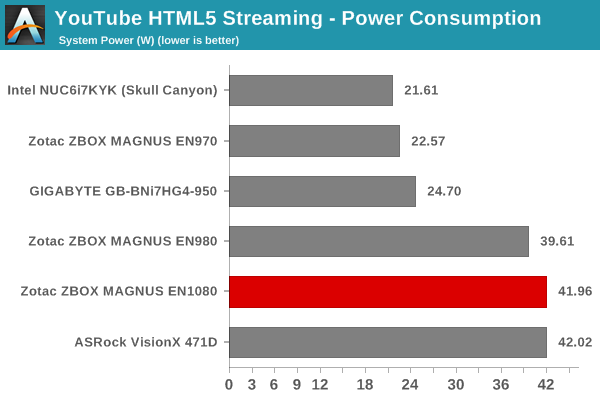
GPU load was around 11.59% for the YouTube HTML5 stream and 4.26% for the steady state 6 Mbps Netflix streaming case.
Netflix streaming evaluation was done using the Windows 10 Netflix app. Manual stream selection is available (Ctrl-Alt-Shift-S) and debug information / statistics can also be viewed (Ctrl-Alt-Shift-D). Statistics collected for the YouTube streaming experiment were also collected here.
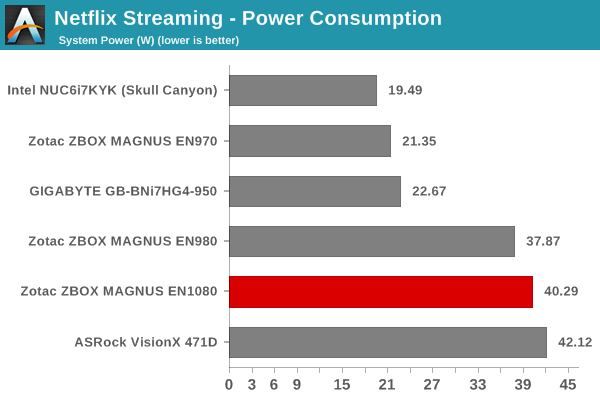
Given the gaming focus, it is no surprise that the EN1080 is not the most power-efficient platform for pure OTT streaming use-cases.
Decoding and Rendering Benchmarks
In order to evaluate local file playback, we concentrate on Kodi (for the casual user) and madVR (for the HTPC enthusiast). Under madVR, we decided to test out only the default out-of-the-box configuration (with stress configurations stowed away for a dedicated HTPC GPU review).
madVR 0.90.4 was evaluated with MPC-HC 1.7.10.269 and the LAV Filters included in it. The default configuration (dxva2n) was used for all the LAV Filters options.
In our earlier reviews, we focused on presenting the GPU loading and power consumption at the wall in a table (with problematic streams in bold). Starting with the Broadwell NUC review, we decided to represent the GPU load and power consumption in a graph with dual Y-axes. Eleven different test streams of 90 seconds each were played back with a gap of 30 seconds between each of them. The characteristics of each stream are annotated in the relevant region in the graph. Note that the GPU usage is graphed in red and green, and needs to be considered against the left axis, while the at-wall power consumption is graphed in blue and teal, and needs to be considered against the right axis.
GPU loading is less than 60% even for madVR active with HEVC 10b content being decoded (4K to 1080p downsample). It is unlikely that the EN1080 will encounter any media file that can't be decoded and post-processed using madVR's default configuration. Kodi is even less taxing on the GPU.
Moving on to the codec support, the GTX 1080 comes with the latest and greatest VPU from NVIDIA. It has support for both VP9 and HEVC Main10. However, there seems to be no support for VP9 10-bit (that is currently not a deal-breaker for any HTPC). DXVA Checker serves as a confirmation.







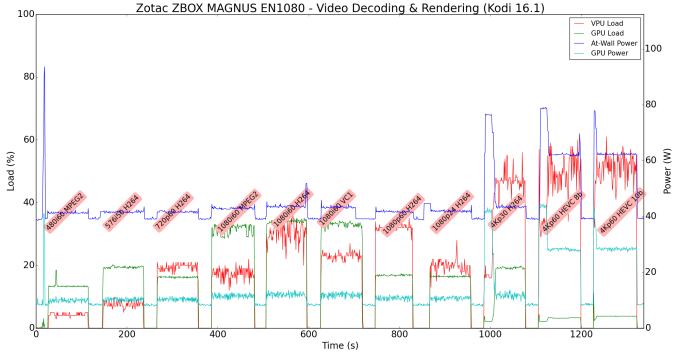
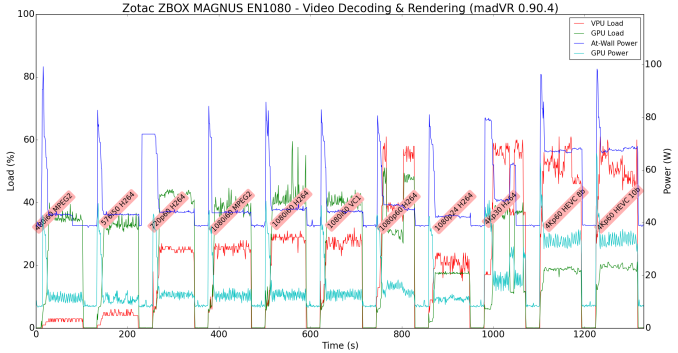
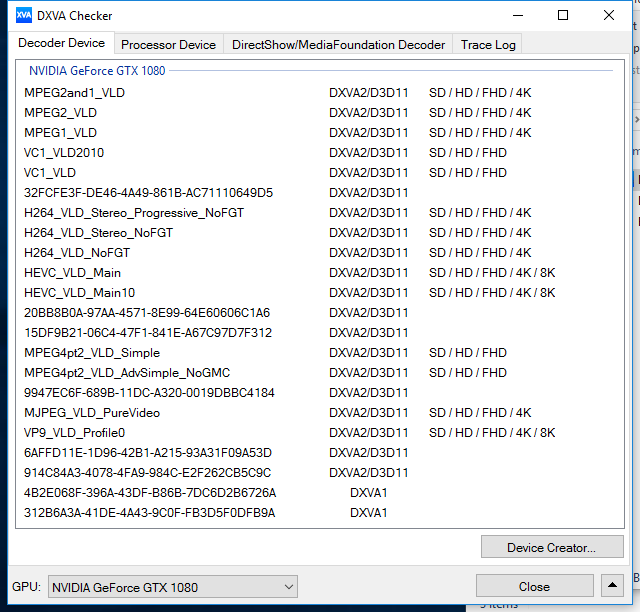








38 Comments
View All Comments
TheinsanegamerN - Tuesday, January 17, 2017 - link
I'm surprised zotac didnt contract with dell for the 330w brick.zenonu - Monday, December 19, 2016 - link
The bricks can sit on the floor and be ugly there. The desktop can sit on your desk, be functional, and take a minimal footprint. That said, two separate power bricks is clunky design and annoying for certain.Zak - Monday, December 19, 2016 - link
WTF with the retarted ads on Anandtech lately? Seriously? This is total garbage! Does not belong here.BrokenCrayons - Monday, December 19, 2016 - link
Advertisements are all targeted based on what the advertiser learns about you by mining your web activity and compiling relevant information. The ads I see, are intelligent and thoughtful. They attempt to market smart and helpful products because advertisers understand that I'm a discerning customer. If the advertisements you're seeing are conversely "retarted" that might say something about what you do on the Internet through your devices.Holliday75 - Monday, December 19, 2016 - link
LOLprisonerX - Monday, December 19, 2016 - link
There are ads on Anandtech?alphasquadron - Monday, December 19, 2016 - link
"The premium PC also needs to adopt the Alpine Ridge controller with Thunderbolt 3 / USB 3.1 Gen 2 support instead of the plain ASMedia ASM1142 solution."Can someone expand on this. Are they saying that this doesn't support thunderbolt at all or just has thunderbolt 2 and 3.1 Gen 1?
ganeshts - Monday, December 19, 2016 - link
ASM1142 only supports USB 3.1 Gen 2. There is one Type-A and one Type-C port in the front panel that is enabled by the ASM1142.For Thunderbolt 3 support, Zotac has to use the Alpine Ridge controller. That one enables Type-C ports that can operate in either Thunderbolt 3 mode or USB 3.1 Gen 2 mode depending on the peripheral connected to it.
My 'complaint' was that at $2K, I believe consumers deserve Thunderbolt 3 support.
alphasquadron - Monday, December 19, 2016 - link
I see, that makes sense.prisonerX - Monday, December 19, 2016 - link
What's up with a lack of pictures on this article? We get to see the manuals but not the front or back ports, or much of anything else. Odd.