The Clevo P870DM2 / Mythlogic Phobos 8716 Laptop Review: DTR With GTX 1080
by Brett Howse on October 27, 2016 2:00 PM ESTSystem Performance
Although there are several processor options in the Clevo P870DM2, Mythlogic has outfitted the review unit with the highest performance model they offer: the Intel Core i7-6700K. For those familiar with Intel’s lineup of processors, they offer several model lines, with the lowest power ones being the Y series, which are 4.5-Watt, and then the 15/28W U series, and then the highest tier of their mobile processors in the H and HQ, with the latter being the quad-core mobile parts. These top out at 45-Watts, and we see them in almost all gaming laptops. Clevo is marketing this as a desktop replacement, and as such, every processor option is from the Desktop lineup. The majority of the processor options are in the 65-Watt series from Intel S lineup, featuring quad-cores and 6 MB of cache. The processor in the Phobos 8716 review unit is from the K series, with a 91-Watt TDP, 4.0-4.2 GHz, 8 MB of cache, and it is unlocked for overclocking. From a power perspective, the Core i7-6700K has just over twice the thermal headroom of a typical H series processor found in a gaming notebook. Twice the TDP doesn’t mean twice the performance, of course, but there is certainly a lot more potential performance on tap than any H series could offer.
To see how much performance is available, the Clevo P870DM2 was run through our standard lineup of tests, and then compared against several other systems. Of particular interest will be comparisons against the last Desktop Replacement notebook that we tested in the Clevo P750ZM, which was outfitted with the Devil’s Canyon Core i7-4790K, and that CPU actually has a slight frequency advantage over the i7-6700K, with the former topping out at 4.4 GHz and the latter at 4.2 GHz, but with the advantage of the Skylake architecture versus the Haswell architecture in Devil’s Canyon. As always, check out our notebook bench if you’d like to compare this laptop to any other we have tested.
PCMark
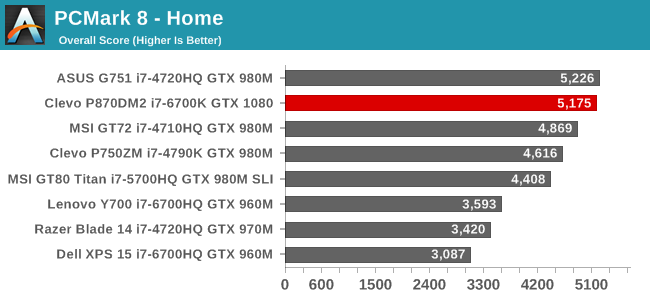
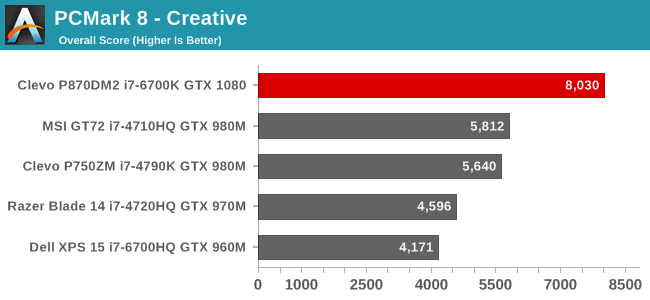
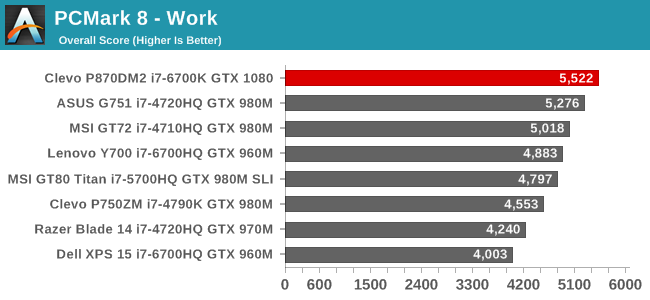
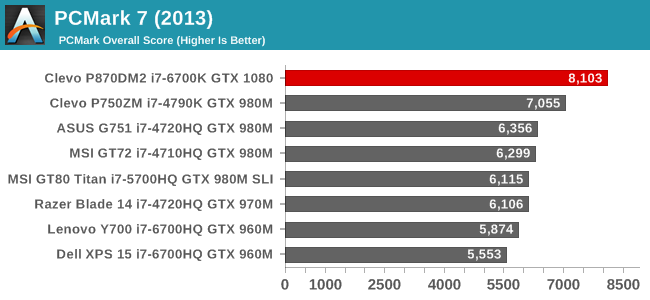
Our first tests are from Futuremark’s PCMark benchmark. This test runs through several real-world applications, and is a complete system test, from the storage to the CPU to the GPU. The Phobos 8716 sets a new bar here for performance in a notebook. That’s not surprising since it has the fastest CPU, the fastest GPU, and the fastest SSD in the Samsung 950 Pro.
Cinebench
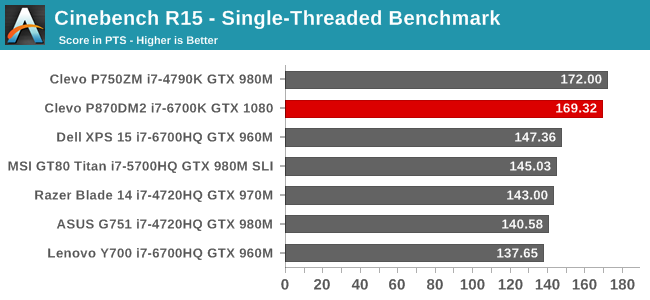
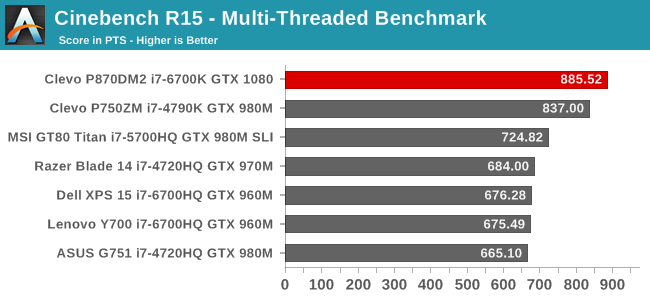
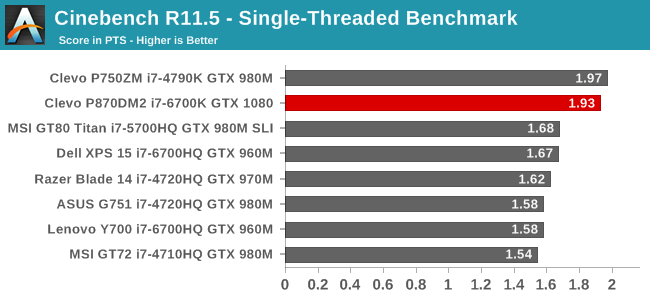
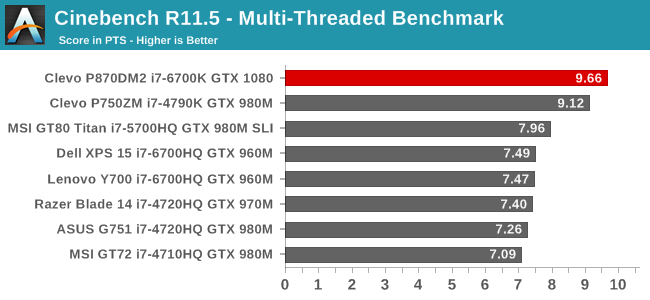
This test tends to be focused on pure CPU performance, and more cores with higher frequencies tend to dominate on this test. We can see that as well with the Devil’s Canyon in the P750ZM slightly edging the Skylake i7-6700K, thanks to a higher turbo frequency available, but only on the single-core tests. On the multi-core tests, the Skylake pulls ahead with its more advanced multi-core turbo, and benefits like Speed Shift.
x264
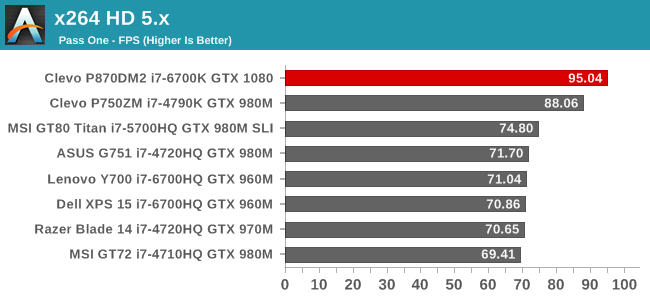
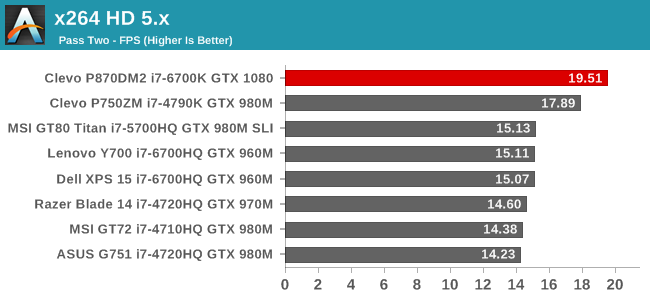
The better multi-core performance of Skylake once again pulls ahead easily here, with performance significantly better than the Haswell Devil’s Canyon.
Web Tests
Finally, web performance is always a priority, although it can be heavily influenced by the browser and platform. It is still something that everyone does every day. When Windows 10 launched, we switched to Edge for our tests, from Chrome on previous versions of Windows. Each browser is marked in the results.
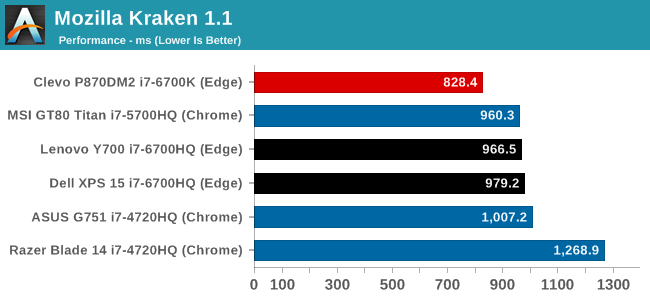
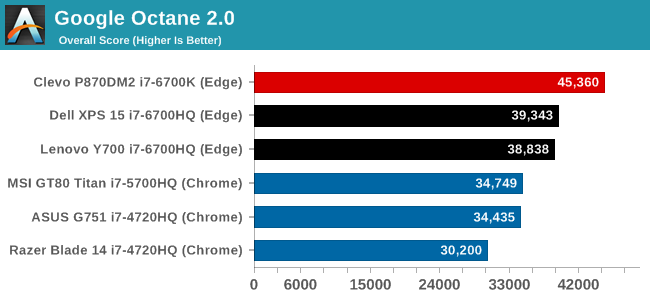
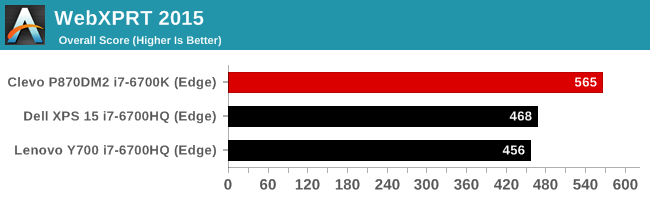
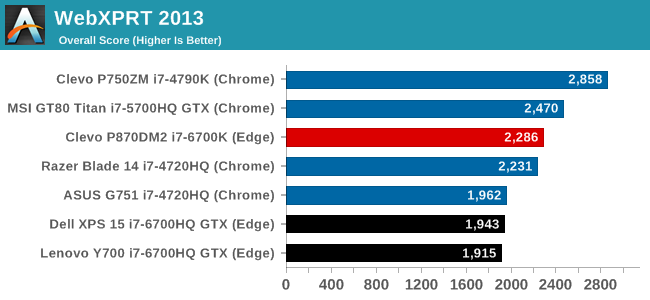
It should come as no surprise after the previous benchmarks that the Clevo P870DM2 / Mythlogic Phobos 8716 easily trounces all previous computers on our web benchmarks as well. Packing a desktop CPU into a notebook has some drawbacks in terms of heat dissipation, but at the end of the day the performance is a good jump ahead of any of the H series processors.
Storage Performance
As with any of these boutique computers, there is quite a bit of customization available on all of the components, and the storage is no exception. For the review unit, Mythologic supplied the Samsung 950 Pro NVMe SSD, and if you saw the review on that drive, you’d be aware that it is one of the fastest consumer SSDs available today, and in fact was only recently pipped with the introduction of the 960 Pro.
With the 256 GB model which is in the review unit, there are not the maximum amount of NAND dies to give the maximum performance, but regardless the results are still very, very good. Read rates approaching 2000 MB/s is likely going to be enough for almost anyone. Mythlogic will outfit the Phobos 8716 in multiple ways, and there are actually two M.2 slots if you need more SSD storage, and also two 2.5-inch SATA slots as well if you need a bit more bulk storage for game downloads.


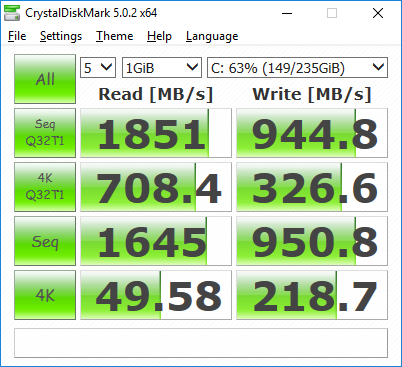








61 Comments
View All Comments
DanNeely - Friday, October 28, 2016 - link
I know there aren't any officially published numbers, I was hoping you could measure power to get approximate ones.Ratman6161 - Thursday, October 27, 2016 - link
"Clevo is one of the few laptop makers that is in the DTR market"Not really true. Dell, HP, and Lenovo all make laptops in the 15 to 17 inch size with quad core CPU's, loads of RAM, NVMe drives etc. They are lighter, less expensive (generally speaking) and with better battery life. Of course the specs you have are saying they are using desktop CPU's instead of somthing like the i7-6700HQ, an actual quad core mobile CPU as used in the others. As workstation focused machines they also tend to use the Quadro GPU's rather than the gaming focused. But it doesn't take too much looking to find DTR class laptops.
eriri-el - Thursday, October 27, 2016 - link
I can't seem to find anywhere that a TI/Burr Brown DAC in in this thing. Sources below says audio is powered by an ESS Sabre DAC, which is known for its bad implementations by alot of manufaturers, making it sound way inferior compared to other DACs.https://www.mythlogic.com/2016_Models/phobos8716.p...
http://forum.notebookreview.com/threads/official-c...
Hopefully you can clarify if it exists, where can get the TI/Burr Brown DAC edition, thx.
LaggLad - Thursday, October 27, 2016 - link
Yes they have the ESS Sabre DAC and Burr Brown AMP.Meaker10 - Thursday, October 27, 2016 - link
ES9018 + LM49720 + OPA1622 ;)df2rools - Thursday, October 27, 2016 - link
"If so, fret not. The GTX 1080 does not too bad on this game."That sure is some English right there. (dota 2 performance section.
boeush - Thursday, October 27, 2016 - link
I have a Clevo in the same chassis (built by Sager), bought early last spring - so I'm a little behind on components now, what with a 980M and only 16 GB of RAM -- but still with a 6700K. I might upgrade the GPU later in 2017, when the next-gen stuff comes out with HBM2, better power/perf/process optimizations, and/or what-not. But I'm stuck with a 1080p screen since the 1440p wasn't available for order back then.Anyway, yeah some aspects of this rig are unnecessary or unrefined and garish. The LED highlights on the lid, for one. Why, indeed. The weird randomized keyboard backlighting on boot-up, with user-customized settings not kicking in until you log in and load the Windows desktop. Yeah, the touch pad is a little glitchy (on occasion it stops working; the workaround is usually to disable/re-enable it via a function key combo.) I had to get a Windows 7 Pro running on it for some work-related reasons, so I set up an MBR boot on the secondary SSD and have to manually toggle the UEFI boot off in the BIOS every time I want to boot into Win 7; after playing around I was able to get it all working but for whatever reason the Windows 7 boot under BIOS emulation sees only ~2 GB of the installed RAM (so after the OS takes its share, applications only have ~1 GB to play with.) I consider this a design bug, though probably not too many people would care at this point and so it's not likely to ever be fixed; plus, none of the drivers (including UEFI/BIOS firmware) for this machine have any updates available from Sager since October of 2015... (Maybe Mythlogic is better than Sager about that? Or maybe not; I wouldn't know...)
I do wish the keyboard was better, and that overall the user-facing design elements better leveraged the available real estate. There are huge - unbelievably and utterly wasted - margins around the keyboard; it would have been better if the keys were larger and/or better spaced out, with the keyboard spanning the entire width of the laptop. Ditto for display. The bezels are obscenely enormous; they could (and should!) have easily fitted in an 18"+ screen with thinner bezels.
Ascaris - Friday, October 28, 2016 - link
Why would you have to disable UEFI boot and use MBR to boot Windows 7 on the secondary SSD? That would suggest it is the x86 version... would x64 not work with your work-related stuff?boeush - Friday, October 28, 2016 - link
Yeah, forgot to mention for work it has to be the 32-bit version of Windows 7, not x64 (yeah I know, it sucks - but one would still expect it to see/use 4 GB of the installed RAM, instead of just 2...) Anyway, Windows 7 won't even install on a disk unless it's formatted with MBR (you can't select GPT disks as targets in the installer UI - they are disabled/grayed out.) And unless UEFI boot is disabled, the machine automatically boots from the primary GPT-formatted disk (where the Win 10 install is that came with the machine and I otherwise use regularly.)boeush - Friday, October 28, 2016 - link
BTW, you might think one possible workaround could be to just run the 32-bit Win 7 in a VM - but unfortunately I need hardware-accelerated 3D graphics to work correctly, and VMs still tend to have big problems with that even today.