The Clevo P870DM2 / Mythlogic Phobos 8716 Laptop Review: DTR With GTX 1080
by Brett Howse on October 27, 2016 2:00 PM ESTDesign
This desktop replacement really puts the spotlight on performance, but the lack of premium materials in the case may dissuade some. Mythlogic and Clevo have still offered up a design that is pleasing to the eye, without being adorned with a lot of the excessive furnishings that are on many gaming laptops. The color scheme is simply black, with black vents on the back, a black top, and black chassis. The exception to this is the RGB backlit cross hatches on the top, which can be set to seven colors, or turned off, through the MYTH Control Center. The software also allows you to set pulsing lights, random colors, and more. The design isn’t going to win awards, but for a device that doesn’t need to be in your hand very often, it is certainly functional. The black plastic is fairly resilient to fingerprints, and the chassis itself is nice and rigid, although at almost two inches thick, I suppose it should be.
The same MYTH Control Center handles the keyboard duties. Here there a lot more options to customize the keyboard. There is full RGB backlighting on the keyboard, and with the help of a color wheel, or manual entry of the RGB values, you can select any color you like. There are no per-key choices here, but the keyboard is split into three zones, with left and right of the keyboard, plus the number pad, and all able to be set to different colors. The software shows a clean break between the zones, but there is quite a bit of light bleed between the zones, so in the middle the colors are a bit mixed. I don’t mind this on the keyboard, but it would be nice if the number pad was able to be separated. Also, and this is a list of personal preferences, I would rather have one zone for the keyboard, one for the number pad, and then one for the WASD keys if they are going to do zones. There are also modes to have the keyboard flash and do other funky things, much like other companies have. These modes would be ok for a demo, but are not very suitable for day to day use.
Let’s talk about the keyboard itself. For those that recall our last Clevo DTR review, the P750ZM, the keyboard in this version is pretty much identical. The keyboard is much more old school than most of the island style we would see these days, and overall it’s not a great experience. I tend to focus a lot on the keyboard, perhaps more than others, but this keyboard is really sub-par by today’s standards. The key travel is very shallow, which is even more puzzling considering how thick this laptop is, and the key shape makes it difficult to determine the edges of keys when touch typing. I really think Clevo could do a better job here. Even though this is a DTR, plenty of people are likely to use this keyboard even if they don’t use the trackpad, so some engineering here would go a long way.
The Synaptics track pad is by far less important on a device like this, since I would assume most buyers would be using it with a dedicated mouse most of the time. But the track pad is usable, with a decent surface that I had no issues tapping or doing multi-touch gestures on. The dedicated buttons make it a bit more serviceable for gaming as well, even if they do take up space that could otherwise be used for the touch surface. The most interesting feature on this trackpad though is the integrated Windows Hello capable fingerprint reader. It is a touch model, not a swipe, and although I would prefer it to be a bit larger, it works quiet well and makes for a quick login. I think this is a great way to get a fingerprint reader into a laptop, and I hope others take note.
As mentioned on the first page, there are an abundance of ports on this notebook, meaning you pretty much can use it ask a desktop if needed. The inclusion of not one but two USB 3.1 Type-C ports with Thunderbolt 3 means there is plenty of expandability if needed, but there are also five additional Type A ports for more common devices, along with plenty of video outputs and audio inputs. There are also two Ethernet ports, and a SD card slot which does hold the card completely inside the laptop, so it can be used permanently if needed.
For some, the exterior is important, but for other buyers, it’s going to be internal access which is a deal breaker, and happily Clevo offers a pretty nice layout for upgrades. The bottom can be removed for access to the MXM cards, and a couple of the RAM slots. The keyboard can be removed to access the other two RAM slots, as well as two M.2 SSD slots, and there is also room for two 2.5-inch SATA drives as well. This kind of expandability should help to extend the longevity of the device.
Overall the Mythlogic Phobos 8716 / Clevo P870DM2 does not hit the high bar of more expensive devices when it comes to design and premium materials, but it is very expandable, and even upgradable.







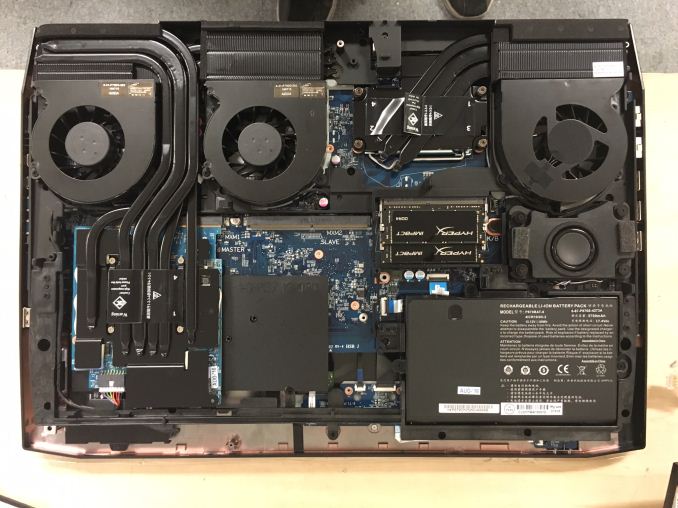
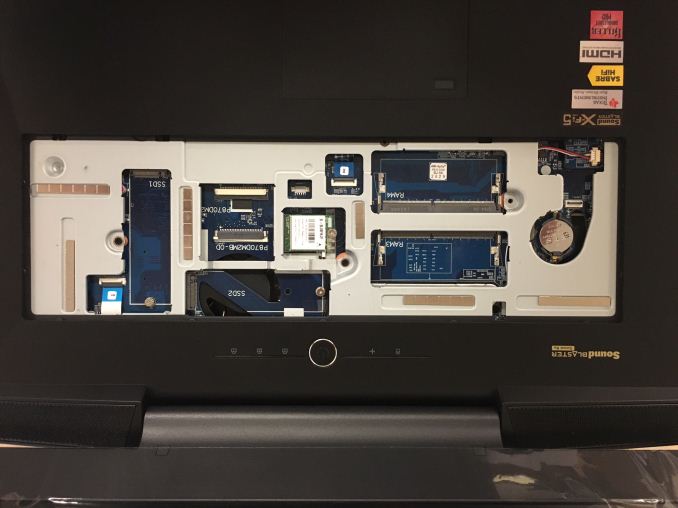








61 Comments
View All Comments
ZeDestructor - Thursday, October 27, 2016 - link
Picture of the innards clearly shows one MXM module populated with an empty slot for a second MXM module. With two MXM cards installed, the heatsink for each GPU is shrunk by half though (second card takes over the second fan and gimps the first card to only having the leftmost fan), so there will be a lower boost max.Glaurung - Thursday, October 27, 2016 - link
"Let's be real, you aren't moving this thing around. Just buy a desktop."A laptop takes up much less room than a desktop, and you can close the lid and stow it away in a drawer. Whereas a desktop is always going to be hogging space on your desk for its keyboard, mouse, and monitor. For someone with a small apartment or student dorm room, the ability to simply close the lid and stow the whole thing away is a huge benefit. Don't think of this as a battery powered portable computer, think of it as a compact, stowable computer that has a built in UPS.
andychow - Thursday, October 27, 2016 - link
While I agree with the statement that many buy laptops to be able to stow the thing away, this is a $2255-$5000 device. It's not something I would imagine people in small apartments or dorms would get. Then again, I see "poor" students with macbook pros all the time. You have a good point actually.nerd1 - Sunday, October 30, 2016 - link
Many students I know pay >70k for just tution and rent. $2500 laptop is not that expensive in that regard (especially compared to macbook pros with the same price range)Morawka - Thursday, October 27, 2016 - link
12 pounds for that model, its still a lot easier than lugging around a tower, monitor, cables, etc..this is a great mobile VR Rig.a
DanNeely - Thursday, October 27, 2016 - link
Do you have any power usage figures? I'm curious what the TDP for the mobile version of pascal is. A Desktop 1080 is 180W, did manage to knock 80W of the mobile card to match the outgoing 980m despite only dropping the clock rate a few percent (massive binning???), or is near desktop performance equivalence coming at a huge expansion in power consumption?BrokenCrayons - Thursday, October 27, 2016 - link
You can do some quick estimations based on the fact that the SLI version requires two 330W power supplies.Add to it the cooling configuration of six heat pipes and two radiators...but we need to go back a bit to older tech for the heat pipes. A Dell Latitude D630 with an Intel x3100 GPU has a single heat pipe for the chipset and 35W processor's cooling needs. Assuming the pipe design is better means that a single heat pipe can likely handle 45W total TDP and that's a pretty reasonable estimate, but let's be conservative and say one pipe can deal with only 30W TDP. 30 x 6 pretty much means 180W TDP for the mobile part. Take into account the GPU can't sustain a full load at its highest clock even with all that cooling capacity and I think we're looking at a mobile GPU with the same TDP as the desktop part. There's certainly a lot of compelling evidence pointing that way anyhow.
DanNeely - Thursday, October 27, 2016 - link
Full desktop power is certainly possible, but the need for a second power brick doesn't prove much beyond >~110W. 90 (CPU) + 30 (everything else) + 2x110 = 340W which would max out the 330W power brick.I don't think your handwaving with the heatpipe count argument holds any strength, the size of the heatsinks on the other end, the power of the fans, and what temperatures are considered acceptable puts too much variation to try and assign an N Watts capacity to a single pipe and scale off of that.
BrokenCrayons - Thursday, October 27, 2016 - link
It's all extremely rough estimation on my part and I admit readily it's rife with possible faulty thinking and off-the-cuff guesswork, but unless or until we get credible numbers either from NV directly or from a group equipped to perform accurate analytics, there's nothing left but idle speculation...which can be sort of fun in its own way even if it ends up being way off the mark.Brett Howse - Thursday, October 27, 2016 - link
Please don't forget that this also supports overclocking, so they have to supply a big enough power adapter to avoid running out of headroom when overclocking, so you can't really make the assumptions you are.NVIDIA doesn't have formal TDP numbers for the mobile parts, but they are going to be somewhere under the desktop ones.