Microsoft Announces the Surface Studio: 28-inch AIO with Touch, Pen, 4500x3000, Skylake, GTX 980M
by Ian Cutress on October 26, 2016 12:34 PM EST- Posted in
- Microsoft
- Systems
- Intel
- AIO
- all-in-one
- Surface
- Surface Studio

As part of the now annual Microsoft Surface event, Panos Panay announced the next member of the Surface family, the Surface Studio. The Studio is ultimately a prosumer all-in-one device promising more functionality and versatility than any other desktop all-in-one PC by allowing the device to also turn a desk into a studio.
Front and center in what makes the Studio impressive is the size of the display: a 28-inch thin-bezel LCD display with a 3:2 aspect ratio, coming in at a 4500x3000 resolution and 192 pixels per inch. By contrast to 4K, this is 13.5 million pixels compared to 8.3 million in UHD, and Microsoft is promoting True Scale with the studio such that two A4 pieces of paper can be rendered side by side at full resolution and at a higher DPI than most standard office printers. The display is 12.5mm thin, with Microsoft redesigning the LCD stack to ensure a slim profile.
The display connects to the base via a specialist hinge, featuring 80 machined parts on each side for what Microsoft calls a ‘Zero Gravity Hinge’. This allows the display to be moved seamlessly and for any plausible angle, as well as taking on extra weight in studio mode. The display has two buttons on the right-hand side for power and volume. On the top of the display is the Windows Hello-enabled camera, with a 5.0 MP element capable of 1080p video (we assume 30 FPS). The Studio supports the Surface Pen, which can attach to the side of the display.
For color reproduction, Microsoft is advertising the display as supporting both DCI-P3 and sRGB with a simple toggle on the Windows sidebar to switch between the two. While Microsoft says that the displays are calibrated for both, this has fundamental issues with color reproduction.
In the base is a set of arguably last-generation specifications: 6th generation (Skylake) Intel Core i5 and Core i7 processor options (probably 65W desktop parts?) paired with up to 32GB of DDR4 memory (probably DDR4-2133). This comes with a NVIDIA GTX 965M 2GB for two of the three options, and a GTX 980M 4GB on the high-end model. Connectivity comes via USB 3.0, rather than USB 3.1/Thunderbolt. Storage is labeled as ‘1TB or 2TB Rapid Hybrid Drive’ options, which in the presentation looked like an M.2 drive but as yet it has been unstated if this is SATA or PCIe (or if a Rapid Hybrid Drive actually means an SSHD).
| Microsoft Surface Studio | |||
| CPU | Intel Core i5 Skylake |
Intel Core i7 Skylake |
Intel Core i7 Skylake |
| GPU | NVIDIA GTX 965M 2GB |
NVIDIA GTX 980M 4GB |
|
| DRAM | 8GB DDR4 | 16 GB DDR4 | 32GB DDR4 |
| Storage | 1TB | 1TB | 2TB |
| 'Rapid Storage Drive' (SATA? PCIe? SSHD?) | |||
| Display | 28-inch 4500x3000 LCD Display 12.5mm thin 10-point MultiTouch Magnetic Pen Support |
||
| Connectivity | 802.11ac WiFi (Intel AC 8260?) Gigabit Ethernet Xbox Wireless |
||
| IO | 4 x USB 3.0 Full-Size SD card reader (SDXC) Mini DisplayPort 3.5mm Headset |
||
| Camera | 5MP Front Facing Windows Hello 1080p Recording |
||
| OS | Windows 10 Pro 30-day Office Trial |
||
| Dimensions | Display: 637.35 x 438.90 x 12.50 mm | ||
| Base: 250.00 x 200.00 x 32.2 mm | |||
| Weight: 9.56 kg / 21 lbs | |||
| Price | $2999 | $3499 | $4199 |
Connectivity comes via four USB 3.0 ports, a full-size SD card reader, a mini DisplayPort output and a 3.5mm headset jack. WiFi is provided by an 802.11ac unit, although Microsoft does not say which one (I’d hazard a guess and say Intel’s AC8260 2x2 solution). The unit also supports Xbox Wireless, allowing for Xbox controllers to also be connected for gaming.
The whole unit weighs in at 21 lbs (9.5 kg), and Microsoft has stated that it will be available only in limited quantities during Q4, with the official release date as 15th December. Current configurations available will be:
$2999 : Intel Core i5 (Skylake), 8 GB DDR4, 1TB, GTX 965M 2GB
$3499 : Intel Core i7 (Skylake), 16 GB DDR4, 1TB, GTX 965M 2GB
$4199 : Intel Core i7 (Skylake), 32 GB DDR4, 2TB, GTX 980M 4GB
Windows 10 Pro is included with a 30-day Office trial.
Edit: Originally this piece was posted with the incorrect Intel Generation code name in the title. It should read 'Skylake', not 'Haswell'. The piece has been edited to clarify.
Source: Microsoft



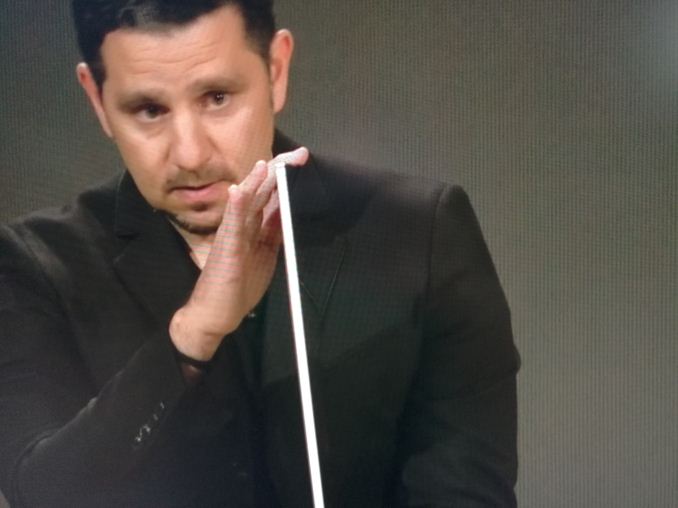

















82 Comments
View All Comments
Sluze - Wednesday, October 26, 2016 - link
Given that Microsoft has never had any real colour management, I wonder how they are implementing DCI-P3 and sRGB switching? Will it be software dependent ie in an adobe environment the option will be available or in Resolve etc?Brandon Chester - Wednesday, October 26, 2016 - link
It's the same color mode hack that monitors have had for years, but the switch is now in the OS.jlabelle2 - Wednesday, October 26, 2016 - link
"Given that Microsoft has never had any real colour management"Of course Windows has color management. The switch in the Action Center is very clever.
Because the Windows Store app and many programs do not support the color management support of Windows. Then, from a push of a switch, you put the device in sRGB mode.
But when you want to work on Photoshop, Premiere or any design, photo or video editing programs that is color managed, you enjoy the benefit of a higher gamut screen.
Best of both world. Very clever indeed.
Valantar - Thursday, October 27, 2016 - link
What you're describing is exactly a lack of proper colour management. If Windows had proper colour management, individual apps would be able to operate in different gamuts with correct colours regardless of the setting of the monitor (given that the application colour space is reproducible within the monitor's colour space).Windows effectively doesn't give a sh*t about colour - it acts as if there is only one gamut in exsitence, and as such treats all applications the same. Set your PC to Adobe RGB? Then EVERY SINGLE APPLICATION outside of Photoshop and a select few others with custom colour management integrated will show oversaturated colours. Set your PC to sRGB, and it doesn't matter what your display supports, nothing will ever render colours outside of sRGB. With proper colour management, (given a monitor with a wide enough gamut) you should be able to have a web browser showing sRGB content, Photoshop with an Adobe RGB photo and a video editor with DCI-P3 content all on the same screen showing correct colours. This is currently impossible in Windows.
Frenetic Pony - Thursday, October 27, 2016 - link
They're adding in proper color management/HDR support to Windows, though who knows when it'll be in an update.LeftSide - Wednesday, October 26, 2016 - link
Super high prices; Last years hardware. This is the most apple like move that Microsoft has made yet.Aenean144 - Wednesday, October 26, 2016 - link
I still can't believe what I'm reading. They are using "Haswell" processors? Not Broadwell nor Skylake?You guys sure about that? I don't know what reason why MS would decide to use Haswell. I guess CPU performance doesn't matter anymore and Haswell has met most everyone's needs.
Ian Cutress - Wednesday, October 26, 2016 - link
It's Skylake. I made a mistake writing the title which went out to social media. oops. Rectified it quickly though.dsumanik - Wednesday, October 26, 2016 - link
Agreed at these prices they needed to be using latest and greatest. Love the display though, 3:2 is the best IMO, especially for photographyGiantPandaMan - Wednesday, October 26, 2016 - link
Apparently you weren't in the cluster**** caused by Intel's drivers for Skylake last year. Took over 6 months for Intel's drivers for new gen CPU/GPU's not to crash computers. I think MS is playing it smart now.