Zotac ZBOX CI523 nano Fanless Skylake-U mini-PC Review
by Ganesh T S on October 5, 2016 8:00 AM EST
Passively cooled computing systems are popular amongst consumers worried about noise from fans and their associated maintenance requirements (particularly, for industrial use-cases). Traditionally, fanless high-performance PCs have come with a high price tag. However, with the focus on low-power Core-series CPUs by Intel, we have many vendors targeting this market segment with affordable models. Zotac started a new lineup of passively cooled ultra-compact form factor (UCFF) machines in the C-series back in mid-2014. Initially, the members of the series utilized either Atom-class or -Y series CPUs (with a sub-10W TDP). With Skylake, Zotac has re-engineered the design to accommodate 15W Skylake-U CPUs. This review focuses on evaluating the performance and thermal design of the Zotac ZBOX CI523 nano, a fanless NUC-style machine designed to go against the Intel NUC6i3SYH (based on the Intel Core i3-6100U).
Introduction
Zotac's fanless C-series mini-PCs have been generally been well-reviewed and can be credited with bringing affordable passively-cooled high-performance computing systems to the average consumer. We reviewed the three different families in the first-generation - the Haswell-Y-equipped ZBOX CI540 nano, the AMD A6-1450-equipped ZBOX CA320 nano and the Bay Trail-M-equipped ZBOX CI320 nano. Out of these three, the Haswell-Y probably put the most stress on the thermal design with a 11.5W TDP / 6W SDP. However, our thermal stress test showed that the design was able to handle that without any hiccups. With the latest C-series announced in tandem with other Skylake mini-PCs, Zotac has gone in for a slightly larger and heavier solution to handle the higher TDP of the Skylake-U series. In order to maintain affordability and price-competitiveness against the corresponding actively-cooled Intel NUC, Zotac has opted for DDR3L SO-DIMM slots (instead of DDR4) and support for 2.5" SATA drives only (no M.2 slot).
Hardware Design and Platform Analysis
The Zotac ZBOX CI523 nano comes in a barebones configuration as well as PLUS configurations. The latter includes a single RAM stick (one slot left empty for future upgrade by the end user) and a SSD. We were sampled the barebones configuration. In order to complete the build, we used Corsair's Vengeance DDR3L 2133 MHz 2x 8GB kit and a 500GB Crucial MX200 SSD.
The specifications of our review configuration are presented in the table below.
| Zotac ZBOX CI523 nano Specifications | |
| Processor | Intel Core i3-6100U Skylake, 2C/4T, 2.3 GHz, 14nm, 3MB L2, 15W TDP |
| Memory | Corsair Vengeance CMSX16GX3M2B2133C11 9-9-9-28 @ DDR3L-1600 2x8 GB |
| Graphics | Intel HD Graphics 520 |
| Disk Drive(s) | Crucial MX200 CT500MX200SSD1 (500 GB; 2.5in SATA 6Gb/s; 16nm; MLC) |
| Networking | Intel Dual Band Wireless-AC 3165 (1x1 802.11ac - 433 Mbps) Realtek RTL8168/8111 PCIe Gigabit Ethernet Adapter |
| Audio | 3.5mm Headphone and Microphone Jacks (Realtek ALC892) Capable of 5.1/7.1 digital output with HD audio bitstreaming (HDMI) |
| Display | 1x DP 1.2 (3840x2160 @ 60 Hz) 1x HDMI 1.4b (4096x2160 @ 24Hz) |
| Miscellaneous I/O Ports | 2x USB 3.1 Gen 2 Type-C 2x USB 3.0 Type-A 2x USB 2.0 Type-A 1x SDXC Slot |
| Operating System | Retail unit is barebones, but we installed Windows 10 Pro x64 |
| Pricing (As configured) | $320 ($640) |
| Full Specifications | Zotac ZBOX CI523 nano Specifications |
The kit doesn't come with any OS, but we installed Windows 10 Pro x64 for our benchmarking purposes. The package does include a CD as well as a read-only USB key with the Windows 10 drivers. Other than the main unit, we also have a 65W (19V @ 3.42A) DC adapter, a user manual and a quick start guide, metal tabs and screws for VESA mounting, a thermal pad for the 2.5" drive and a dual-band Wi-Fi dipole antenna.
The dimensions of the CI523 nano come in at 146.4mm x 126.5mm x 60.5mm, making it slightly larger than the NUC6i3SYH at 115mm x 111mm x 48mm. The internals get an upgrade compared to the previous C-series units: instead of the thermal pad over the SoC / CPU, we now have a substantial heat-sink (pictured in the gallery below, courtesy of ComputerBase.de). The underside of the chassis also has a metal plate with ridges to aid in VESA mounting. The ridged plate is part of the thermal design to take away the heat from the DRAM and the 2.5-inch drive on the bottom side of the board. This is aided by thermal pads that are affixed to those components and make contact with the bottom part of the chassis. Otherwise, the chassis and thermal design are similar to the previous generation units - a honeycomb design with a mesh inside to help in the convective cooling process.
Moving on to the other features of the CI523 nano, we have two USB 3.1 Gen 2 Type-C ports in the front panel that are enabled by an ASMedia ASM1142 controller. A USB 3.0 Type-A port is placed vertically above these two Type-C ports. Audio jacks and a SDXC card slot, along with the power button and some status LEDs round out the front panel. The rear panel has two USB 2.0 ports and a USB 3.0 port (all Type-A), a RJ-45 Gigabit LAN port, HDMI and Display Port (full-size) outputs and a RP-TNC connector for the Wi-Fi dipole antenna.
The Zotac ZBOX CI523 nano is based on the standard Skylake-U platform with the Sunrise Point-LP PCH integrated in the same package as the CPU. There are a maximum of 16 possible high-speed I/O lanes in a Skylake-U system, and they can be configured in a flexible manner.
The PCIe lanes in our configuration of the ZBOX CI523 nano are distributed as follows:
- PCI-E 3.0 x2 port #4 In Use @ x1 (Realtek RTL8168/8111 PCI-E Gigabit Ethernet Adapter)
- PCI-E 3.0 x1 port #5 In Use @ x1 (Intel Dual Band Wireless-AC 3165 AC HMC WiFi Adapter)
- PCI-E 3.0 x1 port #12 In Use @ x1 (ASMedia ASM1142 USB 3.1 xHCI Controller)
In the table below, we have an overview of the various systems that we are comparing the ZOTAC ZBOX CI523 nano against. Note that they may not belong to the same market segment. The relevant configuration details of the machines are provided so that readers have an understanding of why some benchmark numbers are skewed for or against the ZOTAC ZBOX CI523 nano when we come to those sections.
| Comparative PC Configurations | ||
| Aspect | ZOTAC ZBOX CI523 nano | |
| CPU | Intel Core i3-6100U | Intel Core i3-6100U |
| GPU | Intel HD Graphics 520 | Intel HD Graphics 520 |
| RAM | Corsair Vengeance CMSX16GX3M2B2133C11 9-9-9-28 @ DDR3L-1600 MT/s 2x8 GB |
Corsair Vengeance CMSX16GX3M2B2133C11 9-9-9-28 @ DDR3L-1600 MT/s 2x8 GB |
| Storage | Crucial MX200 CT500MX200SSD1 (500 GB; 2.5in SATA 6Gb/s; 16nm; MLC) |
Crucial MX200 CT500MX200SSD1 (500 GB; 2.5in SATA 6Gb/s; 16nm; MLC) |
| Wi-Fi | Intel Dual Band Wireless-AC 3165 (1x1 802.11ac - 433 Mbps) |
Intel Dual Band Wireless-AC 3165 (1x1 802.11ac - 433 Mbps) |
| Price (in USD, when built) | $640 | $640 |











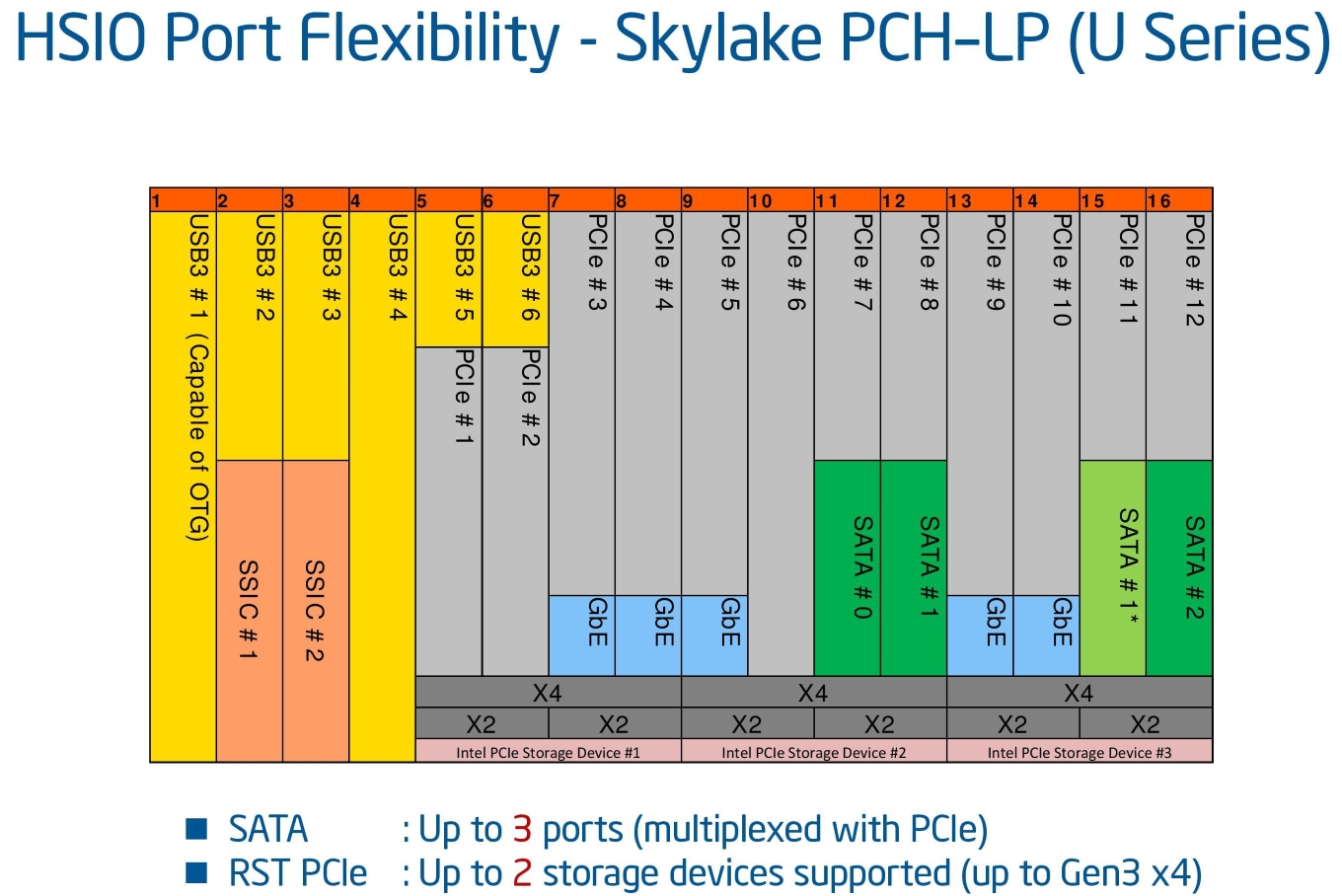








35 Comments
View All Comments
Voldenuit - Thursday, October 6, 2016 - link
Inspiration for that box art:https://thedroidyourelookingfor.files.wordpress.co...
sephirotic - Saturday, October 8, 2016 - link
I have been saying this for years and I'll keep repeating: Fanless computers are idiotic. Semi Passive is the real answer. (Although in the cases of NUC and other very small PC form factors, there is some relevance only because of the volume constraint saved with no fan. But even a NUC could fit a very small fan that could increase its termal performance, just look at the Surface Pro 4, it is smaller than this nuc and still have a semi passive fan in it).The best of both words is a semi passive computer. One you can tune the fan only to turn on when the CPU is in hard usage. It can run passive for all mundane tasks like browsing the web, watching videos or even light gaming, but when needed it can turn on and you will won't sacrifice any performance at all. The best of all is that most big 12cms tower heatsinks have more than enough mass to cooldown the heat of modern energy efficient CPUs on their own. Theoretically you could make any regular pc with a 12cm tower heatsink into a semipassive pc, such that is true that MY computer is a small cougar MX500 with an old CNPS10X Flex Tower and it is 100 passive with a G2 EVGA and a MSI TwinFrozr V GTX 970. The advantages of a semi passive pc is not only noise, but also much reduced dust accumulation, longer lifespan of the fans and a slightly reduced energy consumption. I wished today's motherboards all had semipassive option in their fan controller's.
Of course, being passive and compact doesn't mean absolutely silence and optimal performance. Having a larger Full ATX case is preferable. (although it is perfectly possible to build a high performance semi passive PC in a middle tower case like I did. The difference is that the threshold for when the fans kick in will be lower. It is also important to have a large grill on top of it for the heat to slowly moves away). It is also important to understand that many motherboards have strong high pitched noise on their power phase controllers, and coil whine too even at lower usage of the CPU, So a 100% silent PC (more correct would be: below the background noise level) that eliminate those high pitched noises should also have some type of isolating foam inside it and around the metal covers to damper the spread of the high pitched sound. But even if that is not done the pc will still be more silent than any active coolled pc for obvious reasons. Anyway, the main point still stand and I have wondered why no big hardware site, even the dumb hardware channels in youtube ever covered that. Even the silentpc forum has hardly any articles about semi-passive pcs. I was waiting for my next pc build to make some photos and videos and post an article about that but I guess I'll have to do it in a blog without most pictures anyway...
johnny_boy - Sunday, October 9, 2016 - link
Not particularly compelling given those thermals and throttling. Would rather build a slightly larger ITX system with a Skylake T-series (35W TDP) and get better performance and have an upgrade path. Unless you have a REALLY small desk or home theatre cabinet, I don't see why anyone would buy this.8steve8 - Wednesday, October 12, 2016 - link
please stop making SFFs with 15W CPUs.There are plenty of options for that, and not enough 45,55,65, or 95W CPU SFF systems.
1_rick - Friday, October 14, 2016 - link
Intel called wants to let you know about their Skull Canyon NUC. Which is absolutely awesome if you don't need high-end gaming.