The Glorious PC Gaming Race GMMK-BRN Modular Mechanical Keyboard Review
by E. Fylladitakis on November 1, 2016 10:00 AM ESTExamining the Keyboard
The GMMK-BRN is a very simple-looking mechanical keyboard, with the keycaps floating above a plain metallic frame. The metallic frame has rounded corners and a chamfered edge that creates a chrome color effect. Nothing of particular interest, not even a company logo can be seen on the chassis of the keyboard. The proportions of the keyboard are kept to a minimum for a full-size ANSI model, with the designer hardly sparing a couple of millimeters from the end of the keycap to the edge of the keyboard.
The Glorious GMMK-BRN is a standard 104 keys ANSI layout keyboard with a 6.25× Spacebar and seven 1.25× bottom row keys. The keycaps are made from double-shot ABS plastic and have medium-sized, rounded characters on them. Both the primary and the secondary characters are printed towards the top of the keycap, so as to be well-lit from the LED underneath the switch. Some of the keycaps look strange though, mainly on the numpad, where the large print of the secondary command completely displaces the main character. The keycaps also have a classic cylindrical matte black top but glossy, highly reflective sides.
As the keyboard has no extra buttons, the few advanced features the keyboard offers can be accessed by keystroke combinations. By holding down the FN key, the F1-F4 keys offer quick application start options, the F5-F8 keys basic media controls, the F9-F11 keys volume controls and the Scroll Lock key accesses the lighting options. By default, the ESC key has a reddish keycap that reads “Ascend” and strongly stands out, an awkward (ed: though amusing) choice on a supposedly minimalistic design. The company does supply a standard keycap for the ESC key alongside with the keyboard.
A keycap puller can be found at the underside of the keyboard. The braided cable can be channeled to exit from the center, the left or the right of the keyboard’s rear, but always from the rear of the keyboard. There are two anti-skid pads and simple height-adjusting feet. There are no USB pass-through ports.
The red backlighting of the GMMK-BRN paired with the glossy keycaps create a strange visual combination, where the illuminated bodies of the switches appear reflected onto the keycaps of the adjacent keys. The characters on the keycaps are very well and evenly lit. With the keyboard fully lit, the characters of the extra functions that are printed mainly on the top row of the keyboard create a slight visual dissonance, as they are printed white and the illuminated characters are red.
Underneath the keycaps we can see the stock switches that the GMMK-BRN comes with, which are Gateron Brown switches with clear bodies. Gateron’s products are a direct copy of Cherry’s, with the only real difference essentially being the market availability and price. These switches can be replaced with any switch from Cherry or their clones. EpicGear EG MMS switches will NOT fit, as their pins are too short. Glorious supplies a full pack of 120 Gateron switches for $35. Note that LED-compatible switches need to be used, or the lighting from the LED beneath the switch may be blocked. The larger keys are supported with Cherry cross-type stabilizers rather than simple wire stabilizers, improving their steadiness and overall feeling.
With the plastic bottom of the keyboard removed, we can see the black PCB attached on the metallic top frame of the keyboard. Plastic supports that hold the pins of key are soldered on the PCB.
The heart of the Glorious GMMK-BRN is a Vision VS11K06A, a microcontroller that we have never seen before and that I can find virtually nothing about online. The same goes for the Vision VS12L02A LED driver found on this keyboard. This however is not a major issue since the GMMK-BRN is a very simple keyboard with virtually no programmability options, so the microcontroller has virtually only one job to do, which is transfer the keystrokes from and to the USB controller.










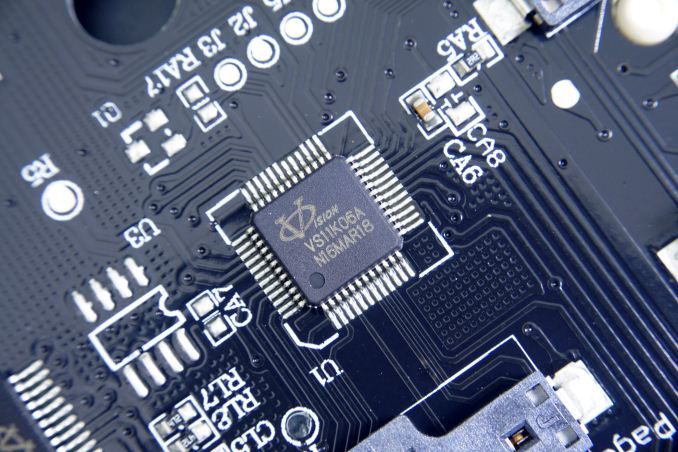
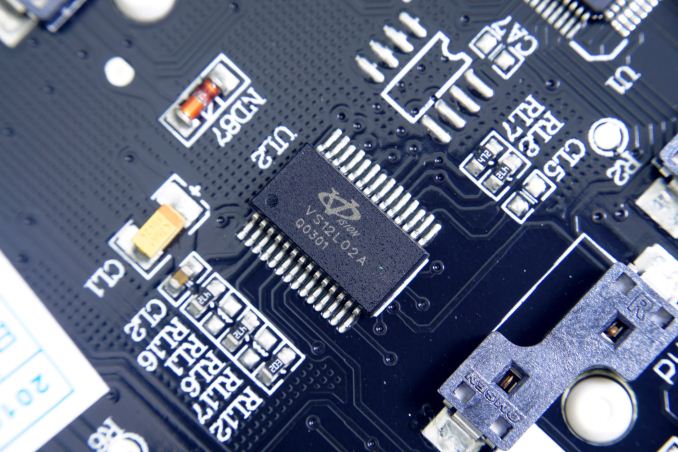








37 Comments
View All Comments
jeffbui - Tuesday, November 1, 2016 - link
Best first comment, could not write betterMr Perfect - Tuesday, November 1, 2016 - link
Replaceable switches are a cool concept. If a switch goes bad or gets dirty on most boards, you have to desolder it and solder on a new one. Most people can't do that. This also gives people the option to use unusual switch types, like clears or greens that no one seems to want to make boards out of. It's to bad that they're contact pads and not sockets though.Also, how many simultaneous key presses is this? 6 or full NKRO?
warrenk81 - Tuesday, November 1, 2016 - link
Did i miss the page where you demonstrated the headline feature? or was it just the two pictures?Ryan Smith - Tuesday, November 1, 2016 - link
Just the two pictures.DanNeely - Tuesday, November 1, 2016 - link
I'm still not a big fan of illuminated desktop keyboards, but moving the marking so both characters were side by side on the top and well illuminated looks a lot better than what I've seen on other recent ones where the bottom symbol was a steady clear/white color that clashed with the rest of the keys.mtbiker731 - Tuesday, November 1, 2016 - link
These copy/paste keyboard articles are getting incredibly repetitive. Can you at least try out some effort in not copying your words verbatim from the last 10 keyboard articles?? Maybe the companies sending you this stuff for review will start to pick up on your lazy tactics. Until then, I refuse to click on another keyboard article, or even consider purchasing one of these things."Final Words
I always try to use every keyboard that we review as my personal keyboard for at least a week. My typical weekly usage includes a lot of typing (about 100-150 pages), a few hours of gaming and some casual usage, such as internet browsing and messaging."
Where have I read that before...
Ryan Smith - Wednesday, November 2, 2016 - link
The purpose of doing so is to lay out the subjective aspects of our keyboard testing methodology. But I do see your point. It's not going to go away entirely, but maybe we can do something a bit different...Manch - Wednesday, November 2, 2016 - link
Could you just do a keyboard round up instead of a separate article?FUBARette - Wednesday, November 2, 2016 - link
Would anyone care to help me understand the advantages of this latest trend in tall mechanical keys with lengthy travel for gamers as opposed to the shorter chicklet keys? I know a lot of folks loathe chicklet keys with the heat of a thousand burning suns, but they're not going back to the Compaq keyboards of yore with keys so high they cast a farking shadow.I'm a former medical transcriptionist who was paid to type as fast and accurately as possible without ever looking down at the keyboard. When medical transcription started in the late 1980s, the keys were taller than the Empire State Building and required the strength of Godzilla to mash them quickly and accurately. I've long since moved on to tech support of hospital servers and MT workstations, but am baffled by what is, to me anyway, a new trend for sky-high keys and lengthy key travel.
Please for to explain this phenomena of towering keys. What are the gains? Is it just a trend that shall fade or is it here to stay?
Lord of the Bored - Wednesday, November 2, 2016 - link
The full-height keys enable the use of a larger switch with a longer travel and smoother action than the silicone rubber domes necessary for the small chiclet keys.The alleged advantage is that the keystroke resistance is even through the entire travel instead of all the force being at the beginning and then the finger "falling through" to the bottom when the dome collapses, so you aren't pounding fingertips against a hard surface all the time because of it.
Personally, most silicone dome switches just feel terrible to me. Some are better than others, though they all feel kinda mushy after using a microswitched board for some time.
I hadn't noticed chiclet keys ever becoming the standard for standalone keyboards. They tend to only show up where space is at a premium and there isn't room for full-height keys.
But everything old is new again. We came out of another "make the keyboard cheaper" trend and are in a "make the keyboard good" phase. There is no elimination of the low-profile boards, but the market IS focusing on full-size microswitched boards lately.