ASUS Unveils ZenBook Flip UX360CA: Ultra-Thin Convertible Laptop for $699
by Anton Shilov on July 8, 2016 2:00 PM EST
This week ASUS has introduced its ZenBook Flip UX360CA convertible notebooks, the company’s first ZenBook with 360° hinge based on the Skylake-based Intel Core M processor. The system sports a 13.3” display in FHD or QHD, an ultra-thin design, and a 54 Wh battery: an impressive combo for a machine running an ultra-low-power CPU. What is important is that the price of the new ZenBook Flip will not break the bank.
ASUS was one of the first manufacturers to introduce convertible laptops with 360°-rotatable display hinge several years ago. The company’s VivoBook Flip notebooks are positioned as the entry-level convertibles, whereas the current ASUS ZenBook Flip high-end machines are positioned as performance workhorses aimed at professionals, equipped with Core i7 processors, high-resolution displays and lots of memory. By contrast, the new ZenBook Flip UX360CA sits somewhere between: it features a Core M CPU, moderate specs and relatively affordable pricing, something that consumers will be glad to see.
The ASUS ZenBook Flip UX360CA is based on the dual-core Intel Core M processors (the Core m3-6Y30, the Core m5-6Y54 or the Core m7-6Y75) with two Skylake cores, ninth-generation of Intel's integrated graphics (HD 515, Gen9), and SpeedShift technology. The processors run in 'cTDP Up' mode, which pushes their power consumption to 7W for an increase in base and turbo frequencies (the MacBook does this). Due to the Core M line of processors, the ZenBook Flip UX360CA is a fanless design, hence, it should be quiet. The systems come equipped with 8 GB of LPDDDR3-1866 memory as well as 128 GB, 256 GB or 512 GB of storage using SATA M.2 SSDs. Depending on configuration, the ZenBook Flip UX360CA may be equipped with a QHD+ (3200×1800) or a FHD (1920×1080) touch-sensitive display panel with 72% NTSC and full sRGB color gamut.
As for input/output capabilities, the ZenBook Flip UX360CA offers everything one would expect from a modern laptop: a 3.5mm connector for headsets, two 1.6 W speakers, an array of microphones, two USB 3.0 Type-A ports, one USB 3.0 (5 Gbps) Type-C port (with quick-charging capability for smartphones), one SDXC card reader, a 720p webcam, one micro-HDMI output, dual-band 2x2 802.11ac Wi-Fi as well as Bluetooth 4.1.
| ASUS ZenBook Flip UX360CA at a Glance | ||||
| General Specifications | ||||
| CPU | SKU | Intel Core m3-6Y30 |
Intel Core m5-6Y54 |
Intel Core m7-6Y75 |
| 7W cTDP Up | ||||
| Base | 1.1 GHz | 1.2 GHz | 1.3 GHz | |
| Turbo | 2.2 GHz | 2.7 GHz | 3.1 GHz | |
| GPU | SKU | Intel HD Graphics 515 (GT2) 24 EUs, Gen 9 |
||
| Base | 300 MHz | |||
| Turbo | 850 MHz | 900 MHz | 950 MHz | |
| DRAM | 4 GB (optional) or 8 GB LPDDR3-1866 | |||
| SATA M.2 SSD |
128 GB 256 GB 512 GB |
|||
| Display | 13.3-inch 3200×1800 13.3-inch 1920×1080 |
|||
| Ports | 1 × TRRS 2 × USB 3.0 Type-A 1 × USB 3.0 Type-C 1 × micro HDMI 1 × SD card reader 1 × AC adapter plug |
|||
| Network | 2x2 802.11ac with BT 4.1 | |||
| Battery | 3-cell, 54 Whr | |||
| Dimensions | H: 13.9 mm/0.55 inches W: 323 mm/12.71 inches D: 220mm/8.66 inches |
|||
| Weight | 1.3 kilograms/2.866 lbs | |||
| Colors | Icicle Gold Mineral Grey |
|||
| Price | UX360CA-DBM1T: Intel Core m3-6Y30, 8 GB RAM, 256 GB SSD, FHD $699 UX360CA-DBM2T: Intel Core m3-6Y30, 8 GB RAM, 512 GB SSD, FHD $799 |
|||
Like other ZenBook notebooks, the ZenBook Flip UX360CA is thin (13.9 mm/0.55 inches), light (1.3 kilograms/2.866 lbs) and made of aluminum with concentric circle design on the display lid. The system is also equipped with a 3-cell 54 Whr battery rated to enable up to 12 hours of battery life.
One of the most important aspects of the ZenBook Flip UX360CA with FHD touchscreen is its price: $699 for the model (UX360CA-DBM1T) with 256 GB SSD and $799 for the model (UX360CA-DBM2T) with 512 GB SSD. These models are available with Mineral Grey finish. The more expensive models with QHD+ displays feature Icicle Gold or Mineral Grey styles and will be more expensive when they become available.
Source: ASUS


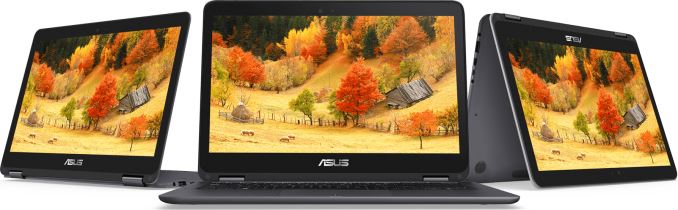















29 Comments
View All Comments
observer2020 - Monday, July 11, 2016 - link
You can file a lawsuit for a crappy product, but you won't win it. It is not against the law, criminal or civil law, to produce an inferior product. That said, the new hinge on the 360 is a completely different design---much smoother, developed probably in response to the earlier problems. It's getting rave reviews.............but I'm not taking a stand yet one way or another. Just trying to be objective.........mdw9604 - Tuesday, July 12, 2016 - link
You are dead wrong about suits not being actionable and where plaintiff's prevail in cases where products have sold with known defects.Death666Angel - Tuesday, July 12, 2016 - link
"where products have sold with known defects"- "known defects" probably being the important thing here. If you can prove that, great, sue them. But it's not a slam dunk as mdw9604 makes it seem.
tuxRoller - Saturday, July 9, 2016 - link
Ugh. Why not include TWO type-C ports and make them PD compliant? That way you get another data port instead of a single use AC plug.Thus far, iirc, only google has gotten this right with last year's chromebook.
ikjadoon - Sunday, July 10, 2016 - link
"Make them PD compliant" - looking at Benson over on G+, looks like even basic USB type-C compliance is a struggle.. I'd *die* to see someone like ASUS try to cram PD into a $700 notebook.tuxRoller - Monday, July 11, 2016 - link
It's only a struggle for vendors who don't care.The spec is there, people, READ THE DAMN SPEC AND IMPLEMENT IT PROPERLY!!!!!!!!!!!!!!!!!!
KPOM - Saturday, July 9, 2016 - link
The chart above says that ASUS is using 7W cTDP up mode. However, Apple uses the same chips with the same base clock speeds and claims that the chips draw 5W. Are there any "in between" modes between Core M's standard 4.5W and the 7W cTDP up mode?Xajel - Monday, July 11, 2016 - link
Hmmm, I feel this design is not that practical as when flipped you have to know where you put it as it will sit on it's keyboard...A screen that rotate is better I think, Lenovo has a good design, and Sony VAIO ( now just VAIO ) has a very interesting design too thought the first variant of it has it's flaws of sturdiness, but the second version was much better according to various reviews...
Never mind, Core M is not my type of a CPU at all.. having to deal with have apps like Adobe's ones and being a heavy user by my self also ( too many apps working in the same time ) let me think of i5 as the lowest possible CPU with 8GB, preferring i7 with 16GB
nemoshotyany - Monday, July 11, 2016 - link
Now I just need a release date for the transformer pro 3 and I'm good.