Apple Announces macOS Sierra: Siri, Better iOS Convergence, New Metal Features, & More
by Ryan Smith on June 14, 2016 10:00 AM EST- Posted in
- Apple
- Mac
- Operating Systems
- macOS

With Apple’s World Wide Developers Conference (WWDC) in full swing, as part of the company’s annual festivities they have unveiled the next version of their venerable Macintosh operating system. Since shifting to free, yearly updates, the annual update has become a big part of the WWDC atmosphere, and this year is no different, as Apple continues to iterate in small (but important) steps with their desktop OS.
But before we even get to features, let’s first talk about naming. Originally launched in 2001 as Mac OS X (and OSes before that going by Mac OS since 1996), in 2012 Apple unexpectedly dropped the “Mac” part of the name, leaving just OS X. This shortened name has always been somewhat odd, especially as later Apple OS projects for the Watch and Apple TV have standardized on [product]OS naming. So to bring the Macintosh OS back in line with the rest of the company’s OS names, what’s old is new again, and the OS is now macOS. With the return of the Mac, gone instead is the X, which originally signified the difference between Mac OS X and the original, classic Mac OS. But with Mac OS X set to outlive classic Mac OS as of next year, the differentiation is somewhat unnecessary at this point.
Meanwhile in keeping with their mountainous codenames, this latest version of macOS will be Sierra, presumably named after the Sierra Nevada mountain range in California. Like the past couple of releases, Apple isn’t using an official version number in their public materials, but developer materials confirm that this will carry the expected 10.12 version number.
Diving into features then, a lot of what’s going to be rolling out as part of macOS Sierra is going to be centered around convergence and/or interoperability with iOS. Though still distinct OSes, Apple has been slowly bringing over more and more iOS functionality to macOS over the years either for feature parity or interacting with iDevices, and macOS Sierra follows this trend.
The marquee feature addition for macOS Sierra then is without a doubt Apple’s Siri personal assistant software, which has been a staple of iOS for a number of years now. As you’d likely expect, macOS version behaves almost identically to the iOS version, bringing over most of Siri’s iOS functionality, including scheduling, app automation/activation, and searching. Mixed with that is support for macOS’s desktop centric drag & drop functionality, as Apple wants to make sure that Siri is as much a part of macOS as it is iOS.
This is admittedly an area where Apple is catching up; Microsoft has shipped their competing Cortana personal assistant with Windows 10 since last summer. And truthfully, I’m a bit surprised it took Apple this long to bring it over. But for users who make extensive use of this kind of software, it should be a welcome addition. I will however note that there hasn’t been any mention of macOS support for SiriKit – the API for developers to extend Siri into their applications – so it may be that macOS Sierra’s version of Siri won’t be quite up to par with its forthcoming iOS 10 counterpart.
MacOS Sierra is also receiving much of the new app functionality that is being introduced in other core macOS/iOS apps. This includes the Messaging app, which isn’t undergoing any fundamental changes, but is adding features such as web link previews and inline video playback, along with a significant amount of graphical “fluff” such as larger emoji. iTunes is also inheriting much of the Apple Music functionality being rolled out to iOS’s Music app, keeping all of the different Apple Music-accessing applications in sync.
Meanwhile when it comes to interoperability with iOS, Apple is adding a number of functions here. Judging from the developer cheers, the Universal Clipboard feature for iCloud will be especially popular. As hinted at with the name, Universal Clipboard allows for content to be copied and pasted between iOS and macOS devices, making data entry/retrieval from iOS devices much easier. For any time you’ve ever wanted to quickly and accurately type text and send it to your iPhone (which for me is often) this should do the trick. Interestingly this is billed as an iCloud feature rather than a Continuity feature, in which case this would mean that copying data won’t necessary be limited to devices in close proximity.
Speaking of iCloud, Apple has also expanded iCloud Drive’s functionality a bit, pushing it to a more generic cloud storage solution. For macOS Sierra, iCloud Drive will now be able to sync up the Desktop and Documents folders, moving away from the more application-centric approach it’s best known for. Apple is pitching this as a convenience feature; Mac users who are accustomed to saving files in those locations can now just access them remotely via iCloud as opposed to having to change their workflow to better mesh with how iCloud has traditionally worked.
Moving on, in another case of macOS learning an iOS trick, Apple is bringing over the Apple Watch’s proximity unlock feature. Called Auto Unlock, an authenticated Apple Watch can be used as a proximity token to automatically unlock a Mac. This functionally has been provided by 3rd party applications on macOS over the last year, so while it’s not a strictly new feature it does mean that it has been promoted within Apple to now be a 1st party feature.
Similarly, Apple Pay is going to be bridging over to the macOS universe with Apple Pay on the web. To date, Apple has allowed Apple Pay to be used to pay for card not present transactions (i.e. over the internet) with iOS apps, but now the company is embarking on a project to bring Apple Pay support to websites as well. This is still an iPhone/Watch-centric feature, as only those devices can currently contain and generate the necessary payment tokens, but with macOS Sierra, those devices will be able to pass the token over to macOS so that users browsing/shopping on a Mac can pay with Apple Pay.
As with Apple Pay in general, the advantage of this system is that retailers never receive complete credit card information, but rather just the one-time-use Apple Pay token, offering additional security and fraud prevention. However like the physical and iOS app versions of Apple Pay, this will of course require retailer support, so it will be interesting to see what retailer adoption is like. With the current iOS app support for Apple Pay already offering remote payments for iPhones, at first glance Apple Pay over the web seems like more of a Mac-centric feature, which means Apple can’t necessarily leverage the massive iPhone install base.
Moving on, macOS Sierra will be expanding its tab functionality while also bringing over a form of Picture-in-Picture support. Apple has already allowed tabs in a few different macOS applications, and now this is being extended to further applications like Maps, Mail, and Pages. This functionality is also being extended to 3rd party applications, though it’s not clear at this time whether it’s going to require additional developer support. As for Picture-in-Picture, Apple is making it so that HTML5 videos can be pulled out of Safari and played in their own window, mimicking the PiP functionality of iOS on the iPad.
Finally, on the subject of user-facing features, on the storage side Apple is introducing a new feature called Optimized Storage. From the details Apple has released so far, Optimized Storage appears to be a combination of traditional disk cleanup tasks and iCloud hosting. On the disk cleanup side, Optimized Storage is said to delete old, unneeded temporary files, such as caches, old installers, logs, etc. Meanwhile the feature can also move old, rarely used documents and other files to iCloud for remote storage, to free up local storage space. Given the capacities of modern Macs, it goes without saying that to free up any significant amount of space you’d have to move multiple gigabytes’ worth of files to the cloud, so the cloud-hosting aspects of Optimized Storage seems to rely pretty heavily on buying up to a larger storage tier on iCloud.


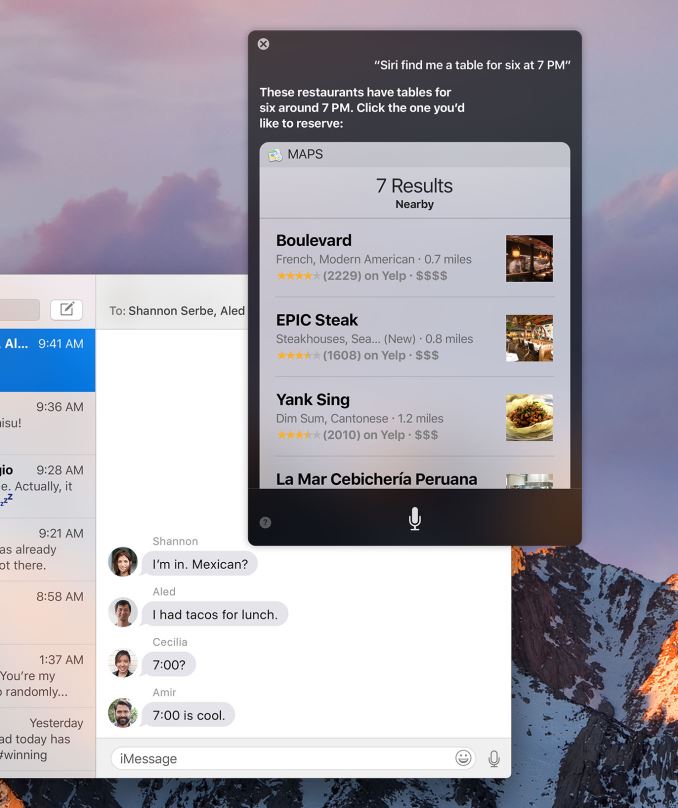


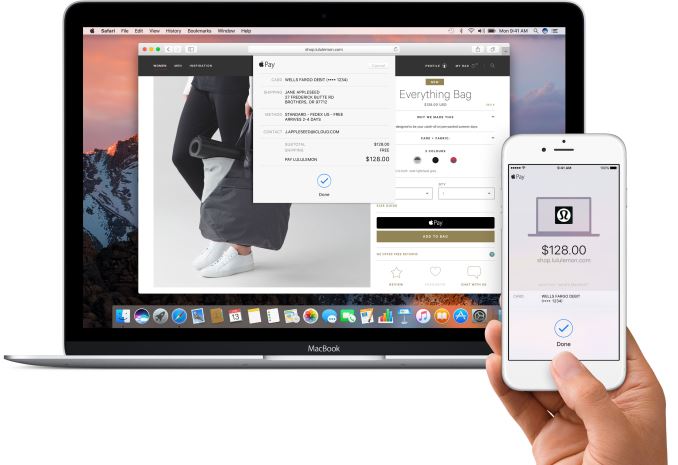









32 Comments
View All Comments
Eden-K121D - Wednesday, June 15, 2016 - link
*thereImpulses - Thursday, June 23, 2016 - link
Billy for GPU reviewer!You can now expect poor Billy to cringe in the background while recoiling with a sense of dread...
hechacker1 - Wednesday, June 15, 2016 - link
The thing is that NTFS and HFS+ have been iterated upon in each new release, there's just not a lot of news about it since they still maintain backwards compatibility.ReFS is interesting (I use it in my NAS), but until server 2016 it's still very limited in its use since it doesn't support many needed features that people depend on without knowing it.
HFS+ is due to be thrown out though. It's just based on such old architecture I'm afraid no amount of tweaks can fix it for modern systems.
I just wish Apple didn't go off an reinvent the wheel again in file systems. Linux has so many GPL'd and modern filesystems to choose from that do everything APFS hopes to do, and they are already tested and compatible with linux, and android, and even Windows in some cases.
Apple really doesn't like the GPL I guess. Even though all they would have to release is the changes they made to the GPL'd code and the interfaces with their kernel.
They could go steal UFS from BSD which has a more permissive license.
jameskatt - Friday, June 24, 2016 - link
Apple - like any successful company or wealthy person - wants to control its own destiny. You cannot do that if you do not own the technology involved.Just look at how successful Android phone makers and Windows PC makers are compared to Apple. They hardly make any profit compared to Apple. That is because they are totally dependent on another company for their future.
Apple has many utilities which are GPL licensed. But it uses such code only if it makes sense to itself.
When it comes to the file system, Apple does not have to be compatible with Linus, Windows and Android. It would be laughable to demand Apple do so.
GPL'd and other modern file systems do not obviously give Apple what it needs for its users.
For example, Apple's file systems traditionally made heavy use of metadata that is accessible to users which are missing in competing file systems. For example, to this day, Windows doesn't allow you to give colored labels or tags to files. Colored labels and tags are so convenient for organization on Macs that using a Windows PC is primitive in comparison.
Apple's new file system also makes heavy use of encryption - more so than current file systems.
Apple also emphasizes user privacy more than any other major company. So its products have this aspect built in mind compared to competing products.
tipoo - Wednesday, June 15, 2016 - link
Regarding dropped support, What does a 2009 Macbook do better than a 2009 Mac Pro? Sometimes I wish Apple would better explain their thought processes behind these decisions.There were specific limits before like 32 bit UEFI or 32 bit graphics drivers, but what causes the cull this time? I guess few could complain about a 7 year support life, but considering that Windows 10 will chug along happily on an Athlon XP, if the user is patient enough...
Anyways, the Apple File System is the most exciting thing for me here, 1 second polling is an eternity with SSDs performing tens of thousands of IOPs or processors screaming away at billions of cycles per second, very much made for very old spinny disks, not even our modern still crappy spinny disks. NTFS was at least shoved forward more, with 100ns timestamps for instance.
halcyon - Wednesday, June 15, 2016 - link
@tipooTipoo: "Sometimes I wish Apple would better explain their thought processes behind these decisions."
Revenue and sales control. They do statistical analysis on upgrade cycles and force people to upgrade.
Sometimes the demarcation line between what to and not to support is clearly based on HW (RAM, CPU speed, etc).
Very often it is not.
And I agree, the file system (if it actually delivers on NVME PCIe SSDs the speed promised) is at least something very useful that everybody will be able to take advantage of (if they can upgrade).
Focher - Friday, June 17, 2016 - link
Nope. The CPU is missing support for a function that's now relied upon.jameskatt - Friday, June 24, 2016 - link
Apple doesn't force people to upgrade. As a matter of fact, Apple devices have a much longer lifetime than competing devices. And Apple supports older hardware far longer than its competitors.Apple does upgrade its devices to make them even better and more lust worthy. And it is consumer lust and prestige that drives Apple sales.
Apple users lust after the best. So if a better product comes along, they will upgrade. They won't complain because they are wealthy enough or save enough to buy Apple products in the first place.
Those who complain should never buy an Apple product. They would complain about the $500 minimum repair and maintenance bills from Mercedes Benz or the $30,000 oil change on an Aston Martin. If you have to look at the price, you cannot afford it.
Murloc - Wednesday, June 15, 2016 - link
*deprecated not depreciatedname99 - Wednesday, June 15, 2016 - link
"Though still distinct OSes, Apple has been slowly bringing over more and more iOS functionality to macOS over the years either for feature parity or interacting with iDevices, and macOS Sierra follows this trend."This totally misunderstands the situation.
At the macro level Apple has a single OS-proper, on top of which it has four UIs (and thus four sets of programming frameworks). The four UIs differ because they target very different user input devices and display devices; but they try to be as common as possible within the constraints of those differences. So there's an attempt at common visual design elements, common control behavior, common defaults. This is the case even when it is not obvious --- the watch and the iPhone look like they have different UI elements, but in fact for the most part clicking the crown (or double clicking or holding it down) behave like the home button on an iPhone --- the crown is like a home button with a wheel attached.
But they're not slaves to that. The side button on the watch is somewhat analogous to the power button (eg long press switches the device off, held down with the crown it performs a screen capture), but it was overloaded to handle Apple Pay (and soon to handle the dock) in a way that has no iPhone analog, because this divergence made sense for the watch.
So first: one OS, four UIs (each as similar as possible to the others, but no more so).
Second, as far as the APIs/frameworks are concerned, there's been (and will continue to be) elements of history and hardware performance that limit quite how closely they can converge. iOS began as a more modern set of UI frameworks, and various aspects of this more modern behavior have been backported to macOS. But iOS also began as a stripped down version of the macOS APIs because of limited hardware, and over time the need for this stripped down nature has dramatically diminished. So things like OpenCL/Core Image functionality have moved out to iOS, along with Color Sync, and an ever more powerful Spotlight each iOS release. I expect we will see the same evolution over the next ten years as parts of iOS move down to WatchOS.
Point is, to characterize this as iOS functionality moving to MacOS is incorrect. There is substantial two-way traffic between the two OSs, both for historical reasons, and because some things naturally are best debuted on one platform vs the other (eg it made far more sense to debut Apple Pay on the phone). Most of the very newest stuff debuts on both platforms (and as tvOS gets up to speed, probably all three platforms) simultaneously, with any delays primarily the result of time factors (ie the lead team, for whatever reason, prototypes and debugs on ioS or macOS, and can't get the port on the other OS fully debugged in time for a particular release). WatchOS for obvious reasons will lag in its own way, while also, perhaps, serving as a site for debuting some new programming models that can be tried with less backward compatibility concerns.