The Corsair Lapdog Review: Gaming with a Mouse and Keyboard in the Living Room
by E. Fylladitakis on May 25, 2016 2:00 PM EST- Posted in
- Peripherals
- Corsair
- HTPC
- Mechanical Keyboards

With the relatively recent releases of powerful ITX based gaming systems and cases, PCs are slowly but surely absorbing a portion of the living room gaming market away from consoles. The shape and bulk of PC gaming systems however is just part of the problem, as the control of the systems still relies on a keyboard and mouse, which can be very inconvenient into a living room in comparison to a wireless console controller.
Introduction
Several products seeking the convenient control of HTPC systems inside a living room have been introduced in the past, yet none of them could address the issue of PC gaming without introducing a controller into the equation. The use of a wireless gamepad rarely was the answer, as the majority of PC games have been designed for keyboard and mouse control. Therefore, those that wanted to have a PC gaming system into their living room would have to somehow bring a keyboard and mouse near them, and that is rarely convenient when sitting on a couch and no flat surface. The lean-back nature of a couch also precludes any self-standing tray device that didn't fold into the lap of the user. This makes it more difficult when the user wants to use a mechanical gaming keyboard; wireless gaming mice can be found, but no wireless mechanical keyboards are available.
Corsair clearly wants a piece of the living room gaming market, as their upcoming Bulldog barebones is a system designed with that specific purpose in mind. Small and elegant as the system might be, the company knew that the need to use a keyboard and mouse would be a deterring factor for many users who would still feel forced to the neatness of the gamepad controller. To that end, Corsair’s engineers designed the Lapdog, a “gaming control center” that seeks to make the use of a keyboard and mouse on a couch convenient and to keep everything tidy enough for use inside a modern living room. At this point we should mention that Corsair has been gathering and analyzing the feedback received ever since the announcement of the concept design several months ago, leading to a significantly different final retail product.
Packaging and bundle
We received the Lapdog inside a long, sturdy cardboard box. The artwork is limited to the company logo and schematics of the supported keyboards. Inside the box, the hardware is well protected with a combination of polystyrene foam and cardboard pieces, as well as nylon bags.
Inside the box we found a short but sufficient instructions manual, an AC power adapter and a very long (about five meters) cable. Corsair cleverly combined the USB cable and the AC power adaptor cable, meaning that only one cable needs to be connected between the system and the Lapdog and that the AC power adaptor should be near/behind the system. It should be noted that the AC adaptor is not needed when the Lapdog is connected to a USB 3.0 port, and only needs to be used if other USB devices are plugged in to the keyboard or a USB 2.0 port is used.



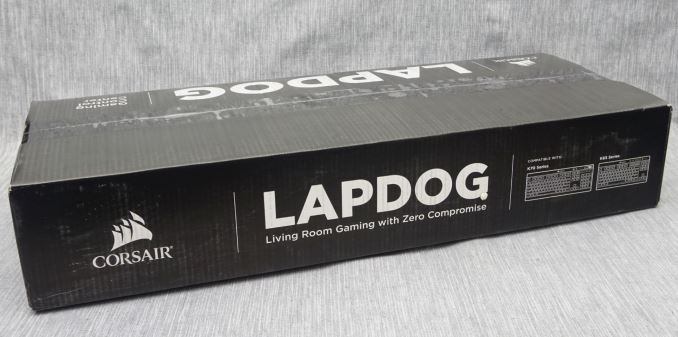









38 Comments
View All Comments
ianmills - Wednesday, May 25, 2016 - link
lol this looks like an all in one computer from the 80'sWildW - Wednesday, May 25, 2016 - link
I'm having flashbacks to the Phantom lapboard.lllllllllllll - Wednesday, May 25, 2016 - link
- No wireless option.- Terrible usability.
To get off a couch you need to use one hand for a mouse and other for the lapdog.
smartthanyou - Wednesday, May 25, 2016 - link
Or just get a wireless keyboard and Logitech Wireless Trackball M570 and be done with it.Ascaris - Wednesday, May 25, 2016 - link
I always do my gaming with a mouse and keyboard in the living room.That's where my computer desk is!
Fallen Kell - Wednesday, May 25, 2016 - link
Yeah, at $120, you are so much better off buying a custom sized "cutting board" (something like 28"x7.5") (~approx $20-30 shipped), some DualLock (a velcro alternative that holds extremely well) ($5), a USB hub ($15), and an extra long USB cable ($10) and call it a day. You gain the ability to size the board to any keyboard you own, can also adjust the size of the mouse area to be the same as your normal mousepad. Add a couple screw-down cable/wire holders for another $1, and you have just made a much better device and cost you 1/2 the price.xthetenth - Saturday, June 4, 2016 - link
I think the main difference is the word made. Some people don't want to make something, and for them the time and effort is worth paying the money to avoid.HollyDOL - Thursday, May 26, 2016 - link
It seems to be quite suprising it requires another power supply... Given my old MS Natural keyboard Pro (the white/light gray one) can feed itself and via two USB ports a mouse and a USB flash stick. And that's running with USB1.1 power limitations.Ian Cutress - Thursday, May 26, 2016 - link
It only needs the power supply if you want to run heavy duty USB devices from the keyboard, like charging a phone.HollyDOL - Thursday, May 26, 2016 - link
Ic, that's fine then :-)